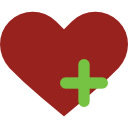< Bu mesaj bu kişi tarafından değiştirildi e-Militarist -- 28 Aralık 2017; 21:32:12 > |
|
_____________________________
Nokia 2110 > 6110 > Panasonic GD52 > Nokia 7110 > 3310 > 6510 > 3510 > 6610 > 6600 > 6260 > N8-00 > Microsoft 950 XL > Huawei P40 Lite > Poco F7 - WAP > GPRS > 4.5G > ADSL > VDSL > GigaFiber - 5G / Wi-Fi 7 / Wi-Fi 6 / Bluetooth 6.0 / USB Type-C
❤️ [Deleted from big topics] ❤️ |


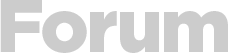



 Yeni Kayıt
Yeni Kayıt

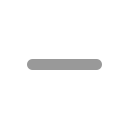





 Konudaki Resimler
Konudaki Resimler







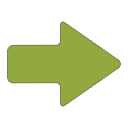 Hızlı
Hızlı