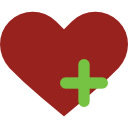|
expo olup olmaması desteği olmadığı anlamına gelmiyor. websitesine gidin. almak istediğiniz anakarta bakın. destekleyen ram listesine girin. ram kodunun 5 harfini falan yazın. eger çıkarsa ram destekliyordur sorunsuz denenmiş demektir. not: 2 adet ram kullanıyorsunuz değil mi? 4 adet değil? |
AMD Ryzen 7000 Zen 4 [ANA KONU] 5nm, DDR5, PCIe 5.0 (217. sayfa)
 1 Mobil
1 Mobil

-
-
yahu bu 7800x3d de hic mi oc olmuyor? ne bileyim tek cekirdek boost falan?
her programı kapatıp cpuz ile skor aldığımda 7500 çoklu, 700 tekli çekirdek alıyor. normal midir?
-
Muhtemelen öyle ama emin olmadan tekrar ana karta para harcamak istemiyorum. Ram expo yok o da etkiliyor mu bilemedim. Sizin ana kartınız nedir hocam?
< Bu ileti mobil sürüm kullanılarak atıldı > -
Şöyle iki video var, böyle yapabilirsiniz belki siz de:
![AMD Ryzen 7000 Zen 4 [ANA KONU] 5nm, DDR5, PCIe 5.0](https://s.ytimg.com/yts/img/favicon_144-vfliLAfaB.png) SkatterBencheryoutubeIn this video, we're overclocking the Ryzen 7 7800X3D CPU up to 5403 MHz in 5 minutes or less using the ASUS ROG Crosshair X670E Hero motherboard and EK-Quantum custom loop water cooling. I'll speedrun you through the BIOS settings and provide some notes and tips along the way. Please note that this is for entertainment purposes only and not the whole picture. Please don't outright copy these settings and apply them to your system. If you want to learn how to overclock this system, please check out the longer SkatterBencher video. Alright, let's do this. Watch the more detailed SkatterBencher here: https://youtu.be/90UBUq1mLGY 00:00 Intro 00:38 Ryzen 7 7800X3D Overclock Settings 03:29 Ryzen 7 7800X3D Overclock Performance Result 04:15 Outro Join the discord: https://discord.gg/vt5ZKcMkQx Join the Patreon: https://www.patreon.com/skatterbencher SkatterBencher blog: https://skatterbencher.com/2023/04/05/skatterbencher-60-amd-ryzen-7-7800x3d-overclocked-to-5400-mhz/ Hardware list: - AMD Ryzen 7 7800X3D - ASUS ROG Crosshair X670E Hero https://amzn.to/40FWxcX - EK-Quantum Velocity2 https://amzn.to/3IO7dQG - EK-Quantum Power Kit Velocity² 360 https://www.ekwb.com/shop/ek-quantum-power-kit-velocity2-360-series - ElmorLabs EFC https://www.elmorlabs.com/product/elmorlabs-efc-easy-fan-controller/ - ElmorLabs EVC2N4 https://www.elmorlabs.com/product/evc2/ - G.SKILL Trident Z5 DDR5-6400 https://amzn.to/3mVC6tC Enermax MAXREVO 1500W - ASUS ROG Strix RTX 2080 TI https://amzn.to/3Gwcvz6 - AORUS RGB M.2 NVMe SSD 512GB https://amzn.to/3VmzTUc Open Benchtable BC1 V2 https://openbenchtable.com/ As an Amazon Associate I earn from qualifying purchases. Check out more 5 Minute Overclocks: - Xeon w7-2495X to 5.2G: https://youtu.be/EfcOlEe8XTY - Ryzen 9 7900X3D to 5.8G: https://youtu.be/waMwIQ5Xdfk - UHD Graphics 770 (13th Gen) to 2.5G: https://youtu.be/7R85yUIOqZ0 - Arc A380 to 2.9G: https://youtu.be/nHskFwGzslw - Radeon Graphics (Ryzen 7000) to 3.1G: https://youtu.be/YJ3Z7Do4UoY - Ryzen 9 7900 to 5.58G: https://youtu.be/YJ3Z7Do4UoY - Core i9-13900K P-core to 6.5G: https://youtu.be/hc9A8mqP2_4 - Core i9-13900K to 6.0G: https://youtu.be/P8dBefBmwZ4 - Core i5-13600K to 6.1G: https://youtu.be/IAIDsM6fZa0 - Core i7-13700K to 5.9G: https://youtu.be/fMMNoylydKE - Ryzen 5 7600X to 5.5G: https://youtu.be/wiyS_GpA9KU - Ryzen 7 7700X to 5.75G: https://youtu.be/NzyGaQ9mV3Q - Ryzen 9 7900X to 5.91G: https://youtu.be/gkGKr-SaIJs - Ryzen 9 7950X to 5.95G: https://youtu.be/yXU1FJxbToY - Ryzen Threadripper 5990X to 4.65G: https://youtu.be/9488yOK5B6w - GeForce GTX 1650 to 2.0G: https://youtu.be/Sg5Pe3CNTk0 - Radeon RX 6500 XT to 2.96G: https://youtu.be/ucz-23J4xjk - GeForce GT 1030 to 2.0G: https://youtu.be/E5oXT2LJohs - Ryzen 7 5800X3D to 4.7G: https://youtu.be/g3e0QKriMiw - UHD Graphics 730 to 1.8G: https://youtu.be/5qv4v_7muDQ - Core i5-12400 to 5.3G: https://youtu.be/IaNR-EGzYWg - Ryzen Threadripper 3990X to 4.5G: https://youtu.be/NYypMpw5aaI - Ryzen 3 5300GE to 4.6G: https://youtu.be/5_YcL9Kycjc - Core i9-12900KF to 5.7G: https://youtu.be/uCO54MLsEH8 - UHD Graphics 770 to 2.4G: https://youtu.be/B8YDnJ6VSFU - Core i5-12600KF to 5.5G: https://youtu.be/naz1eQEnjFE - Core i7-12700K to 5.4G: https://youtu.be/spNr1Rkg7QU - Core i9-12900K to 5.5G: https://youtu.be/D6h3TvhSB0U - Ryzen 9 5900 B2 to 5.15G: https://youtu.be/gAY5gtWXK0w - UHD Graphics 750 to 1.75G: https://youtu.be/8F4g_IL9-BY - Ryzen 9 5950X to 5.1G: https://youtu.be/VK2ZrfXw1BM - Ryzen 9 5900X to 5.2G: https://youtu.be/nRCyxZK6E8s - Core i9-11900K to 5.6G: https://youtu.be/4vI3tsYKx_M - Ryzen 7 5700G to 4.85G: https://youtu.be/Ou8PDY-HnOM - Core i5-11600K to 5.1G: https://youtu.be/-3HS8usLovk - Core i7-11700K to 5.3G: https://youtu.be/PXMNgxM8RLE - Core i9-11900K to 5.5G: https://youtu.be/04jJkLL5ZXI - Core i9-10850K to 5.4G: https://youtu.be/GsxqREhBBjU - Core i9-10900K to 6.0G: https://youtu.be/Lsp8vKQzj1M - Ryzen 5 5600X to 4.85G: https://youtu.be/U8wlX-troXU - Ryzen 7 5800X to 4.775G: https://youtu.be/pUf1q7Rm4bQ - Ryzen 9 5900X to 4.75G: https://youtu.be/vl9TvUGMAJk - Ryzen 9 5950X to 4.65G: https://youtu.be/xcwg3BdWl-8 Any questions on our overclocking, ask in the comments! If you wish to help us add subtitles to this video, please contact us via twitter @skatterbencherhttps://www.youtube.com/watch?v=IbV9tTgPNeo
SkatterBencheryoutubeIn this video, we're overclocking the Ryzen 7 7800X3D CPU up to 5403 MHz in 5 minutes or less using the ASUS ROG Crosshair X670E Hero motherboard and EK-Quantum custom loop water cooling. I'll speedrun you through the BIOS settings and provide some notes and tips along the way. Please note that this is for entertainment purposes only and not the whole picture. Please don't outright copy these settings and apply them to your system. If you want to learn how to overclock this system, please check out the longer SkatterBencher video. Alright, let's do this. Watch the more detailed SkatterBencher here: https://youtu.be/90UBUq1mLGY 00:00 Intro 00:38 Ryzen 7 7800X3D Overclock Settings 03:29 Ryzen 7 7800X3D Overclock Performance Result 04:15 Outro Join the discord: https://discord.gg/vt5ZKcMkQx Join the Patreon: https://www.patreon.com/skatterbencher SkatterBencher blog: https://skatterbencher.com/2023/04/05/skatterbencher-60-amd-ryzen-7-7800x3d-overclocked-to-5400-mhz/ Hardware list: - AMD Ryzen 7 7800X3D - ASUS ROG Crosshair X670E Hero https://amzn.to/40FWxcX - EK-Quantum Velocity2 https://amzn.to/3IO7dQG - EK-Quantum Power Kit Velocity² 360 https://www.ekwb.com/shop/ek-quantum-power-kit-velocity2-360-series - ElmorLabs EFC https://www.elmorlabs.com/product/elmorlabs-efc-easy-fan-controller/ - ElmorLabs EVC2N4 https://www.elmorlabs.com/product/evc2/ - G.SKILL Trident Z5 DDR5-6400 https://amzn.to/3mVC6tC Enermax MAXREVO 1500W - ASUS ROG Strix RTX 2080 TI https://amzn.to/3Gwcvz6 - AORUS RGB M.2 NVMe SSD 512GB https://amzn.to/3VmzTUc Open Benchtable BC1 V2 https://openbenchtable.com/ As an Amazon Associate I earn from qualifying purchases. Check out more 5 Minute Overclocks: - Xeon w7-2495X to 5.2G: https://youtu.be/EfcOlEe8XTY - Ryzen 9 7900X3D to 5.8G: https://youtu.be/waMwIQ5Xdfk - UHD Graphics 770 (13th Gen) to 2.5G: https://youtu.be/7R85yUIOqZ0 - Arc A380 to 2.9G: https://youtu.be/nHskFwGzslw - Radeon Graphics (Ryzen 7000) to 3.1G: https://youtu.be/YJ3Z7Do4UoY - Ryzen 9 7900 to 5.58G: https://youtu.be/YJ3Z7Do4UoY - Core i9-13900K P-core to 6.5G: https://youtu.be/hc9A8mqP2_4 - Core i9-13900K to 6.0G: https://youtu.be/P8dBefBmwZ4 - Core i5-13600K to 6.1G: https://youtu.be/IAIDsM6fZa0 - Core i7-13700K to 5.9G: https://youtu.be/fMMNoylydKE - Ryzen 5 7600X to 5.5G: https://youtu.be/wiyS_GpA9KU - Ryzen 7 7700X to 5.75G: https://youtu.be/NzyGaQ9mV3Q - Ryzen 9 7900X to 5.91G: https://youtu.be/gkGKr-SaIJs - Ryzen 9 7950X to 5.95G: https://youtu.be/yXU1FJxbToY - Ryzen Threadripper 5990X to 4.65G: https://youtu.be/9488yOK5B6w - GeForce GTX 1650 to 2.0G: https://youtu.be/Sg5Pe3CNTk0 - Radeon RX 6500 XT to 2.96G: https://youtu.be/ucz-23J4xjk - GeForce GT 1030 to 2.0G: https://youtu.be/E5oXT2LJohs - Ryzen 7 5800X3D to 4.7G: https://youtu.be/g3e0QKriMiw - UHD Graphics 730 to 1.8G: https://youtu.be/5qv4v_7muDQ - Core i5-12400 to 5.3G: https://youtu.be/IaNR-EGzYWg - Ryzen Threadripper 3990X to 4.5G: https://youtu.be/NYypMpw5aaI - Ryzen 3 5300GE to 4.6G: https://youtu.be/5_YcL9Kycjc - Core i9-12900KF to 5.7G: https://youtu.be/uCO54MLsEH8 - UHD Graphics 770 to 2.4G: https://youtu.be/B8YDnJ6VSFU - Core i5-12600KF to 5.5G: https://youtu.be/naz1eQEnjFE - Core i7-12700K to 5.4G: https://youtu.be/spNr1Rkg7QU - Core i9-12900K to 5.5G: https://youtu.be/D6h3TvhSB0U - Ryzen 9 5900 B2 to 5.15G: https://youtu.be/gAY5gtWXK0w - UHD Graphics 750 to 1.75G: https://youtu.be/8F4g_IL9-BY - Ryzen 9 5950X to 5.1G: https://youtu.be/VK2ZrfXw1BM - Ryzen 9 5900X to 5.2G: https://youtu.be/nRCyxZK6E8s - Core i9-11900K to 5.6G: https://youtu.be/4vI3tsYKx_M - Ryzen 7 5700G to 4.85G: https://youtu.be/Ou8PDY-HnOM - Core i5-11600K to 5.1G: https://youtu.be/-3HS8usLovk - Core i7-11700K to 5.3G: https://youtu.be/PXMNgxM8RLE - Core i9-11900K to 5.5G: https://youtu.be/04jJkLL5ZXI - Core i9-10850K to 5.4G: https://youtu.be/GsxqREhBBjU - Core i9-10900K to 6.0G: https://youtu.be/Lsp8vKQzj1M - Ryzen 5 5600X to 4.85G: https://youtu.be/U8wlX-troXU - Ryzen 7 5800X to 4.775G: https://youtu.be/pUf1q7Rm4bQ - Ryzen 9 5900X to 4.75G: https://youtu.be/vl9TvUGMAJk - Ryzen 9 5950X to 4.65G: https://youtu.be/xcwg3BdWl-8 Any questions on our overclocking, ask in the comments! If you wish to help us add subtitles to this video, please contact us via twitter @skatterbencherhttps://www.youtube.com/watch?v=IbV9tTgPNeo![AMD Ryzen 7000 Zen 4 [ANA KONU] 5nm, DDR5, PCIe 5.0](https://s.ytimg.com/yts/img/favicon_144-vfliLAfaB.png) SkatterBencheryoutubeHello, and welcome back. In today's video, I overclock the AMD Ryzen 9 7950X3D Raphael CPU up to 5900 MHz with the ASUS ROG Crosshair X670E Extreme motherboard and EK custom loop water cooling. Before we get going, I'd like to thank the folks at AMD for enabling overclocking support on X3D CPUs. While this may age like milk if they decide to lock OC after launch, it's nice to see a change in approach from the first X3D CPU, which was entirely locked for overclocking. That's not to say overclocking is fully unlocked or as straightforward as with regular Ryzen 7000 CPUs (it certainly isn't), but the intent is there, and I appreciate that! All right, we have lots to cover, so let's jump straight in. 00:00 Intro 05:07 Stock Performance 07:08 OC Strategy #1: PBO 2 + EXPO 21:21 OC Strategy #2: PBO Curve Optimized 28:16 OC Strategy #3: PBO Eclk Tuned 35:26 Let's Wrap Things Up Join the discord: https://discord.gg/vt5ZKcMkQx Join the Patreon: https://www.patreon.com/skatterbencher SkatterBencher blog: https://skatterbencher.com/2023/02/27/skatterbencher-56-amd-ryzen-9-7950x3d-overclocked-to-5900-mhz/ Hardware list: - AMD Ryzen 9 7950X3D - ASUS ROG Crosshair X670E Extreme https://amzn.to/3ISWvIi - EK-Quantum Velocity2 https://amzn.to/3IO7dQG - EK-Quantum Power Kit Velocity² 360 https://www.ekwb.com/shop/ek-quantum-power-kit-velocity2-360-series - ElmorLabs Easy Fan Controller https://elmorlabs.com/product/efc-easy-fan-controller/ - ElmorLabs EVC2SX https://elmorlabs.com/product/elmorlabs-evc2sx/ - GSKILL Trident Z5 Neo DDR5-6400 32GB https://amzn.to/3STSNk7 - Enermax EMR1500EWT Maxrevo 1500W https://amzn.to/3XSg5di - ASUS ROG Strix RTX 2080 TI https://amzn.to/3Gwcvz6 - AORUS RGB M.2 NVMe SSD 512GB https://amzn.to/3VmzTUc - Open Benchtable V2 https://openbenchtable.com/ As an Amazon Associate I earn from qualifying purchases. Check out more videos to learn how to overclock: - Radeon Graphics (Ryzen 7000) to 3.1G: https://youtu.be/aohuBCWwQUA - Ryzen 9 7900 to 5.6G: https://youtu.be/I5ZpKsKWw8U - Core i9-13900K P-core to 6.5G: https://youtu.be/v4V7LN48mks - Core i9-13900K to 6.0G: https://youtu.be/ecdrKZ0GVr8 - Core i5-13600K to 6.2G: https://youtu.be/A_bonaev1RQ - Core i7-13700K to 6.0G: https://youtu.be/popQrxK5_nU - Ryzen 5 7600X to 5.5G: https://youtu.be/sEWYcpcZ2Zo - Ryzen 7 7700X to 5.75G: https://youtu.be/0E0Z4ieo7nw - Ryzen 9 7900X to 5.9G: https://youtu.be/o_AMxVcS2DM - Ryzen 9 7950X to 5.95G: https://youtu.be/JcyVgTUvQEc - Ryzen Threadripper 5990X to 4.85G: https://youtu.be/KNKdZ5WxXYw - GeForce GTX 1650 to 2.2G: https://youtu.be/tZZtieXZHEs - Radeon RX 6500 XT to 3.0G: https://youtu.be/JTdvfHGCDQU - GeForce GT 1030 to 2.05: https://youtu.be/dx3lTnA_nVg - Ryzen 7 5800X3D to 4.7G: https://youtu.be/kUyPTBVNXF0 - UHD Graphics 730 to 1.8G: https://youtu.be/qFLn5hELsXE - Core i5-12400 to 5.3G: https://youtu.be/mtKkZKURTS8 - Ryzen Threadripper 3990X to 4.5G: https://youtu.be/8BAe1iymQH4 - Ryzen 3 5300GE to 4.6G: https://youtu.be/c6ReuV6K8hw - Core i9-12900KF to 5.7G: https://youtu.be/T8EePIhDOvI - UHD Graphics 770 to 2.4G: https://youtu.be/Sihfywr0gy0 - Core i5-12600KF to 5.5G: https://youtu.be/jzPu0QzJyr4 - Core i7-12700K to 5.4G: https://youtu.be/c_ceb82008s - Core i9-12900K to 5.6G: https://youtu.be/AndOG5YkXrI - Ryzen 9 5900 (B2) to 5.15G: https://youtu.be/2ZW36TPhFz8 - UHD Graphics 750 to 1.75G: https://youtu.be/pfeXO4J-0gs - Ryzen 9 5900X to 5.2G: https://youtu.be/bxsDScbQJGA - Core i9-11900K to 5.6G: https://youtu.be/9Jxjr8vifBg - Ryzen 7 5700G to 4.85G: https://youtu.be/4gDfMwOBnoE - Core i5-11600K to 5.1G: https://youtu.be/56LcLLSUmfk - Core i7-11700K to 5.3G: https://youtu.be/PXMNgxM8RLE - Core i9-11900K to 5.5G: https://youtu.be/uNVPBH0bgQU - Core i9-10850K to 5.4G: https://youtu.be/Dr3jYa44ric - Core i9-10900K to 6.0G: https://youtu.be/I_3BuCNZvGM - Ryzen 5 5600X to 4.85G: https://youtu.be/D_606HoHhas - Ryzen 7 5800X to 4.775G: https://youtu.be/gDLuwNp06-Q - Ryzen 9 5900X to 4.75G: https://youtu.be/bXyyESN87iM - Ryzen 9 5950X to 4.65G: https://youtu.be/nJZIGUaEXvU - Ryzen 7 3800XT to 4.6G: https://youtu.be/Gw-0DAAnlR8 - Ryzen 9 3900XT to 4.55G: https://youtu.be/GMNfDldl3Tk - Core i5-10600K to 5.2G: https://youtu.be/g4pq2az9U34 - Core i7-10700K to 5.3G: https://youtu.be/wsDvsC7Fo9E - Core i9-10900K to 5.4G: https://youtu.be/cssbWlpmTho Any questions on our overclocking, ask in the comments! If you wish to help us add subtitles to this video, please contact us via twitter @skatterbencherhttps://www.youtube.com/watch?v=9BwNt6PD-00
SkatterBencheryoutubeHello, and welcome back. In today's video, I overclock the AMD Ryzen 9 7950X3D Raphael CPU up to 5900 MHz with the ASUS ROG Crosshair X670E Extreme motherboard and EK custom loop water cooling. Before we get going, I'd like to thank the folks at AMD for enabling overclocking support on X3D CPUs. While this may age like milk if they decide to lock OC after launch, it's nice to see a change in approach from the first X3D CPU, which was entirely locked for overclocking. That's not to say overclocking is fully unlocked or as straightforward as with regular Ryzen 7000 CPUs (it certainly isn't), but the intent is there, and I appreciate that! All right, we have lots to cover, so let's jump straight in. 00:00 Intro 05:07 Stock Performance 07:08 OC Strategy #1: PBO 2 + EXPO 21:21 OC Strategy #2: PBO Curve Optimized 28:16 OC Strategy #3: PBO Eclk Tuned 35:26 Let's Wrap Things Up Join the discord: https://discord.gg/vt5ZKcMkQx Join the Patreon: https://www.patreon.com/skatterbencher SkatterBencher blog: https://skatterbencher.com/2023/02/27/skatterbencher-56-amd-ryzen-9-7950x3d-overclocked-to-5900-mhz/ Hardware list: - AMD Ryzen 9 7950X3D - ASUS ROG Crosshair X670E Extreme https://amzn.to/3ISWvIi - EK-Quantum Velocity2 https://amzn.to/3IO7dQG - EK-Quantum Power Kit Velocity² 360 https://www.ekwb.com/shop/ek-quantum-power-kit-velocity2-360-series - ElmorLabs Easy Fan Controller https://elmorlabs.com/product/efc-easy-fan-controller/ - ElmorLabs EVC2SX https://elmorlabs.com/product/elmorlabs-evc2sx/ - GSKILL Trident Z5 Neo DDR5-6400 32GB https://amzn.to/3STSNk7 - Enermax EMR1500EWT Maxrevo 1500W https://amzn.to/3XSg5di - ASUS ROG Strix RTX 2080 TI https://amzn.to/3Gwcvz6 - AORUS RGB M.2 NVMe SSD 512GB https://amzn.to/3VmzTUc - Open Benchtable V2 https://openbenchtable.com/ As an Amazon Associate I earn from qualifying purchases. Check out more videos to learn how to overclock: - Radeon Graphics (Ryzen 7000) to 3.1G: https://youtu.be/aohuBCWwQUA - Ryzen 9 7900 to 5.6G: https://youtu.be/I5ZpKsKWw8U - Core i9-13900K P-core to 6.5G: https://youtu.be/v4V7LN48mks - Core i9-13900K to 6.0G: https://youtu.be/ecdrKZ0GVr8 - Core i5-13600K to 6.2G: https://youtu.be/A_bonaev1RQ - Core i7-13700K to 6.0G: https://youtu.be/popQrxK5_nU - Ryzen 5 7600X to 5.5G: https://youtu.be/sEWYcpcZ2Zo - Ryzen 7 7700X to 5.75G: https://youtu.be/0E0Z4ieo7nw - Ryzen 9 7900X to 5.9G: https://youtu.be/o_AMxVcS2DM - Ryzen 9 7950X to 5.95G: https://youtu.be/JcyVgTUvQEc - Ryzen Threadripper 5990X to 4.85G: https://youtu.be/KNKdZ5WxXYw - GeForce GTX 1650 to 2.2G: https://youtu.be/tZZtieXZHEs - Radeon RX 6500 XT to 3.0G: https://youtu.be/JTdvfHGCDQU - GeForce GT 1030 to 2.05: https://youtu.be/dx3lTnA_nVg - Ryzen 7 5800X3D to 4.7G: https://youtu.be/kUyPTBVNXF0 - UHD Graphics 730 to 1.8G: https://youtu.be/qFLn5hELsXE - Core i5-12400 to 5.3G: https://youtu.be/mtKkZKURTS8 - Ryzen Threadripper 3990X to 4.5G: https://youtu.be/8BAe1iymQH4 - Ryzen 3 5300GE to 4.6G: https://youtu.be/c6ReuV6K8hw - Core i9-12900KF to 5.7G: https://youtu.be/T8EePIhDOvI - UHD Graphics 770 to 2.4G: https://youtu.be/Sihfywr0gy0 - Core i5-12600KF to 5.5G: https://youtu.be/jzPu0QzJyr4 - Core i7-12700K to 5.4G: https://youtu.be/c_ceb82008s - Core i9-12900K to 5.6G: https://youtu.be/AndOG5YkXrI - Ryzen 9 5900 (B2) to 5.15G: https://youtu.be/2ZW36TPhFz8 - UHD Graphics 750 to 1.75G: https://youtu.be/pfeXO4J-0gs - Ryzen 9 5900X to 5.2G: https://youtu.be/bxsDScbQJGA - Core i9-11900K to 5.6G: https://youtu.be/9Jxjr8vifBg - Ryzen 7 5700G to 4.85G: https://youtu.be/4gDfMwOBnoE - Core i5-11600K to 5.1G: https://youtu.be/56LcLLSUmfk - Core i7-11700K to 5.3G: https://youtu.be/PXMNgxM8RLE - Core i9-11900K to 5.5G: https://youtu.be/uNVPBH0bgQU - Core i9-10850K to 5.4G: https://youtu.be/Dr3jYa44ric - Core i9-10900K to 6.0G: https://youtu.be/I_3BuCNZvGM - Ryzen 5 5600X to 4.85G: https://youtu.be/D_606HoHhas - Ryzen 7 5800X to 4.775G: https://youtu.be/gDLuwNp06-Q - Ryzen 9 5900X to 4.75G: https://youtu.be/bXyyESN87iM - Ryzen 9 5950X to 4.65G: https://youtu.be/nJZIGUaEXvU - Ryzen 7 3800XT to 4.6G: https://youtu.be/Gw-0DAAnlR8 - Ryzen 9 3900XT to 4.55G: https://youtu.be/GMNfDldl3Tk - Core i5-10600K to 5.2G: https://youtu.be/g4pq2az9U34 - Core i7-10700K to 5.3G: https://youtu.be/wsDvsC7Fo9E - Core i9-10900K to 5.4G: https://youtu.be/cssbWlpmTho Any questions on our overclocking, ask in the comments! If you wish to help us add subtitles to this video, please contact us via twitter @skatterbencherhttps://www.youtube.com/watch?v=9BwNt6PD-00Soğutma kısmına dikkat edin tabii sıcaklık sıkıntı olmasın.
< Bu mesaj bu kişi tarafından değiştirildi Black_Wolf14 -- 29 Ağustos 2023; 11:55:14 > -
X3D işlemcilere OC yapmayın.
Takıp kullanın işte neyi zorluyorsunuz anlamıyorum. Zaten iyi işlemciler. 250 FPS yerine 280 FPS alınca bir oyunda ya da 20 dakika süren render zamanınız 15 dk’ya düşünce hayatınız mı kurtulacak? X3D’lere OC önerilmiyor.
Çok parası olan kurcalasın, beni ilgilendirmez de. 15K - 20K’lık işlemciler.
< Bu mesaj bu kişi tarafından değiştirildi Guest-E502C764D -- 29 Ağustos 2023; 12:17:4 >
< Bu ileti iOS uygulamasından atıldı > -
Selam, benim anakartımın sitesinde benim RAM kodunu göremedim. DOCP1 seçili, 6000 MHZ CL36 sorunsuz çalışıyor ama?
< Bu ileti iOS uygulamasından atıldı > -
MSI B650 Carbon Wifi
-
Hocam benim sorunuma da yardımcı olma şansınız var mı? Bu arada ppt limit 95 pbo motherboard infinty frequency 2000 mhz. ayarlı valorant 300 fps altına düşüyorum çatışmalarda. ayrıca ana kart bakıyorum msi düşündüm ram'lerim mi sorunlu değil anlamadık.
-
sorunsuzsa dokunmayın. haberleşmiş demekki. her marka modelde düzgün çalışcak ya da sorunlu çalışacak diye birşey yok. evet şaşırdık vendor listte yok ve sorunsuz çalışıyor. eger çalışmasaydı şaşırmazdık hocam. listede olmadığı için.
-
Anlık yaşanan drop'ların yazılım kaynaklı olduğu gelir ilk aklıma. Temiz + güncel Windows kurulum (sıfır korsan yazılım+oyunlar ile), en güncel BIOS + tüm driver'lar anlık drop'ları düzeltecek ilk şeyler. Ardından donanım tarafı kontrol edilmeli.
-
Müsait zamanınızda siz de bakabilir misiniz, ben mi görmedim acaba?
![AMD Ryzen 7000 Zen 4 [ANA KONU] 5nm, DDR5, PCIe 5.0](https://forum.donanimhaber.com/cache-v2?path=https://store.donanimhaber.com/cc/80/bc/cc80bca3648b91e6e885f5eca02c5a82.png&t=0&width=480&text=1)
+
Bi' de niyeyse ROW 1 - ROW 3 diye gösteriyor program. 2 ve 4. slotlara takılı RAM'lerim.
< Bu mesaj bu kişi tarafından değiştirildi Guest-E502C764D -- 29 Ağustos 2023; 16:22:29 > -
yok listede. programlar tam göstermez. zaten 2 ve 4. slotlarda olunca 1 ve 3 diye tanıyor. tanımı öyle diye biliyorum.
-
ASUS'un sitesinde uyumlu RAM listesinde yok ama başka başka yabancı sitelerdeki database'lere baktığımda uyumlu olduğunu görüyorum. (Zaten uyumlu, sorunsuz 6000-36 çalışıyor). Ama anlayamadım niye ASUS'un listesinde yok :D
-
Yaptım hocam. son bios sürümü 6000 mhz ram'de sürekli hata verdi öncesine döndüm yine sorunlu igpu kapatınca gidiyor. bazen yeniden başlatılıyor diyor takılı kalıyor vs. vs. anakart alsam düzelecek gibi geldi ama?
-
işlemci - ram - anakart nedir?
-
x3D işlemciler render veya benchmarkla değil oyunlarda gösteriyor gücünü hocam. Bu işlemcilere oc çok önerilmiyor ve bence hiç gerek yok zaten çok güçlü işlemci.
-
Ryzen 5 5600 kullanıcısıyım, anakartım da bozuk, yani ramleri 3000 üstü çalıştırmıyor, iki ssd taktırtmıyor vs. Sizce 7700'e geçmek mi daha mantıklı yoksa 8000 serisini beklemek mi?
< Bu ileti mobil sürüm kullanılarak atıldı > -
Yeni 7900x3d aldım, amacım overclock yapmak değil zaaten belirli noktalardaa kilitli işlemcileri. PBO/Curve ile voltaj düşürüp daha stabil çalıştırmak atıyorum sürekli 5200-5500mhz de.
-
amaç biraz gıdıklamaktı da 3d önbellek galiba biraz narinmiş. hiç dokunmadan devam ediyim en iyisi. Teşekkürler.
-
hergün fiyatlar artıyor. bayram öncesi sudan ucuz almışım sistemi. 7000 serisine geç 8000 serisi çok çok iyi çıkarsa zaten cpu satar yükseltirsin :)
Bu mesaj IP'si ile atılan mesajları ara Bu kullanıcının son IP'si ile atılan mesajları ara Bu mesaj IP'si ile kullanıcı ara Bu kullanıcının son IP'si ile kullanıcı ara
KAPAT X


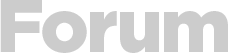



 Yeni Kayıt
Yeni Kayıt

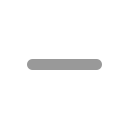





 Konudaki Resimler
Konudaki Resimler


 önceki
önceki
 kullanıcısına yanıt
kullanıcısına yanıt
 kullanıcısına yanıt
kullanıcısına yanıt
 kullanıcısına yanıt
kullanıcısına yanıt

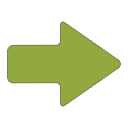 Hızlı
Hızlı