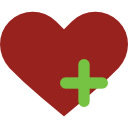|
In this video, I explain to you step by step how to install and configure VPN-Server on Windows Server 2019, and you can use these steps on Windows Server 2022. The way to set up a VPN server has virtually not changed in many years, which means that the same instructions for configuring a VPN on Windows Server 2019 apply to older versions, including Windows Server 2016, 2012 R2, and earlier. In this guide, I explain to you the steps to set up a VPN server in detail on Windows Server 2019, and I also explain to you how to create users on the server and how to create a physical connection to the VPN server from any computer connected to the Internet.
Typically, organizations use a VPN to extend their private network to allow employees working from home or another remote location to access files and applications, through a public network as if they were directly connected to the company network. In Windows Server 2019, a virtual private network (VPN) is a convenient way to allow users to access resources using an encrypted connection from a remote location and across the Internet.
The steps are simple and you can follow the steps as in the video. I am waiting for any inquiries in the comments.
----------*****----------------------*****----------------------*****-------------------------*****-----------------*****----------
#howto #windowsserver #windowsserver2019 #windowsserver2022 #windowsserver2016 #vpnserver #vpn #vpnworking #activedirectory #domain_controller #domain #doit_mostafa
Installing a VPN-Server on Windows Server 2019,
Installing a VPN server on Windows Server 2022 / 2019,
How to Create a VPN Server on Windows Server 2019 / 2022,
How to Add Remote Access Feature on Windows Server 2019 / 2022,
How to Install Remote Access Feature on Windows Server 2022 / 2019,
How to Install Direct Access Feature on Windows Server 2019 / 2022,
How to Install Routing Feature on Windows Server 2019 / 2022,
How to Enable Secure Socket Tunneling Protocol Rule on Windows Server Firewall,
How to Disable Secure Socket Tunneling Protocol Rule on Windows Server Firewall,
How to Set Up Routing and Remote Access Server on Windows server 2019 / 2022,
Enable or Disable Rule on Windows Server Defender Firewall with Advanced Security,
How to configure Routing and Remote Access Server on Windows Server 2019 / 2022,
Routing and Remote Access Management, Set Up Remote Access on Windows Server,
How to Configure and Enable Routing and Remote Access on Windows Server 2022 /2019,
How to Start Service of Routing and Remote Access Server on Windows Server 2019,
Routing and Remote Access Management Console, Remote Access,
How to Add Static Address Pool on VPN Server on Windows server 2019 / 2022,
How to Add IP range for your VPN network on Windows Server 2022 / 2019,
How to Authorize Users to Connect to Your VPN Server on Windows Server 2019 / 2022,
How to Connect to a VPN Server on Windows 10,
How to Connect to your VPN Network,
How to create a connection to the VPN server network,
How to Add a VPN connection on Windows 10,
How to Add a VPN connection on Windows 11,
How to configure a connection to the VPN server network on Windows 10,
How to Create a VPN User on Windows Server 2019 / 2022,
How to add VPN role feature on Windows Server 2019 / 2022,
How to set up VPN server on Windows Server 2022 / 2019,
How to allow VPN connections through firewall on Windows Server,
How to allow users access through VPN on Windows Server,
How to set up port forwarding on router to enable VPN access,
How to set up a VPN connection on Windows 10,
How to set up a VPN server on Windows 10,
How to use Routing and Remote Access on Windows Server 2022 / 2019,
Connections to Microsoft Routing and Remote Access server,
How to properly configure a VPN Server on a Server 2019,
How to set up PPTP/L2TP VPN on Windows Server 2019,
How to Set Up a VPN on Windows Server 2019 using Remote Access,
How to Manage VPN in Windows Server 2019 / 2022,
How to Setup OpenVPN On Windows Server 2019,
How to Setup OpenVPN On Windows Server,
Windows Server 2019 L2TP VPN,
Windows Server 2019 VPN Installation and configuration,
Windows Server 2019 How to setup a VPN server using PPTP,
Installing Remote Access VPN (PPTP) on Windows Server 2019,
Site to Site VPN to windows server 2019,
Configure VPN On Windows Server 2019,
----------------------------------------------------------------------------------------------------------------
Can See More Videos: https://www.youtube.com/channel/UCaleTzdu_LPp3EC7XCOiNIw/videos
----------------------------------------------------------------------------------------------------------------
Music In Video : https://www.youtube.com/audiolibrary_download?vid=ce97efb610798cb9
-----------------------------------------------------------------------------------------------------------
Thanks for watching
Please Like and Subscribe
Thank you for the support
SHARE, SUPPORT, SUBSCRIBE https://www.youtube.com/watch?v=9x91nZcveIE&feature=youtu.beYukarıdaki videoyu takip ederek uzaktaki bir vps üzerindeki Windows Server’ıma VPN sunucusu kurmaya çalışıyorum... Ancak kurulum son adımlarında, videoda Active Directory ile ilgili kuruluma dair herhangi bir bilgi olmamasına rağmen Active Directory' den bir user eklemeden bahsedilmekte. Ne yazık ki videonun bu noktasında takıldım. "Active Directory ile ilgili gerekli seçenekleri Sunucu Yöneticisi’ne nasıl ekleyebilirim?" diye düşünürken onu da başka bir video ile hallettim el yordamıyla... (Bu arada eksik bir component kurma vs şeklinde hata mı yaptım bilemiyorum) Bu defa da bağlantı yaparken; “Bağlı taraf bir süre sonra düzgün yanıt vermediği için bağlantı denemesi başarısız oldu veya bağlı ana bilgisayar yanıt veremediği için bağlantı kurulamadı.” hatasını aıyorum. Bu konuda tecrübesi olan arkadaşlardan yardım rica ediyorum. < Bu mesaj bu kişi tarafından değiştirildi adilalpman -- 15 Nisan 2025; 19:27:35 > |
Bildirim


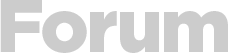



 Yeni Kayıt
Yeni Kayıt

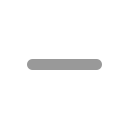





 Konudaki Resimler
Konudaki Resimler



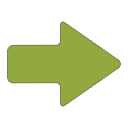 Hızlı
Hızlı