|
merhabalar. eski bir oyun olmasına rağmen beğendiğim için indirimdeyken epic games ten satınaldım. türkçe dil desteğide var ama bi türlü ne oyun içinde nede epic games uygulamasında dil değişimini bulamadim. Dying Light 2 için epic games uygulamasından bazı komut satırları buldum forumlarda ama malesef Dying Light Enhanced Edition için çalışmıyor. yardımcı olabilecek bilgisi olan varmi acaba. şimdiden teşekkürler.. |
|
_____________________________
|


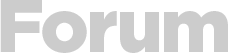



 Yeni Kayıt
Yeni Kayıt

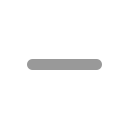






 1 Mobil
1 Mobil
 Konudaki Resimler
Konudaki Resimler





















