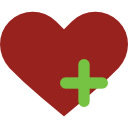|
Merhaba. GPON teknolojisi bildiğiniz üzere asimetrik bir teknolojidir ve 2.5 Gbps Download, 1.2 Gbps Upload destekler. Bu bağlamda, GPON ONT'lerinde maksimum desteğinin bu hızları karşılayacağını varsayarım. Peki bu ne kadar doğru? Nokia G-010-R ONT cihazı bunları destekliyor mu? Bendeki modelin sonunda "R" var. |
Nokia G-010-Q/R ONT cihazı 2.5 Gbps destekliyor mu?

-
-
Görüşünüz?
< Bu ileti Android uygulamasından atıldı > -
Öncelikle fiber ile ilgili pek bilgim yok ancak benim gördüğüm kadarı ile g-010 serisi cihazların hepsinde gigabit ethernet portu var.
-
Sanırım 2.5 Gbps desteği yok o cihazın...
-
Nokia marka 25 Gbps destekli ONT cihazı var mı?
-
GPON altyapı olduğundan 2.4G indirme 1.2G gönderme yapılabildiğinden ev kullanıcısına maksimum verilecek cihaz 2.5G kıvamında olacaktır. Nokia 4 portlu ONT var. 4 tane portu sayesinde 4G kadar hız verebiliyor ama tek başına tabi ki yine 4G alınamıyor.
-
GPON'da 2.5 gigabit mümkün ama bizim İSS'ler 1 gigabit üstünü vermez. Yurtdışında veriyorlar, altyapısal meseleler.
Nokia Q ve R olanlarda 2.5 Gbps desteği yok. G-010G-T modelinde var.
-
Bu meşhur ONT'un donanım bilgisini ekleyim.
Böyle bir donanım, insanı yıllar önceki bilgisayarlara götürüyor

Alıntı
metni:Çip - Realtek RTL9601B, 100 MHz CPU Flash depolama - 16 MB (Winbond W25Q128JV) Bellek - DDR2 325 MHz 2.5GBaseT - yok
< Bu mesaj bu kişi tarafından değiştirildi MarcosDH -- 1 Ekim 2024; 16:41:8 >
Benzer içerikler
- türk telekom cayma bedeli öğrenme
- internet altyapısı yok ne yapmalıyım
- zyxel modem arayüz
- türk telekom ev interneti
- hipernet nedir
- telsiz kullanım ücreti 2025
- telefonda sim kart takılı ama servis yok
- bilgisayar internete bağlanmıyor
- telefonum arama yapmıyor ağda kayıtlı değil diyor neden
- internetim çok yavaş
Bu mesaj IP'si ile atılan mesajları ara Bu kullanıcının son IP'si ile atılan mesajları ara Bu mesaj IP'si ile kullanıcı ara Bu kullanıcının son IP'si ile kullanıcı ara
KAPAT X


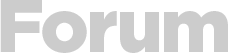



 Yeni Kayıt
Yeni Kayıt

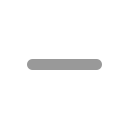





 Konudaki Resimler
Konudaki Resimler

 kullanıcısına yanıt
kullanıcısına yanıt


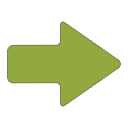 Hızlı
Hızlı