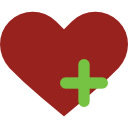< Bu ileti Android uygulamasından atıldı > |
Huawei Matepad 11(Harmony OS) Kullanıcıları (Ana Konu) (176. sayfa)

-
-
Teşekkür ederim, bütçeyi biraz daha artırabilirmiyim bir bakayım.
-
Harmony os 3 güncellemesi bizim tabletlere ne zaman gelir. bilgisi olan varmı
-
Ben tableti aldığımdan beri sayılı kullanmam sonucu ve bir arkadaşım arayış içinde olunca dün satmış bulundum.
Bu süre zarfında Chrome hesabıma giriş yapmayı 1 kere denediğimi hatırlıyorum. Tabi olmamıştı. Sonra da Google servisleri ile uğraşmadım hiç.
Arkadaşım sorunca şu videoya rastladım. Güncel ve Harmony OS 3' te de çalıştığını belirtiyor.
 ThatsYisyyoutube*** IMPORTANT NOTE *** step by step instructions and video subtitles will be added within 2 days, stay tune~~ Do NOT give up if your first attempt fails. Backup data and Factory reset is recommended before working on this. Please make sure you follow all the steps one by one, and do NOT try jumping, processing in different timing or sequence may impact the result. Note: international versions may not compatible In this video, I am showing you how to Install Google Mobile Services (GMS) directly on Huawei Harmony OS 3.0 without rolling back your devices to HarmonyOS 2, EMUI 11 / 10 or even earlier. (this video is using Mate X2 as an example). ____________________________________________________________________________________________ Preparation: 1. Download the ZIP file (if the links are no longer working, please kindly leave comments and let me know) https://drive.google.com/file/d/1NTy9l78gC-qRjbRg_j0ImDAGHacl2tbh/view?usp=sharing or https://1drv.ms/u/s!AlgHY2_kYWc9cLmcxGLvFG5W89k?e=Ts2UOq Or https://mega.nz/file/90N2FBIR#caV-jrqwZ_KY9eFGveTL7L-gmNwMcyDGniVTthIeWXU 2. Extract the zip file and save the files on the device that needs to install GMS ____________________________________________________________________________________________ Chapters: 00:00 1st attempt 10:24 common issue#,1 error notification after installing file 10.apk 10:35 clean up 1st attempt files 11:23 2nd attempt 14:40 common issue#2, fail to connect, DF-DFERH-01 error after restart, check GSF, if you have it then move on, otherwise need rework 15:15 2nd attempt fails as well, clean them up again 16:10 3rd attempt 21:10 success and move onto testing stages 21:15 test Downloading on Play Store and using Chrome 23:30 test Google Maps 25:10 register your device on Google 26:35 update you Google Play Service to the latest version 28:15 pass Google Play Protect checks 29:05 test Youtube 30:10 all good, congrats ____________________________________________________________________________________________ Step by Step Instructions: 1. Disable the App Guard 2. Disable the all the App Twins 3. Install Huagu3.apk and then open it 4. Click “确定” when you receive a pop up window “提示---android 11需要2个权限所有文件的管理权限和允许查看使用情况,接下来请开启这2个权限 5. Turn on “Allow usage access” 6. Turn on “Allow access to all files” 7. Click “1. 清楚谷歌应用数据” to clear all existing Google suites 8. Click “2. 修改系统时间到2020年7月10日” to adjust system date --- turn off “Set automatically” --- change date to Jul 10, 2020 9. Click”3.打开备份,从内部存储恢复” to open Back & restore --- click 4 docks on the top right corner, you will notice there are only 3 options 10. click "External storage” --- ALLOW all pop up messages --- click go back twice and return to 华谷套件. You will receive red alerts “错误没有备份成功,请重试”, ignore it, this is normal process 11. click ”3.打开备份,从内部存储恢复” once again then --- click 4 docks on the top right corner --- now you will have the new option “Restore from internal storage”, click on it 12. select the backup to restore --- check mark the “Select all” then click “Restore” then enter password “a122345678”, click “DONE” and return to 华谷套件 13. ***READ ENTIRE step 13 before taking actions*** click “4.激活谷歌服务助手“ to activate Google Service Assistant ***Note*** do NOT click “Allow” right after you see the pop up message*** you should be able to see another window pops up within 2 seconds, which has “ACTIVATE”, “CANCEL” and “UNINSTALL APP” 3 buttons. Fail to do so, you’d clear cache, uninstall and repeat step 13 again. 14. Click “Activate” then “ALLOW” from the previous pop up. 15. Click “开始下载”, you should see all tasks have spinning icons except 1st task has exclamation mark !, which is expecting. Return to 华谷套件 16. Click “5.还原系统时间,改为自动设置“, turn on “Set automatically” then return to 华谷套件, 17. Goto “Files”, install 01_MircoG.apk”, click “Open” after finish installing. 18. Click “Account” --- “SIGN IN”, expecting flash exit and returning to MicroG 19. Click “Account” --- “SIGN IN” again then login to your google account *** Due to limited characters, please check pinned comment for the balance steps *** If you find this infomation is helpful, please "Like", "Share", "Subscribe"! Please add comments and letting me know what else I can help you with, or please your valuable leave feedbacks for where I can improve. Thanks! =) ____________________________________________________________________________________________ Links: Trigger HarmonyOS 3.0 update https://youtu.be/dLDcf84xHyo Obtain HarmonyOS 3.0 Open Beta Approval https://youtu.be/SPbHR2MgUME ____________________________________________________________________________________________ Background music credits: Fluidscape by Kevin MacLeod is licensed under a Creative Commons Attribution 4.0 license. https://creativecommons.org/licenses/by/4.0/ Source: http://incompetech.com/music/royalty-free/index.html?isrc=USUAN1100393 Artist: http://incompetech.com/https://www.youtube.com/watch?v=Fb3j0B7v2SQ
ThatsYisyyoutube*** IMPORTANT NOTE *** step by step instructions and video subtitles will be added within 2 days, stay tune~~ Do NOT give up if your first attempt fails. Backup data and Factory reset is recommended before working on this. Please make sure you follow all the steps one by one, and do NOT try jumping, processing in different timing or sequence may impact the result. Note: international versions may not compatible In this video, I am showing you how to Install Google Mobile Services (GMS) directly on Huawei Harmony OS 3.0 without rolling back your devices to HarmonyOS 2, EMUI 11 / 10 or even earlier. (this video is using Mate X2 as an example). ____________________________________________________________________________________________ Preparation: 1. Download the ZIP file (if the links are no longer working, please kindly leave comments and let me know) https://drive.google.com/file/d/1NTy9l78gC-qRjbRg_j0ImDAGHacl2tbh/view?usp=sharing or https://1drv.ms/u/s!AlgHY2_kYWc9cLmcxGLvFG5W89k?e=Ts2UOq Or https://mega.nz/file/90N2FBIR#caV-jrqwZ_KY9eFGveTL7L-gmNwMcyDGniVTthIeWXU 2. Extract the zip file and save the files on the device that needs to install GMS ____________________________________________________________________________________________ Chapters: 00:00 1st attempt 10:24 common issue#,1 error notification after installing file 10.apk 10:35 clean up 1st attempt files 11:23 2nd attempt 14:40 common issue#2, fail to connect, DF-DFERH-01 error after restart, check GSF, if you have it then move on, otherwise need rework 15:15 2nd attempt fails as well, clean them up again 16:10 3rd attempt 21:10 success and move onto testing stages 21:15 test Downloading on Play Store and using Chrome 23:30 test Google Maps 25:10 register your device on Google 26:35 update you Google Play Service to the latest version 28:15 pass Google Play Protect checks 29:05 test Youtube 30:10 all good, congrats ____________________________________________________________________________________________ Step by Step Instructions: 1. Disable the App Guard 2. Disable the all the App Twins 3. Install Huagu3.apk and then open it 4. Click “确定” when you receive a pop up window “提示---android 11需要2个权限所有文件的管理权限和允许查看使用情况,接下来请开启这2个权限 5. Turn on “Allow usage access” 6. Turn on “Allow access to all files” 7. Click “1. 清楚谷歌应用数据” to clear all existing Google suites 8. Click “2. 修改系统时间到2020年7月10日” to adjust system date --- turn off “Set automatically” --- change date to Jul 10, 2020 9. Click”3.打开备份,从内部存储恢复” to open Back & restore --- click 4 docks on the top right corner, you will notice there are only 3 options 10. click "External storage” --- ALLOW all pop up messages --- click go back twice and return to 华谷套件. You will receive red alerts “错误没有备份成功,请重试”, ignore it, this is normal process 11. click ”3.打开备份,从内部存储恢复” once again then --- click 4 docks on the top right corner --- now you will have the new option “Restore from internal storage”, click on it 12. select the backup to restore --- check mark the “Select all” then click “Restore” then enter password “a122345678”, click “DONE” and return to 华谷套件 13. ***READ ENTIRE step 13 before taking actions*** click “4.激活谷歌服务助手“ to activate Google Service Assistant ***Note*** do NOT click “Allow” right after you see the pop up message*** you should be able to see another window pops up within 2 seconds, which has “ACTIVATE”, “CANCEL” and “UNINSTALL APP” 3 buttons. Fail to do so, you’d clear cache, uninstall and repeat step 13 again. 14. Click “Activate” then “ALLOW” from the previous pop up. 15. Click “开始下载”, you should see all tasks have spinning icons except 1st task has exclamation mark !, which is expecting. Return to 华谷套件 16. Click “5.还原系统时间,改为自动设置“, turn on “Set automatically” then return to 华谷套件, 17. Goto “Files”, install 01_MircoG.apk”, click “Open” after finish installing. 18. Click “Account” --- “SIGN IN”, expecting flash exit and returning to MicroG 19. Click “Account” --- “SIGN IN” again then login to your google account *** Due to limited characters, please check pinned comment for the balance steps *** If you find this infomation is helpful, please "Like", "Share", "Subscribe"! Please add comments and letting me know what else I can help you with, or please your valuable leave feedbacks for where I can improve. Thanks! =) ____________________________________________________________________________________________ Links: Trigger HarmonyOS 3.0 update https://youtu.be/dLDcf84xHyo Obtain HarmonyOS 3.0 Open Beta Approval https://youtu.be/SPbHR2MgUME ____________________________________________________________________________________________ Background music credits: Fluidscape by Kevin MacLeod is licensed under a Creative Commons Attribution 4.0 license. https://creativecommons.org/licenses/by/4.0/ Source: http://incompetech.com/music/royalty-free/index.html?isrc=USUAN1100393 Artist: http://incompetech.com/https://www.youtube.com/watch?v=Fb3j0B7v2SQ -
yorumlarda çalışmadığını belirtmiş.
-
Tableti 1 aydır kullanıyorum, hız ve aksesuarlar konusunda çok memnunum fakat bu uygulama sıkıntısı beni yordu artık. Ayrıca capsule uygulaması çöküyor tablette ve maillerime ulaşamıyorum. Bu nedenle satıp apple a geçmeye karar verdim.
-
https://www.huaweicentral.com/harmonyos-3-upgrade-schedule-devices-and-timeline/
Bugün yayınlandı ama bizin cihaz hangisi anlayamadım.
< Bu ileti Android uygulamasından atıldı > -
Yılın bitmesine 1 hafta kalmış hala q4 2022 diyorlar :)
< Bu ileti Android uygulamasından atıldı > -
Sanki harmonyus 3 le çağ atlıcaz boşver umudu kestim artık gelir gelmez :)
< Bu ileti Android uygulamasından atıldı > -
Bizim cihaz listede yok
< Bu ileti mobil sürüm kullanılarak atıldı > -
Evet yok.
< Bu ileti Android uygulamasından atıldı > -
Bizim cihazın bu listede olmamasını anlayamadım...
-
Belki unutmuşlardır. Belkide yazım yanlışı vardır. Benin aklıma matepad 10.8 olan geldi o matepad 11 olabilir.
< Bu ileti Android uygulamasından atıldı > -
Arkadaşlar, telefonum Samsung tabletle telefonu hızlı senkronize edeceğim not uygulaması var mı ? Tablette yazdığım günlük notlara telefonda bakmak istiyorum ajanda gibi. Noteshelf normali zaten olmuyor,jnotes da olmadı
< Bu mesaj bu kişi tarafından değiştirildi Mojo-Jojo -- 24 Aralık 2022; 22:34:1 >
< Bu ileti mobil sürüm kullanılarak atıldı > -
Orjinal Gmail uygulaması ile GBox veya Gspace ile email gelince anında bildirim alabilen var mı?
< Bu ileti Android uygulamasından atıldı > -
Efsane bir özellik, bu bilgiyi paylaşandan Allah razı olsun. Filmleri dizileri bu şekilde pcden içine atıyorum.quote:
Orijinalden alıntı: Guest-D67D801F0Üstadım Blutooth ile bağlanma devri kapandı. Öyle bir şey yok. Blutooth üzerinden sadece mp3 transferi yaparsın, o da yarım saat sürer.
Bugün iPad ile iMac de Wi-Fi üzerinden bağlanıyor.
Tableti 2 aydır kullanıyorum.
Adım 1. Laptop ile Tablet aynı ağa bağlı olacak.
Adım 2. File Commander'ı indirip tablete kuracaksınız.
Adım 3. Dosya paylaşımınız hayırlı olsun.
Blutooth, Usb falan bunlar boş işler :)
Tablete USB takmayı hiç denemedim.
< Bu ileti Android uygulamasından atıldı > -
One note ?
< Bu ileti iOS uygulamasından atıldı > -
Selamlar. Capsule yerine TickTick harika bir hatırlatıcı uygulama.
-
Cihaza TOD uygulamasını kurabilen var mı ? Bein COnnect yerine TOD kullanılacak artık.
Ben farklı versiyonları denediğim halde Google Service hatası veriyor ve açmıyor

-
Arkadaşlar merhaba matepad 11 ekranını projeksiyona aktarmak istiyorum type c to hdmi kablosu ile oluyor mu bir standartı veya önerisi olan var mı
< Bu ileti Android uygulamasından atıldı >
Bu mesaj IP'si ile atılan mesajları ara Bu kullanıcının son IP'si ile atılan mesajları ara Bu mesaj IP'si ile kullanıcı ara Bu kullanıcının son IP'si ile kullanıcı ara
KAPAT X


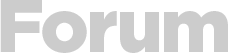



 Yeni Kayıt
Yeni Kayıt

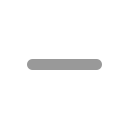





 Konudaki Resimler
Konudaki Resimler


 önceki
önceki
 kullanıcısına yanıt
kullanıcısına yanıt
 kullanıcısına yanıt
kullanıcısına yanıt

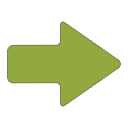 Hızlı
Hızlı