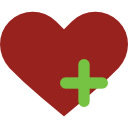Bildirim
Hp Eprint de email ile yazdırma
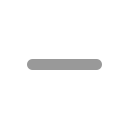

Daha Fazla 
Bu Konudaki Kullanıcılar:
Daha Az
2 Misafir (1 Mobil) - 1 Masaüstü,  1 Mobil
1 Mobil
 1 Mobil
1 Mobil

Giriş
Mesaj
-
-
Bu fax ın yerine bile geçebilecek bir sistem. -
iphone ipad tarzı ürünler için airprint özelliği var.eprint özelliği cihaz modem üzerinden internete bağlandığı zaman size verdiği eposta adresine attığınız maili çıktı alıyor.iphone ipad gibi ürünlerde airprint kullanıyor.aynı özelliği kullanarak androidli telefondanda çıktı alabilirsiniz (denedim oluyor)
hp'nin 210a ve üstü modellerinde bu olaylar oluyor.alt serilerinde geçerli değil.
çok kullanışlı bir sistem olduğu söylenemez wifi özelliği bence yeterli. -
evet aslında haklısın cok büyük bir özelli gibi pazarlama yapmıslar
airprint güzel
airprint de
excel dosyası basabiliyormuyuz? -
Airprint ile sadece resim dosyaları bastırabilirsin. Başka da birşey bastıramazsın.. -
Supported /unsupported formats - Eprint
• Officially Supported (by ePrint server and agents):
− MS Word
− MS PowerPoint
− MS Outlook
− MS Excel
− Text based files (.txt)
− PDF
− Image files (.bmp .jpg .png .gif .tiff)
• Not Supported (may work on ePrint server; not supported by agents):
− Web pages
− Flash / JavaScript inside dynamic HTML
Details
• 5mb attachment limit
− Emails with attachments over 5mb will error out
− None of the attachments will print (if multiple)
• ePrint ignores (doesn’t print) images that are not photo quality
− Resolution on images needs to be at least 100 DPI
• ePrint jobs include attachments with the ATTxxxxxx01 (ex.ATT0000001.txt), sometimes they don’t print due to size
− Some Email programs (Apple Mail, etc.) create these attachments from a combination of photos and other content embedded in the body of the email.
− To avoid this, send plain text emails with the content to be printed as an attachment.
• Jobs stay on the server for 24hrs if local printer issue
− Example: if cover open, job prints when cover is closed
• HP Printer ePrint server connection is always on
− The printer never has to ping the service, printer and server enable a chat session and once that session is established (every time the printer turns on), the service can send the printer an ePrint job at any time
− As soon as the server has a ePrint job for the printer, the server will immediately send it
• Email addresses are combinations of letters and numbers
− iok388ota342@hpeprint.com
− An algorithm is used to create email addresses to enhance security
− FYI: Customized email address on the future request list
• ePrint email addresses are global
− Not region specific
• PGP encryption, digital signatures, and password protected docs are not supported with ePrint
Jobs will fail at the server, will not print
Sayfa:
1
Ip işlemleri
Bu mesaj IP'si ile atılan mesajları ara Bu kullanıcının son IP'si ile atılan mesajları ara Bu mesaj IP'si ile kullanıcı ara Bu kullanıcının son IP'si ile kullanıcı ara
KAPAT X
Bu mesaj IP'si ile atılan mesajları ara Bu kullanıcının son IP'si ile atılan mesajları ara Bu mesaj IP'si ile kullanıcı ara Bu kullanıcının son IP'si ile kullanıcı ara
KAPAT X


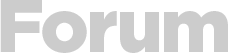



 Yeni Kayıt
Yeni Kayıt





 Konudaki Resimler
Konudaki Resimler



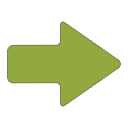 Hızlı
Hızlı