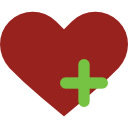|
3600x-3600xt-5600x-5800x-5900x gibi işlemcileri bahsi geçen kartlar rahatlıkla kaldırır bütçene uygun olanı seçebilirsin o halde |
B550 X570 Farkı Nedir? Hangisini Almalıyım? (2. sayfa)
 1 Mobil
1 Mobil

-
-
4.0 desteği var mı peki tüm b550 kartlarda?Birde intel lan desteği önemli mi anakart için?
< Bu ileti DH mobil uygulamasından atıldı > -
Destek mevcut , önemli değil
-
Çok fark var ikisi arasında X570 nerede b550 nerede
-
Peki bişey sorayım. Benim anakart b550 gaming edge wifi. 1. nvme'de 970 evo plus var. Diğer taraftan da 5 sata portu dolu sadece 1 port boş ama ona da hdd alacağım ve dolacak.
Sorum; 2. nvme 'yi taksam 5. ve 6. sata portuyla ortak mı kullanır? Bunla alakalı sata portlarını ortak kullanır diyenler var ama kitapçığında ben böyle birşey görmedim.
Özetle birbirinden bağımsız bir şekilde 6 sata ve 2 nvme (pciex-3) kayıpsız kullanılabilir mi? PCIex-4 olması benim için önemsiz.
-
Hiç araştırmadım ama tahminim birbirlerinden tamamen bağımsız olarak çalışacakları yönünde olur, Diğer türlü saçma bir durum olacak zaten üreticilerin bunu tercih edeceğini sanmam.
-
< Bu ileti mobil sürüm kullanılarak atıldı > -
quote:
Orijinalden alıntı: apollonxPeki bişey sorayım. Benim anakart b550 gaming edge wifi. 1. nvme'de 970 evo plus var. Diğer taraftan da 5 sata portu dolu sadece 1 port boş ama ona da hdd alacağım ve dolacak.
Sorum; 2. nvme 'yi taksam 5. ve 6. sata portuyla ortak mı kullanır? Bunla alakalı sata portlarını ortak kullanır diyenler var ama kitapçığında ben böyle birşey görmedim.
Özetle birbirinden bağımsız bir şekilde 6 sata ve 2 nvme (pciex-3) kayıpsız kullanılabilir mi? PCIex-4 olması benim için önemsiz.
AMD B550 Chipset
- 6x SATA 6Gb/s ports
- 2x M.2 slots (Key M)
- M2_1 slot (from AMD Processor)
- Supports PCIe 4.0/ 3.0 x4 1
- Supports SATA 6Gb/s
- Supports 2242/ 2260/ 2280/ 22110 storage devices
- M2_2 slot (from AMD B550 chipset)
- Supports PCIe 3.0x4
- Supports 2242/ 2260/ 2280 storage devices
- The supported specification depends on installed processor.
https://www.msi.com/Motherboard/MPG-B550-GAMING-EDGE-WIFI/Specification
Hocam burada yazdığına göre M2 yuvalarının birini işlemci (PCIe 4.0 hattını) , diğerini ise B550 yongaseti kontol ediyor. Geriye kalan 6 adet SATA ise B550'ye bağlı. 2. Nvme SSD'yi takarsan 5. ve 6. SATA portunu kullanırsın.
-
quote:
Orijinalden alıntı: DrakerAMD B550 Chipset
- 6x SATA 6Gb/s ports
- 2x M.2 slots (Key M)
- M2_1 slot (from AMD Processor)
- Supports PCIe 4.0/ 3.0 x4 1
- Supports SATA 6Gb/s
- Supports 2242/ 2260/ 2280/ 22110 storage devices
- M2_2 slot (from AMD B550 chipset)
- Supports PCIe 3.0x4
- Supports 2242/ 2260/ 2280 storage devices
- The supported specification depends on installed processor.
https://www.msi.com/Motherboard/MPG-B550-GAMING-EDGE-WIFI/Specification
Hocam burada yazdığına göre M2 yuvalarının birini işlemci (PCIe 4.0 hattını) , diğerini ise B550 yongaseti kontol ediyor. Geriye kalan 6 adet SATA ise B550'ye bağlı. 2. Nvme SSD'yi takarsan 5. ve 6. SATA portunu kullanırsın.
Alıntıları GösterAynen, bende öyle okudum ama geçen bir arkadaş; "ilk nvme işlemciye 2.si chipsete bağlı olduğundan 5 ile 6. sata portunu ortak kullanır" deyip kafamı karıştırdı. Neyse artık 2. nvme 'yi alana kadar kafam rahat, aldıktan sonra test edip yazarım buraya

-
anlamiyorsunuz galiba?
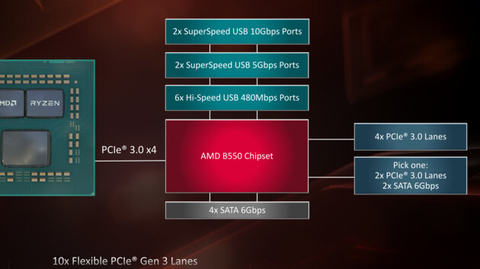
fotoya dikkatli bakin! 4x Sata? 2x Sata? ayri mi bunlar? ha...
kaynak: https://www.computerbase.de/2020-05/amd-b550-chipsatz-funktionen-cpu-support//
"All six SATA ports operate directly from the B550 chipset. On both motherboards, SATA ports 5 and 6 share bandwidth with the secondary M.2 slot. When SATA drives are connected to those ports, the M.2 SSD in the secondary slot drops to PCIe 3.0 x2 bandwidth."
"Altı SATA bağlantı noktasının tümü doğrudan B550 yonga setinden çalışır. Her iki anakartta da SATA bağlantı noktaları 5 ve 6, ikincil M.2 yuvası ile bant genişliğini paylaşır. SATA sürücüleri bu bağlantı noktalarına bağlandığında, ikincil yuvadaki M.2 SSD, PCIe 3.0 x2 bant genişliğine düşer."
kullanirsin, lakin m2 pcie 3.0 hizin düser, bu kadar... neyin kafa karisikligi bu. O bahsettigin "bir arkadas" ben oldugum icin cevap yazmak durumunda kaliyorum. Bize de yazik...
yukarda bir link daha verdim gigabyte anakartlarinda durum daha kötü... okuyun bakalim arkadas ne yazmis (7mhz)...
-
Sanki yalan borcumuz var insanlara... Bakin söyle söyle olur, böyle olabilir, böyle yazilmis cizilmis diyoruz, hala yeterli arastirmayi yapmadan; o degil de bu diyenler var.
-
Arkadaş neyin sinirini yaşıyorsun, bu ne asabiyet?
MSI kendi sitesinde ve kitapçığında böyle birşey yazmadığı için sorulmuş edilmiş bir konu, ben orada isim vermedim, agresif olmanın lüzümu yok. Sen yok dedin diye %100 doğru bilgi diye mi algılamam gerekiyordu? Şimdi kaynak paylaşmışsın daha faydalı oldu.
PCI yolu 2x'de çok verimsiz olacaktır, o yüzden 5 ve 6. sata doluysa 2. nvme çok zayıf çalışacaktır.
Örnek vaka Samsung 960 EVO ;


< Bu mesaj bu kişi tarafından değiştirildi apollonx -- 16 Kasım 2020; 15:27:10 >
-
X570 lerde daha güçlü cpu lar geleceği öngörülerek phase leri yüksek tutuluyor. Ama şimdiki işlemciler için yeterki. Eğer oc yapacaksanız biraz daha iyi b550 mblarda işinizi görür f/p benim tercihim -
2 tane PCI EXP 4.0 nvme alıp Raid 0 yapmakta ayrı bir fantazi olur aslında.

X570 mi B550 mi dersek, piyasada 1800-2000bin bandında x570ler var. Bence onlardan almak daha mantıklı.Anakartta sürekli değişmeyen ama her şeye gebe bir donanım, o yüzden ondan pek kısılması taraftarı değilim.
-
www.vatanbilgisayar.com
MSI MPG X570 GAMING EDGE WIFI AM4 AMD Ryzen™DDR4 4400MHz(OC) M.2 USB 3.2 Anakart - Vatan Bilgisayarhttps://www.vatanbilgisayar.com/msi-mpg-x570-gaming-edge-wifi-am4-amd-ryzen-ddr4-m-2-usb-3-1-anakart.html2K bandında bu anakart alınır.
-
Bu anakarta 2400 lira vermek parayi sokaga atmak olur. Siz vatanin stoklarini eritme derdinde misiniz? Bir iki kiside daha var öyle forumda sacma sapan öneriler yapan. Konu kac ay öncesinin konusu, hani amac nedir..
< Bu ileti mobil sürüm kullanılarak atıldı > -
Açıkçası ben böyle donanımdan anlamayıp, donanım hakkında yorum yapanları yakalarsam yarın bir gün muhatap olmamak için bloklayıp işaretliyorum.
Donanımdan anlayabilirsin gayet normal bizde anamızın karnından öğrenmedik fakat anlamadığınız konularda her şeye yorum yapmak zorunda değilsiniz.
Zamanında bu modelin asla alınmaması gerektiğini çok anlattık, hiç bilmeyenler bunları izleyebilir;
 KitGuruTechyoutubeThere has been a lot of misinformation online about VRM temperatures - so Senior Technical Editor Luke Hill has spent the last couple of weeks analysing a variety of motherboards around the 210 price point - and using some specialist equipment to measure temperatures. We all know software can give misleading information so we bypass all the manufacturer software to see EXACTLY what is going on. Read the full 6000 word analysis here: http://bit.ly/2nj4hEB For ASRock, we got a sample of the £210 X570 Steel Legend. ASUS sent across the TUF Gaming X570-Plus Wi-Fi, which is the same as the £210 non-Wi-Fi version for this test. We bought Gigabyte's £210 X570 Aorus Elite. And MSI's MPG X570 Gaming Edge WiFi was put on the credit card. Check out KITGURU MERCH over here: https://teespring.com/en-GB/stores/kitguru-merch-store. Discord invite link: https://discord.gg/4cqFSWY Steam Community https://steamcommunity.com/groups/kitguruofficial Be sure to support us on PATREON https://www.patreon.com/kitgurutech and read our MANTRA on HONEST REVIEWS Here: http://bit.ly/2BopnF9 KitGuru uses a variety of equipment to produce content: As of May 2019: Panasonic GH5 and GH5s Cameras Panasonic GH4 Cameras Panasonic G7 Cameras DJI OSMO Pocket Cameras Canon Cameras Various PC builds Final output – colour grading/titling etc: iMac Pro 18 Core/Vega 64/128GB iMac 2019 9900k Vega 48/64/1TB Adobe Premiere Pro CC (PC) Davinci Resolve Studio 14/15 (Mac) iPad Pro 12.9 inch (2018) machines with LumaFusion Final Cut Pro (Mac) Visit our facebook page over here! https://www.facebook.com/KitGuru.net/ Visit our Twitter page over here! https://twitter.com/kitgurupress?lang=en #VRMtemps #X570VRM #VRMproblemshttps://www.youtube.com/watch?v=X15PDf7CU8A
KitGuruTechyoutubeThere has been a lot of misinformation online about VRM temperatures - so Senior Technical Editor Luke Hill has spent the last couple of weeks analysing a variety of motherboards around the 210 price point - and using some specialist equipment to measure temperatures. We all know software can give misleading information so we bypass all the manufacturer software to see EXACTLY what is going on. Read the full 6000 word analysis here: http://bit.ly/2nj4hEB For ASRock, we got a sample of the £210 X570 Steel Legend. ASUS sent across the TUF Gaming X570-Plus Wi-Fi, which is the same as the £210 non-Wi-Fi version for this test. We bought Gigabyte's £210 X570 Aorus Elite. And MSI's MPG X570 Gaming Edge WiFi was put on the credit card. Check out KITGURU MERCH over here: https://teespring.com/en-GB/stores/kitguru-merch-store. Discord invite link: https://discord.gg/4cqFSWY Steam Community https://steamcommunity.com/groups/kitguruofficial Be sure to support us on PATREON https://www.patreon.com/kitgurutech and read our MANTRA on HONEST REVIEWS Here: http://bit.ly/2BopnF9 KitGuru uses a variety of equipment to produce content: As of May 2019: Panasonic GH5 and GH5s Cameras Panasonic GH4 Cameras Panasonic G7 Cameras DJI OSMO Pocket Cameras Canon Cameras Various PC builds Final output – colour grading/titling etc: iMac Pro 18 Core/Vega 64/128GB iMac 2019 9900k Vega 48/64/1TB Adobe Premiere Pro CC (PC) Davinci Resolve Studio 14/15 (Mac) iPad Pro 12.9 inch (2018) machines with LumaFusion Final Cut Pro (Mac) Visit our facebook page over here! https://www.facebook.com/KitGuru.net/ Visit our Twitter page over here! https://twitter.com/kitgurupress?lang=en #VRMtemps #X570VRM #VRMproblemshttps://www.youtube.com/watch?v=X15PDf7CU8A Hardware UnboxedyoutubeSupport us on Patreon: https://www.patreon.com/hardwareunboxed Buildzoid [AHO]: https://www.youtube.com/channel/UCrwObTfqv8u1KO7Fgk-FXHQ Gigabyte X570 Aorus Elite: https://amzn.to/2Z3759I Asus TUF Gaming X570-Plus: https://amzn.to/31CUYhb Asrock X570 Steel Legend: https://amzn.to/31BfU88 MSI MPG X570 Gaming Edge WiFi: https://amzn.to/2yVtaIz Gigabyte X570 Aorus Xtreme: https://amzn.to/2GOSlAP MSI X570 Godlike: https://amzn.to/2KsRQxk Asus ROG Crosshair VIII Hero: https://amzn.to/2YwlUSR Asrock X570 Phantom Gaming X: https://amzn.to/2T6xMVi Asrock X570 Taichi: https://amzn.to/2GKzJSo AMD Ryzen 5 3600: https://amzn.to/2NBu0nT AMD Ryzen 5 3600X: https://amzn.to/2S2gKap AMD Ryzen 7 3700X: https://amzn.to/2FYuCh0 AMD Ryzen 7 3800X: https://amzn.to/2FYvja9 AMD Ryzen 9 3900X: https://amzn.to/2FYuttY Best Affordable X570 Motherboard, VRM Thermal Performance Disclosure: We get a small commission when you purchase products via our Amazon links, this doesn’t cost you anything extra, it’s a cut that comes out on Amazon’s end. But please be aware the Amazon links provided are affiliate links. FOLLOW ME IN THESE PLACES FOR UPDATES Twitter - http://twitter.com/hardwareunboxed Facebook - http://facebook.com/hardwareunboxed Instagram - https://goo.gl/8lhprr Music By: https://soundcloud.com/lakeyinspiredhttps://www.youtube.com/watch?v=_7PkZwY9PWM
Hardware UnboxedyoutubeSupport us on Patreon: https://www.patreon.com/hardwareunboxed Buildzoid [AHO]: https://www.youtube.com/channel/UCrwObTfqv8u1KO7Fgk-FXHQ Gigabyte X570 Aorus Elite: https://amzn.to/2Z3759I Asus TUF Gaming X570-Plus: https://amzn.to/31CUYhb Asrock X570 Steel Legend: https://amzn.to/31BfU88 MSI MPG X570 Gaming Edge WiFi: https://amzn.to/2yVtaIz Gigabyte X570 Aorus Xtreme: https://amzn.to/2GOSlAP MSI X570 Godlike: https://amzn.to/2KsRQxk Asus ROG Crosshair VIII Hero: https://amzn.to/2YwlUSR Asrock X570 Phantom Gaming X: https://amzn.to/2T6xMVi Asrock X570 Taichi: https://amzn.to/2GKzJSo AMD Ryzen 5 3600: https://amzn.to/2NBu0nT AMD Ryzen 5 3600X: https://amzn.to/2S2gKap AMD Ryzen 7 3700X: https://amzn.to/2FYuCh0 AMD Ryzen 7 3800X: https://amzn.to/2FYvja9 AMD Ryzen 9 3900X: https://amzn.to/2FYuttY Best Affordable X570 Motherboard, VRM Thermal Performance Disclosure: We get a small commission when you purchase products via our Amazon links, this doesn’t cost you anything extra, it’s a cut that comes out on Amazon’s end. But please be aware the Amazon links provided are affiliate links. FOLLOW ME IN THESE PLACES FOR UPDATES Twitter - http://twitter.com/hardwareunboxed Facebook - http://facebook.com/hardwareunboxed Instagram - https://goo.gl/8lhprr Music By: https://soundcloud.com/lakeyinspiredhttps://www.youtube.com/watch?v=_7PkZwY9PWM
< Bu mesaj bu kişi tarafından değiştirildi No Way Out -- 5 Temmuz 2021; 22:16:16 >
-
Dedigin gibi yapayim bende.. haklisin, yok hani bos yere sinirleniyorum kendi kendime... Hani diyorum bu kadar zaman gecti, kac kisi anlatti, yeni cikmis olsa neyse.
< Bu ileti mobil sürüm kullanılarak atıldı > -
quote:
Orijinalden alıntı: No Way OutAçıkçası ben böyle donanımdan anlamayıp, donanım hakkında yorum yapanları yakalarsam yarın bir gün muhatap olmamak için bloklayıp işaretliyorum.
Donanımdan anlayabilirsin gayet normal bizde anamızın karnından öğrenmedik fakat anlamadığınız konularda her şeye yorum yapmak zorunda değilsiniz.
Zamanında bu modelin asla alınmaması gerektiğini çok anlattık, hiç bilmeyenler bunları izleyebilir;
 KitGuruTechyoutubeThere has been a lot of misinformation online about VRM temperatures - so Senior Technical Editor Luke Hill has spent the last couple of weeks analysing a variety of motherboards around the 210 price point - and using some specialist equipment to measure temperatures. We all know software can give misleading information so we bypass all the manufacturer software to see EXACTLY what is going on. Read the full 6000 word analysis here: http://bit.ly/2nj4hEB For ASRock, we got a sample of the £210 X570 Steel Legend. ASUS sent across the TUF Gaming X570-Plus Wi-Fi, which is the same as the £210 non-Wi-Fi version for this test. We bought Gigabyte's £210 X570 Aorus Elite. And MSI's MPG X570 Gaming Edge WiFi was put on the credit card. Check out KITGURU MERCH over here: https://teespring.com/en-GB/stores/kitguru-merch-store. Discord invite link: https://discord.gg/4cqFSWY Steam Community https://steamcommunity.com/groups/kitguruofficial Be sure to support us on PATREON https://www.patreon.com/kitgurutech and read our MANTRA on HONEST REVIEWS Here: http://bit.ly/2BopnF9 KitGuru uses a variety of equipment to produce content: As of May 2019: Panasonic GH5 and GH5s Cameras Panasonic GH4 Cameras Panasonic G7 Cameras DJI OSMO Pocket Cameras Canon Cameras Various PC builds Final output – colour grading/titling etc: iMac Pro 18 Core/Vega 64/128GB iMac 2019 9900k Vega 48/64/1TB Adobe Premiere Pro CC (PC) Davinci Resolve Studio 14/15 (Mac) iPad Pro 12.9 inch (2018) machines with LumaFusion Final Cut Pro (Mac) Visit our facebook page over here! https://www.facebook.com/KitGuru.net/ Visit our Twitter page over here! https://twitter.com/kitgurupress?lang=en #VRMtemps #X570VRM #VRMproblemshttps://www.youtube.com/watch?v=X15PDf7CU8A
KitGuruTechyoutubeThere has been a lot of misinformation online about VRM temperatures - so Senior Technical Editor Luke Hill has spent the last couple of weeks analysing a variety of motherboards around the 210 price point - and using some specialist equipment to measure temperatures. We all know software can give misleading information so we bypass all the manufacturer software to see EXACTLY what is going on. Read the full 6000 word analysis here: http://bit.ly/2nj4hEB For ASRock, we got a sample of the £210 X570 Steel Legend. ASUS sent across the TUF Gaming X570-Plus Wi-Fi, which is the same as the £210 non-Wi-Fi version for this test. We bought Gigabyte's £210 X570 Aorus Elite. And MSI's MPG X570 Gaming Edge WiFi was put on the credit card. Check out KITGURU MERCH over here: https://teespring.com/en-GB/stores/kitguru-merch-store. Discord invite link: https://discord.gg/4cqFSWY Steam Community https://steamcommunity.com/groups/kitguruofficial Be sure to support us on PATREON https://www.patreon.com/kitgurutech and read our MANTRA on HONEST REVIEWS Here: http://bit.ly/2BopnF9 KitGuru uses a variety of equipment to produce content: As of May 2019: Panasonic GH5 and GH5s Cameras Panasonic GH4 Cameras Panasonic G7 Cameras DJI OSMO Pocket Cameras Canon Cameras Various PC builds Final output – colour grading/titling etc: iMac Pro 18 Core/Vega 64/128GB iMac 2019 9900k Vega 48/64/1TB Adobe Premiere Pro CC (PC) Davinci Resolve Studio 14/15 (Mac) iPad Pro 12.9 inch (2018) machines with LumaFusion Final Cut Pro (Mac) Visit our facebook page over here! https://www.facebook.com/KitGuru.net/ Visit our Twitter page over here! https://twitter.com/kitgurupress?lang=en #VRMtemps #X570VRM #VRMproblemshttps://www.youtube.com/watch?v=X15PDf7CU8A Hardware UnboxedyoutubeSupport us on Patreon: https://www.patreon.com/hardwareunboxed Buildzoid [AHO]: https://www.youtube.com/channel/UCrwObTfqv8u1KO7Fgk-FXHQ Gigabyte X570 Aorus Elite: https://amzn.to/2Z3759I Asus TUF Gaming X570-Plus: https://amzn.to/31CUYhb Asrock X570 Steel Legend: https://amzn.to/31BfU88 MSI MPG X570 Gaming Edge WiFi: https://amzn.to/2yVtaIz Gigabyte X570 Aorus Xtreme: https://amzn.to/2GOSlAP MSI X570 Godlike: https://amzn.to/2KsRQxk Asus ROG Crosshair VIII Hero: https://amzn.to/2YwlUSR Asrock X570 Phantom Gaming X: https://amzn.to/2T6xMVi Asrock X570 Taichi: https://amzn.to/2GKzJSo AMD Ryzen 5 3600: https://amzn.to/2NBu0nT AMD Ryzen 5 3600X: https://amzn.to/2S2gKap AMD Ryzen 7 3700X: https://amzn.to/2FYuCh0 AMD Ryzen 7 3800X: https://amzn.to/2FYvja9 AMD Ryzen 9 3900X: https://amzn.to/2FYuttY Best Affordable X570 Motherboard, VRM Thermal Performance Disclosure: We get a small commission when you purchase products via our Amazon links, this doesn’t cost you anything extra, it’s a cut that comes out on Amazon’s end. But please be aware the Amazon links provided are affiliate links. FOLLOW ME IN THESE PLACES FOR UPDATES Twitter - http://twitter.com/hardwareunboxed Facebook - http://facebook.com/hardwareunboxed Instagram - https://goo.gl/8lhprr Music By: https://soundcloud.com/lakeyinspiredhttps://www.youtube.com/watch?v=_7PkZwY9PWM
Hardware UnboxedyoutubeSupport us on Patreon: https://www.patreon.com/hardwareunboxed Buildzoid [AHO]: https://www.youtube.com/channel/UCrwObTfqv8u1KO7Fgk-FXHQ Gigabyte X570 Aorus Elite: https://amzn.to/2Z3759I Asus TUF Gaming X570-Plus: https://amzn.to/31CUYhb Asrock X570 Steel Legend: https://amzn.to/31BfU88 MSI MPG X570 Gaming Edge WiFi: https://amzn.to/2yVtaIz Gigabyte X570 Aorus Xtreme: https://amzn.to/2GOSlAP MSI X570 Godlike: https://amzn.to/2KsRQxk Asus ROG Crosshair VIII Hero: https://amzn.to/2YwlUSR Asrock X570 Phantom Gaming X: https://amzn.to/2T6xMVi Asrock X570 Taichi: https://amzn.to/2GKzJSo AMD Ryzen 5 3600: https://amzn.to/2NBu0nT AMD Ryzen 5 3600X: https://amzn.to/2S2gKap AMD Ryzen 7 3700X: https://amzn.to/2FYuCh0 AMD Ryzen 7 3800X: https://amzn.to/2FYvja9 AMD Ryzen 9 3900X: https://amzn.to/2FYuttY Best Affordable X570 Motherboard, VRM Thermal Performance Disclosure: We get a small commission when you purchase products via our Amazon links, this doesn’t cost you anything extra, it’s a cut that comes out on Amazon’s end. But please be aware the Amazon links provided are affiliate links. FOLLOW ME IN THESE PLACES FOR UPDATES Twitter - http://twitter.com/hardwareunboxed Facebook - http://facebook.com/hardwareunboxed Instagram - https://goo.gl/8lhprr Music By: https://soundcloud.com/lakeyinspiredhttps://www.youtube.com/watch?v=_7PkZwY9PWMHocam bu anakart nasıl 5600x-5800x için?
akakce.com
Asus TUF Gaming X570 PLUS AMD AM4 DDR4 ATX Anakart Fiyatları, Özellikleri ve Yorumları | En Ucuzu Akakçehttps://www.akakce.com/anakart/en-ucuz-asus-tuf-gaming-x570-plus-amd-am4-ddr4-atx-fiyati,509216616.html?ref=514&gclid=CjwKCAjwwqaGBhBKEiwAMk-FtAKERbGdt-GIMOrIbMFXH2WU2YAPhReMhEuvLE5wVlDlAvreSKXErhoCdpUQAvD_BwE
Bu mesaj IP'si ile atılan mesajları ara Bu kullanıcının son IP'si ile atılan mesajları ara Bu mesaj IP'si ile kullanıcı ara Bu kullanıcının son IP'si ile kullanıcı ara
KAPAT X


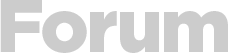



 Yeni Kayıt
Yeni Kayıt

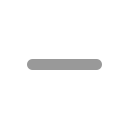





 Konudaki Resimler
Konudaki Resimler


 önceki
önceki
 kullanıcısına yanıt
kullanıcısına yanıt
 kullanıcısına yanıt
kullanıcısına yanıt
 kullanıcısına yanıt
kullanıcısına yanıt
 kullanıcısına yanıt
kullanıcısına yanıt

 kullanıcısına yanıt
kullanıcısına yanıt



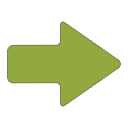 Hızlı
Hızlı