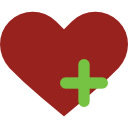Bildirim
Windows 11'de ''Sistem Soğutma İlkesi''ne erişemiyorum
Daha Fazla 
Bu Konudaki Kullanıcılar:
Daha Az
3 Misafir - 3 Masaüstü

Giriş
Mesaj
-
-
-
cmdyi yönetici olarak açın sonra ise
REG ADD HKLM\SYSTEM\CurrentControlSet\Control\Power\PowerSettings\54533251-82be-4824-96c1-47b60b740d00\94d3a615-a899-4ac5-ae2b-e4d8f634367f /v Attributes /t REG_DWORD /d 2 /f
bu kodu yazın sonra enter diyip çıkın gelmiş olacaktır
isterseniz :
 Windows Reportyoutube⚙️Restoro is discontinued, but Fortect is here to fix your issues in no time: https://out.reflectormedia.com/c?o=20566548&m=17686&a=498500&aff_sub1=KhCDyRRH8Cs&aff_sub2=YT In this video, we will show you what to do if the System Cooling Policy is Missing in Windows 11 in 2 easy ways! Follow this simple tutorial to activate System Cooling Policy in no time! FIX: System Cooling Policy is Missing in Windows 11 ► Check articles with full guides: https://windowsreport.com/system-cooling-policy-missing/ Commandline for CMD: REG ADD HKLM\SYSTEM\CurrentControlSet\Control\Power\PowerSettings\54533251-82be-4824-96c1-47b60b740d00\94d3a615-a899-4ac5-ae2b-e4d8f634367f /v Attributes /t REG_DWORD /d 2 /f ▬ Contents of this video ▬▬▬▬▬▬▬▬▬▬ 0:00 - Intro 0:12 - Enable via Registry Editor 2:15 - Enable via CMD ► STAY CONNECTED: https://www.facebook.com/WindowsReport ► Got a different tech issue? Are you looking for a troubleshooting guide? Go to: https://windowsreport.com/ ► If you found this video useful, give us a like and subscribe to our YouTube channel.https://www.youtube.com/watch?v=H0d1HN3QDgg&feature=youtu.be
Windows Reportyoutube⚙️Restoro is discontinued, but Fortect is here to fix your issues in no time: https://out.reflectormedia.com/c?o=20566548&m=17686&a=498500&aff_sub1=KhCDyRRH8Cs&aff_sub2=YT In this video, we will show you what to do if the System Cooling Policy is Missing in Windows 11 in 2 easy ways! Follow this simple tutorial to activate System Cooling Policy in no time! FIX: System Cooling Policy is Missing in Windows 11 ► Check articles with full guides: https://windowsreport.com/system-cooling-policy-missing/ Commandline for CMD: REG ADD HKLM\SYSTEM\CurrentControlSet\Control\Power\PowerSettings\54533251-82be-4824-96c1-47b60b740d00\94d3a615-a899-4ac5-ae2b-e4d8f634367f /v Attributes /t REG_DWORD /d 2 /f ▬ Contents of this video ▬▬▬▬▬▬▬▬▬▬ 0:00 - Intro 0:12 - Enable via Registry Editor 2:15 - Enable via CMD ► STAY CONNECTED: https://www.facebook.com/WindowsReport ► Got a different tech issue? Are you looking for a troubleshooting guide? Go to: https://windowsreport.com/ ► If you found this video useful, give us a like and subscribe to our YouTube channel.https://www.youtube.com/watch?v=H0d1HN3QDgg&feature=youtu.bebu videodaki cmd kısmını izleyebilirsiniz
Sayfa:
1
Ip işlemleri
Bu mesaj IP'si ile atılan mesajları ara Bu kullanıcının son IP'si ile atılan mesajları ara Bu mesaj IP'si ile kullanıcı ara Bu kullanıcının son IP'si ile kullanıcı ara
KAPAT X
Bu mesaj IP'si ile atılan mesajları ara Bu kullanıcının son IP'si ile atılan mesajları ara Bu mesaj IP'si ile kullanıcı ara Bu kullanıcının son IP'si ile kullanıcı ara
KAPAT X


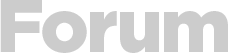



 Yeni Kayıt
Yeni Kayıt

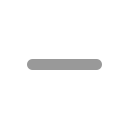




 Konudaki Resimler
Konudaki Resimler



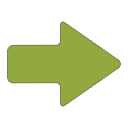 Hızlı
Hızlı