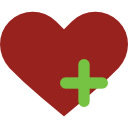Bildirim
Valve Hammer Editor BSP Olarak Kaydetme Hatası !!! Yardım İçerii
Bu Konudaki Kullanıcılar:
2 Misafir - 2 Masaüstü

Giriş
Mesaj
-
-
1.) Harita ismini kontrol edin. Türkçe karakter - / gibi karakterler kullanmayın.
2.) Haritadaki bütün blokları aynı anda seçip New Map deyip oraya yapıştırın. Kaydedin bir daha Run Map yapın.
3.) Hala olmuyorsa o zaman Run Map yaparken (F9 basınca) ekranda çıkan bütün yazıları (log) bana Pm atarsanız orada hata varsa yardımcı olabilirim. -
abicim benim logada bi bakarmısın
** Executing...
** Command: Change Directory
** Parameters: E:\Yeni klasör (3)\MXP_2009_v3\Yeni klasör
** Executing...
** Command: Copy File
** Parameters: "C:\Users\enes\Desktop\Zhlt253\enes.map" "E:\Yeni klasör (3)\MXP_2009_v3\Yeni klasör\cstrike\maps\enes.map"
** Executing...
** Command: C:\Users\enes\Desktop\YENIKL~1\hlcsg.exe
** Parameters: "E:\Yeni klasör (3)\MXP_2009_v3\Yeni klasör\cstrike\maps\enes"
hlcsg v2.5.3 rel Custom Build 1.7 (Dec 9 2002)
Zoner's Half-Life Compilation Tools -- Custom Build
Based on code modifications by Sean 'Zoner' Cavanaugh
Based on Valve's version, modified with permission.
Submit detailed bug reports to (merlinis@bigpond.net.au)
----- BEGIN hlcsg -----
Command line: C:\Users\enes\Desktop\YENIKL~1\hlcsg.exe "E:\Yeni klasör (3)\MXP_2009_v3\Yeni klasör\cstrike\maps\enes"
Entering E:\Yeni klasör (3)\MXP_2009_v3\Yeni klasör\cstrike\maps\enes.map
Current hlcsg Settings
Name | Setting | Default
---------------------|-----------|-------------------------
threads [ 2 ] [ Varies ]
verbose [ off ] [ off ]
log [ on ] [ on ]
developer [ 0 ] [ 0 ]
chart [ off ] [ off ]
estimate [ off ] [ off ]
max texture memory [ 4194304 ] [ 4194304 ]
priority [ Normal ] [ Normal ]
noclip [ off ] [ off ]
null texture stripping[ on ] [ on ]
clipnode economy mode [ on ] [ on ]
onlyents [ off ] [ off ]
wadtextures [ on ] [ on ]
skyclip [ on ] [ on ]
hullfile [ None ] [ None ]
min surface area [ 0.500 ] [ 0.500 ]
brush union threshold [ 0.000 ] [ 0.000 ]
Using mapfile wad configuration
Wadinclude list :
[zhlt.wad]
0 brushes (totalling 0 sides) discarded from clipping hulls
CreateBrush:
10%...20%...30%...40%...50%...60%...70%...80%...90%... (0.00 seconds)
SetModelCenters:
10%...20%...30%...40%...50%...60%...70%...80%...90%... (0.00 seconds)
CSGBrush:
10%...20%...30%...40%...50%...60%...70%...80%...90%... (0.01 seconds)
Error: Could not open wad file \yeni klasör (3)\mxp_2009_v3\yeni klasör\cstrike\cs_747.wad
Error: Could not find WAD file
Description: The compile tools could not locate a wad file that the map was referencing.
Howto Fix: Make sure the wad's listed in the level editor actually all exist
Error: Could not open wad file \yeni klasör (3)\mxp_2009_v3\yeni klasör\cstrike\cs_bdog.wad
----- END hlcsg -----
** Executing...
** Command: C:\Users\enes\Desktop\YENIKL~1\hlbsp.exe
** Parameters: "E:\Yeni klasör (3)\MXP_2009_v3\Yeni klasör\cstrike\maps\enes"
hlbsp v2.5.3 rel Custom Build 1.7 (Dec 9 2002)
Zoner's Half-Life Compilation Tools -- Custom Build
Based on code modifications by Sean 'Zoner' Cavanaugh
Based on Valve's version, modified with permission.
Submit detailed bug reports to (merlinis@bigpond.net.au)
----- BEGIN hlbsp -----
Command line: C:\Users\enes\Desktop\YENIKL~1\hlbsp.exe "E:\Yeni klasör (3)\MXP_2009_v3\Yeni klasör\cstrike\maps\enes"
>> There was a problem compiling the map.
>> Check the file E:\Yeni klasör (3)\MXP_2009_v3\Yeni klasör\cstrike\maps\enes.log for the cause.
----- END hlbsp -----
** Executing...
** Command: C:\Users\enes\Desktop\YENIKL~1\hlrad.exe
** Parameters: "E:\Yeni klasör (3)\MXP_2009_v3\Yeni klasör\cstrike\maps\enes"
hlrad v2.5.3 rel Custom Build 1.7 (Dec 9 2002)
Zoner's Half-Life Compilation Tools -- Custom Build
Based on code modifications by Sean 'Zoner' Cavanaugh
Based on Valve's version, modified with permission.
Submit detailed bug reports to (merlinis@bigpond.net.au)
----- BEGIN hlrad -----
Command line: C:\Users\enes\Desktop\YENIKL~1\hlrad.exe "E:\Yeni klasör (3)\MXP_2009_v3\Yeni klasör\cstrike\maps\enes"
>> There was a problem compiling the map.
>> Check the file E:\Yeni klasör (3)\MXP_2009_v3\Yeni klasör\cstrike\maps\enes.log for the cause.
----- END hlrad -----
NOT: ABİCİM BİDE PROGRAMA GİRERKEN 'KOMUT PROGRAMA GÖNDERİLİRKN HATA OLUŞTU DİYOR.
-
quote:
Orijinalden alıntı: enom69
abicim benim logada bi bakarmısın
** Executing...
** Command: Change Directory
** Parameters: E:\Yeni klasör (3)\MXP_2009_v3\Yeni klasör
** Executing...
** Command: Copy File
** Parameters: "C:\Users\enes\Desktop\Zhlt253\enes.map" "E:\Yeni klasör (3)\MXP_2009_v3\Yeni klasör\cstrike\maps\enes.map"
** Executing...
** Command: C:\Users\enes\Desktop\YENIKL~1\hlcsg.exe
** Parameters: "E:\Yeni klasör (3)\MXP_2009_v3\Yeni klasör\cstrike\maps\enes"
hlcsg v2.5.3 rel Custom Build 1.7 (Dec 9 2002)
Zoner's Half-Life Compilation Tools -- Custom Build
Based on code modifications by Sean 'Zoner' Cavanaugh
Based on Valve's version, modified with permission.
Submit detailed bug reports to (merlinis@bigpond.net.au)
----- BEGIN hlcsg -----
Command line: C:\Users\enes\Desktop\YENIKL~1\hlcsg.exe "E:\Yeni klasör (3)\MXP_2009_v3\Yeni klasör\cstrike\maps\enes"
Entering E:\Yeni klasör (3)\MXP_2009_v3\Yeni klasör\cstrike\maps\enes.map
Current hlcsg Settings
Name | Setting | Default
---------------------|-----------|-------------------------
threads [ 2 ] [ Varies ]
verbose [ off ] [ off ]
log [ on ] [ on ]
developer [ 0 ] [ 0 ]
chart [ off ] [ off ]
estimate [ off ] [ off ]
max texture memory [ 4194304 ] [ 4194304 ]
priority [ Normal ] [ Normal ]
noclip [ off ] [ off ]
null texture stripping[ on ] [ on ]
clipnode economy mode [ on ] [ on ]
onlyents [ off ] [ off ]
wadtextures [ on ] [ on ]
skyclip [ on ] [ on ]
hullfile [ None ] [ None ]
min surface area [ 0.500 ] [ 0.500 ]
brush union threshold [ 0.000 ] [ 0.000 ]
Using mapfile wad configuration
Wadinclude list :
[zhlt.wad]
0 brushes (totalling 0 sides) discarded from clipping hulls
CreateBrush:
10%...20%...30%...40%...50%...60%...70%...80%...90%... (0.00 seconds)
SetModelCenters:
10%...20%...30%...40%...50%...60%...70%...80%...90%... (0.00 seconds)
CSGBrush:
10%...20%...30%...40%...50%...60%...70%...80%...90%... (0.01 seconds)
Error: Could not open wad file \yeni klasör (3)\mxp_2009_v3\yeni klasör\cstrike\cs_747.wad
Error: Could not find WAD file
Description: The compile tools could not locate a wad file that the map was referencing.
Howto Fix: Make sure the wad's listed in the level editor actually all exist
Error: Could not open wad file \yeni klasör (3)\mxp_2009_v3\yeni klasör\cstrike\cs_bdog.wad
----- END hlcsg -----
** Executing...
** Command: C:\Users\enes\Desktop\YENIKL~1\hlbsp.exe
** Parameters: "E:\Yeni klasör (3)\MXP_2009_v3\Yeni klasör\cstrike\maps\enes"
hlbsp v2.5.3 rel Custom Build 1.7 (Dec 9 2002)
Zoner's Half-Life Compilation Tools -- Custom Build
Based on code modifications by Sean 'Zoner' Cavanaugh
Based on Valve's version, modified with permission.
Submit detailed bug reports to (merlinis@bigpond.net.au)
----- BEGIN hlbsp -----
Command line: C:\Users\enes\Desktop\YENIKL~1\hlbsp.exe "E:\Yeni klasör (3)\MXP_2009_v3\Yeni klasör\cstrike\maps\enes"
>> There was a problem compiling the map.
>> Check the file E:\Yeni klasör (3)\MXP_2009_v3\Yeni klasör\cstrike\maps\enes.log for the cause.
----- END hlbsp -----
** Executing...
** Command: C:\Users\enes\Desktop\YENIKL~1\hlrad.exe
** Parameters: "E:\Yeni klasör (3)\MXP_2009_v3\Yeni klasör\cstrike\maps\enes"
hlrad v2.5.3 rel Custom Build 1.7 (Dec 9 2002)
Zoner's Half-Life Compilation Tools -- Custom Build
Based on code modifications by Sean 'Zoner' Cavanaugh
Based on Valve's version, modified with permission.
Submit detailed bug reports to (merlinis@bigpond.net.au)
----- BEGIN hlrad -----
Command line: C:\Users\enes\Desktop\YENIKL~1\hlrad.exe "E:\Yeni klasör (3)\MXP_2009_v3\Yeni klasör\cstrike\maps\enes"
>> There was a problem compiling the map.
>> Check the file E:\Yeni klasör (3)\MXP_2009_v3\Yeni klasör\cstrike\maps\enes.log for the cause.
----- END hlrad -----
NOT: ABİCİM BİDE PROGRAMA GİRERKEN 'KOMUT PROGRAMA GÖNDERİLİRKN HATA OLUŞTU DİYOR.
Kardeş dosya adreslerinde boşluk ve türkçe harf olduğu için bulamıyor dosyaları.
>>> "E:\Yeni klasör (3)\MXP_2009_v3\Yeni klasör\cstrike\maps\enes" bu adresteki şeyleri Daha sade bir yere taşı mesela E:\CS\ alanı gibi çünkü adreste Boşluk,tire ve türkçe karakter var. Birde .wad ları masaüstüne atıp bir daha tanıt programa.
Yanlız kardeş ben bu programın uzmanı değilim sadece kendi bilgimle çözüm bulmaya çalışıyorum aklıma gelen ve bildiğim şeyleri yazdım olmazsa k.bakma garanti veremem....
@efkarli Log dosyasını verirsen iyi olur. Birde programda ilk kez mi map yapıyorsun. İlk kez dediğim mesela format atmadan önce kullanmışındır. Ama şimdi format attıktan sonra ilk kez map yapıyorsundur gibi. Bendede daha önce böyle bir sorun olmuştu. Tabii bu sorun birçok nedenle çıkabiliyor ama bende Framework'ü yükleyince sorun çözülmüştü. Log unu ver olmazsa Framework'ü yüklemeyi denersin...
-
Aslında bi ana konu açsak map yapımı ile ilgili. Herkes yaptığı mapleri ve bildiklerini falan paylaşsa güzel olur. -
Kardes benım Log ada bakarmısın bsp oLusmuyor :S
** Executing...
** Command: C:\Users\CASPER\INCOMP~1\Desktop\VALVE_~1\Zhlt253\hlcsg.exe
** Parameters: "c:\users\casper\incomplete\desktop\valve_hammer_full_narkozmrt\yeni klasör\qwe"
hlcsg v2.5.3 rel Custom Build 1.7 (Dec 9 2002)
Zoner's Half-Life Compilation Tools -- Custom Build
Based on code modifications by Sean 'Zoner' Cavanaugh
Based on Valve's version, modified with permission.
Submit detailed bug reports to (merlinis@bigpond.net.au)
----- BEGIN hlcsg -----
Command line: C:\Users\CASPER\INCOMP~1\Desktop\VALVE_~1\Zhlt253\hlcsg.exe "c:\users\casper\incomplete\desktop\valve_hammer_full_narkozmrt\yeni klasör\qwe"
Entering c:\users\casper\incomplete\desktop\valve_hammer_full_narkozmrt\yeni klasör\qwe.map
Current hlcsg Settings
Name | Setting | Default
---------------------|-----------|-------------------------
threads [ 2 ] [ Varies ]
verbose [ off ] [ off ]
log [ on ] [ on ]
developer [ 0 ] [ 0 ]
chart [ off ] [ off ]
estimate [ off ] [ off ]
max texture memory [ 4194304 ] [ 4194304 ]
priority [ Normal ] [ Normal ]
noclip [ off ] [ off ]
null texture stripping[ on ] [ on ]
clipnode economy mode [ on ] [ on ]
onlyents [ off ] [ off ]
wadtextures [ on ] [ on ]
skyclip [ on ] [ on ]
hullfile [ None ] [ None ]
min surface area [ 0.500 ] [ 0.500 ]
brush union threshold [ 0.000 ] [ 0.000 ]
Using mapfile wad configuration
Wadinclude list :
[zhlt.wad]
2 brushes (totalling 12 sides) discarded from clipping hulls
CreateBrush:
10%...20%...30%...40%...50%...60%...70%...80%...90%... (0.25 seconds)
SetModelCenters:
10%...20%...30%...40%...50%...60%...70%...80%...90%... (0.02 seconds)
CSGBrush:
10%...20%...30%...40%...50%...60%...70%...80%...90%... (0.47 seconds)
Error: Could not open wad file \users\casper\incomplete\desktop\valve_hammer_full_narkozmrt\wad\halflife.wad
Error: Could not find WAD file
Description: The compile tools could not locate a wad file that the map was referencing.
Howto Fix: Make sure the wad's listed in the level editor actually all exist
Error: Could not open wad file \users\casper\incomplete\desktop\valve_hammer_full_narkozmrt\wad\tfc2.wad
Error: Could not open wad file \users\casper\incomplete\desktop\valve_hammer_full_narkozmrt\wad\tfc.wad
Error: Could not open wad file \users\casper\incomplete\desktop\valve_hammer_full_narkozmrt\wad\cs_havana.wad
Error: Could not open wad file \users\casper\incomplete\desktop\valve_hammer_full_narkozmrt\wad\cs_bdog.wad
----- END hlcsg -----
** Executing...
** Command: C:\Users\CASPER\INCOMP~1\Desktop\VALVE_~1\Zhlt253\hlbsp.exe
** Parameters: "c:\users\casper\incomplete\desktop\valve_hammer_full_narkozmrt\yeni klasör\qwe"
hlbsp v2.5.3 rel Custom Build 1.7 (Dec 9 2002)
Zoner's Half-Life Compilation Tools -- Custom Build
Based on code modifications by Sean 'Zoner' Cavanaugh
Based on Valve's version, modified with permission.
Submit detailed bug reports to (merlinis@bigpond.net.au)
----- BEGIN hlbsp -----
Command line: C:\Users\CASPER\INCOMP~1\Desktop\VALVE_~1\Zhlt253\hlbsp.exe "c:\users\casper\incomplete\desktop\valve_hammer_full_narkozmrt\yeni klasör\qwe"
>> There was a problem compiling the map.
>> Check the file c:\users\casper\incomplete\desktop\valve_hammer_full_narkozmrt\yeni klasör\qwe.log for the cause.
----- END hlbsp -----
** Executing...
** Command: C:\Users\CASPER\INCOMP~1\Desktop\VALVE_~1\Zhlt253\hlvis.exe
** Parameters: "c:\users\casper\incomplete\desktop\valve_hammer_full_narkozmrt\yeni klasör\qwe"
hlvis v2.5.3 rel Custom Build 1.7 (Dec 9 2002)
Zoner's Half-Life Compilation Tools -- Custom Build
Based on code modifications by Sean 'Zoner' Cavanaugh
Based on Valve's version, modified with permission.
Submit detailed bug reports to (merlinis@bigpond.net.au)
----- BEGIN hlvis -----
Command line: C:\Users\CASPER\INCOMP~1\Desktop\VALVE_~1\Zhlt253\hlvis.exe "c:\users\casper\incomplete\desktop\valve_hammer_full_narkozmrt\yeni klasör\qwe"
>> There was a problem compiling the map.
>> Check the file c:\users\casper\incomplete\desktop\valve_hammer_full_narkozmrt\yeni klasör\qwe.log for the cause.
----- END hlvis -----
** Executing...
** Command: C:\Users\CASPER\INCOMP~1\Desktop\VALVE_~1\Zhlt253\hlrad.exe
** Parameters: "c:\users\casper\incomplete\desktop\valve_hammer_full_narkozmrt\yeni klasör\qwe"
hlrad v2.5.3 rel Custom Build 1.7 (Dec 9 2002)
Zoner's Half-Life Compilation Tools -- Custom Build
Based on code modifications by Sean 'Zoner' Cavanaugh
Based on Valve's version, modified with permission.
Submit detailed bug reports to (merlinis@bigpond.net.au)
----- BEGIN hlrad -----
Command line: C:\Users\CASPER\INCOMP~1\Desktop\VALVE_~1\Zhlt253\hlrad.exe "c:\users\casper\incomplete\desktop\valve_hammer_full_narkozmrt\yeni klasör\qwe"
>> There was a problem compiling the map.
>> Check the file c:\users\casper\incomplete\desktop\valve_hammer_full_narkozmrt\yeni klasör\qwe.log for the cause.
----- END hlrad -----
** Executing...
** Command: Copy File
** Parameters: "c:\users\casper\incomplete\desktop\valve_hammer_full_narkozmrt\yeni klasör\qwe.bsp" "D:\Oyun\cs\cstrike\maps\qwe.bsp"
The command failed. Windows reported the error:
"Sistem belirtilen dosyayı bulamıyor."
-
yeni klasör TÜRKÇE KARAKTER KULLANMAYIN ki söylenen yardımlar işe yarasın. -
Sorun "yeni klasör" oldugu icinmi sadece ? -
Aslında Türkçe karakter varsa normalden daha fazla sorunu tetikliyor. Yoksa oluşan hatalar daha belirgin anlaşılır ve çözülebilir oluyor. -
YniKlasR olarak degıstırdm hala hata verıo bsp olusmuyr Yardım... -
Mod_LoadBrushModel:maps/jail_turkey.bsp has wrong version number (1092880953) should be 30 bu hatayı verio :S acill yardım acaba oyun orjinal değil onun içinmi acill cevap lazım şimdiden teşekkürler -
** Executing...
** Command: Change Directory
** Parameters: C:\Program Files\valve\cstrike
** Executing...
** Command: Copy File
** Parameters: "C:\Documents and Settings\PC-sistemm\Desktop\Oyunlar\deneme1.map" "D:\\deneme1.map"
** Executing...
** Command: C:\PROGRA~1\VALVEH~1\tools\qcsg.exe
** Parameters: "D:\\deneme1"
qcsg.exe v2.8 (Jan 31 2000)
---- qcsg ----
entering D:\\deneme1.map
************ ERROR ************
Token too large on line 5
** Executing...
** Command: C:\PROGRA~1\VALVEH~1\tools\qbsp2.exe
** Parameters: "D:\\deneme1"
qbsp2.exe v2.2 (Dec 28 1998)
---- qbsp2 ----
************ ERROR ************
Can't open D:\\deneme1.p0
acil yardım beyler
-
** Executing...
** Command: Change Directory
** Parameters: C:\Program Files\valve\cstrike
** Executing...
** Command: Copy File
** Parameters: "C:\Documents and Settings\PC1\Desktop\jail_nmgaming.map" "C:\Program Files\valve\cstrike\maps\jail_nmgaming.map"
** Executing...
** Command: C:\DOCUME~1\PC1\Desktop\ZHLT34~1.ZIP\hlcsg.exe
** Parameters: "C:\Program Files\valve\cstrike\maps\jail_nmgaming"
hlcsg v3.4 Final (Feb 25 2006)
Zoner's Half-Life Compilation Tools -- Custom Build
Based on code modifications by Sean 'Zoner' Cavanaugh
Based on Valve's version, modified with permission.
Submit detailed bug reports to (amckern@yahoo.com)
----- BEGIN hlcsg -----
Command line: C:\DOCUME~1\PC1\Desktop\ZHLT34~1.ZIP\hlcsg.exe "C:\Program Files\valve\cstrike\maps\jail_nmgaming"
Entering C:\Program Files\valve\cstrike\maps\jail_nmgaming.map
Current hlcsg Settings
Name | Setting | Default
---------------------|-----------|-------------------------
threads [ 1 ] [ Varies ]
verbose [ off ] [ off ]
log [ on ] [ on ]
developer [ 0 ] [ 0 ]
chart [ off ] [ off ]
estimate [ off ] [ off ]
max texture memory [ 4194304 ] [ 4194304 ]
max lighting memory [ 6291456 ] [ 6291456 ]
priority [ Normal ] [ Normal ]
noclip [ off ] [ off ]
null texture stripping[ on ] [ on ]
clipnode economy mode [ on ] [ on ]
clip hull type [ legacy ] [ legacy ]
onlyents [ off ] [ off ]
wadtextures [ on ] [ on ]
skyclip [ on ] [ on ]
hullfile [ None ] [ None ]
nullfile [ None ] [ None ]
min surface area [ 0.500 ] [ 0.500 ]
brush union threshold [ 0.000 ] [ 0.000 ]
Using mapfile wad configuration
Wadinclude list :
[zhlt.wad]
3 brushes (totalling 18 sides) discarded from clipping hulls
CreateBrush:
10%...20%...30%...40%...50%...60%...70%...Error: Entity 0, Brush 423, Side 0: plane with no normal
Error: plane with no normal
Description: The map has a problem which must be fixed
Howto Fix: Check the filehttp://www.zhlt.info/common-mapping-problems.html for a detailed explanation of this problem
Error: Entity 0, Brush 423: outside world(+/-4096): (999999984,-10000,-10000)-(999999984,10000,10000)
Error: Entity 0, Brush 423: outside world(+/-4096): (999999984,-10000,-10000)-(999999984,10000,10000)
Error: Entity 0, Brush 423: outside world(+/-4096): (999999984,-10000,-10000)-(999999984,10000,10000)
Error: Entity 0, Brush 423: outside world(+/-4096): (999999968,-10000,-10000)-(999999968,10000,10000)
Error: Entity 0, Brush 423: outside world(+/-4096): (999999968,-10000,-10000)-(999999968,10000,10000)
Error: Entity 0, Brush 423: outside world(+/-4096): (999999968,-10000,-10000)-(999999968,10000,10000)
Error: Entity 0, Brush 423: outside world(+/-4096): (999999984,-10000,-10000)-(999999984,10000,10000)
Error: Entity 0, Brush 423: outside world(+/-4096): (999999984,-10000,-10000)-(999999984,10000,10000)
Error: Entity 0, Brush 423: outside world(+/-4096): (999999984,-10000,-10000)-(999999984,10000,10000)
80%...90%... (3.25 seconds)
----- END hlcsg -----
** Executing...
** Command: C:\DOCUME~1\PC1\Desktop\ZHLT34~1.ZIP\hlbsp.exe
** Parameters: "C:\Program Files\valve\cstrike\maps\jail_nmgaming"
hlbsp v3.4 Final (Feb 25 2006)
Zoner's Half-Life Compilation Tools -- Custom Build
Based on code modifications by Sean 'Zoner' Cavanaugh
Based on Valve's version, modified with permission.
Submit detailed bug reports to (amckern@yahoo.com)
----- BEGIN hlbsp -----
Command line: C:\DOCUME~1\PC1\Desktop\ZHLT34~1.ZIP\hlbsp.exe "C:\Program Files\valve\cstrike\maps\jail_nmgaming"
>> There was a problem compiling the map.
>> Check the file C:\Program Files\valve\cstrike\maps\jail_nmgaming.log for the cause.
----- END hlbsp -----
** Executing...
** Command: C:\PROGRA~1\valve\hl.exe
** Parameters: +map "jail_nmgaming"
Kardeş sorunu açıklarmısın
-
Bendede ne Eksik anLamadm Tek tek okudum mk nerdeyse :D Türkçe karakter bulamadım hata nerde ? ( Valve Hammer Editor 3.5 Wersiyon deiL )
** Executing...
** Command: Change Directory
** Parameters: D:\Program Files\valve\cstrike
** Executing...
** Command: Copy File
** Parameters: "C:\Documents and Settings\xp\Desktop\Wally\jail_blackcompany_v1.map" "D:\Program Files\valve\cstrike\maps\jail_blackcompany_v1.map"
** Executing...
** Command: D:\VALVE_~1\Zhlt253\hlcsg.exe
** Parameters: "D:\Program Files\valve\cstrike\maps\jail_blackcompany_v1"
hlcsg v2.5.3 rel Custom Build 1.7 (Dec 9 2002)
Zoner's Half-Life Compilation Tools -- Custom Build
Based on code modifications by Sean 'Zoner' Cavanaugh
Based on Valve's version, modified with permission.
Submit detailed bug reports to (merlinis@bigpond.net.au)
----- BEGIN hlcsg -----
Command line: D:\VALVE_~1\Zhlt253\hlcsg.exe "D:\Program Files\valve\cstrike\maps\jail_blackcompany_v1"
Entering D:\Program Files\valve\cstrike\maps\jail_blackcompany_v1.map
Error: Entity 0, Brush 0: mixed face contents
Texture ORIGIN and ORIGIN
Error: mixed face contents
Description: The map has a problem which must be fixed
Howto Fix: Check the file ZHLTProblems.html for a detailed explanation of this problem
Error: Entity 0, Brush 0: mixed face contents
Texture ORIGIN and ORIGIN
Error: Entity 0, Brush 0: mixed face contents
Texture ORIGIN and ORIGIN
Error: Entity 0, Brush 1: mixed face contents
Texture LAVA2 and ORIGIN
Error: Entity 0, Brush 1: mixed face contents
Texture LAVA2 and ORIGIN
Error: Entity 0, Brush 2: mixed face contents
Texture LAVA2 and ORIGIN
Error: Entity 0, Brush 2: mixed face contents
Texture LAVA2 and ORIGIN
Error: Entity 0, Brush 2: mixed face contents
Texture LAVA2 and ORIGIN
Error: Entity 0, Brush 3: mixed face contents
Texture LAVA2 and ORIGIN
Error: Entity 0, Brush 3: mixed face contents
Texture LAVA2 and ORIGIN
Error: Entity 0, Brush 4: mixed face contents
Texture ORIGIN and ORIGIN
Error: Entity 0, Brush 4: mixed face contents
Texture ORIGIN and ORIGIN
Error: Entity 0, Brush 4: mixed face contents
Texture ORIGIN and ORIGIN
Error: Entity 0, Brush 4: mixed face contents
Texture ORIGIN and ORIGIN
Error: Entity 0, Brush 5: mixed face contents
Texture ORIGIN and ORIGIN
Error: Entity 0, Brush 5: mixed face contents
Texture ORIGIN and ORIGIN
Error: Entity 0, Brush 5: mixed face contents
Texture ORIGIN and ORIGIN
Error: Entity 0, Brush 6: mixed face contents
Texture ORIGIN and ORIGIN
Error: Entity 0, Brush 6: mixed face contents
Texture ORIGIN and ORIGIN
Error: Entity 0, Brush 6: mixed face contents
Texture ORIGIN and ORIGIN
Error: Entity 0, Brush 6: mixed face contents
Texture ORIGIN and ORIGIN
Error: Entity 0, Brush 7: ORIGIN brushes not allowed in world
(did you forget to tie this origin brush to a rotating entity?)
Error: Entity 0, Brush 8: ORIGIN brushes not allowed in world
(did you forget to tie this origin brush to a rotating entity?)
Error: Entity 0, Brush 9: ORIGIN brushes not allowed in world
(did you forget to tie this origin brush to a rotating entity?)
Error: Entity 0, Brush 10: ORIGIN brushes not allowed in world
(did you forget to tie this origin brush to a rotating entity?)
Error: Entity 0, Brush 11: ORIGIN brushes not allowed in world
(did you forget to tie this origin brush to a rotating entity?)
Error: Entity 0, Brush 12: ORIGIN brushes not allowed in world
(did you forget to tie this origin brush to a rotating entity?)
Error: Entity 0, Brush 13: ORIGIN brushes not allowed in world
(did you forget to tie this origin brush to a rotating entity?)
Error: Entity 0, Brush 28: mixed face contents
Texture 256WHITE and ORIGIN
Error: Entity 0, Brush 28: mixed face contents
Texture 256WHITE and ORIGIN
Error: Entity 0, Brush 29: mixed face contents
Texture 256WHITE and ORIGIN
Error: Entity 0, Brush 29: mixed face contents
Texture 256WHITE and ORIGIN
Error: Entity 0, Brush 30: mixed face contents
Texture 256WHITE and ORIGIN
Error: Entity 0, Brush 30: mixed face contents
Texture 256WHITE and ORIGIN
Error: Entity 0, Brush 31: mixed face contents
Texture 256WHITE and ORIGIN
Error: Entity 0, Brush 31: mixed face contents
Texture 256WHITE and ORIGIN
Error: Entity 0, Brush 52: mixed face contents
Texture ORIGIN and ORIGIN
Error: Entity 0, Brush 52: mixed face contents
Texture ORIGIN and ORIGIN
Error: Entity 0, Brush 53: mixed face contents
Texture 256WHITE and ORIGIN
Error: Entity 0, Brush 53: mixed face contents
Texture 256WHITE and ORIGIN
Error: Entity 0, Brush 53: mixed face contents
Texture 256WHITE and ORIGIN
Error: Entity 0, Brush 54: mixed face contents
Texture ORIGIN and ORIGIN
Error: Entity 0, Brush 54: mixed face contents
Texture ORIGIN and ORIGIN
Error: Entity 0, Brush 54: mixed face contents
Texture ORIGIN and ORIGIN
Error: Entity 0, Brush 55: mixed face contents
Texture 256WHITE and ORIGIN
Error: Entity 0, Brush 55: mixed face contents
Texture 256WHITE and ORIGIN
Error: Entity 0, Brush 55: mixed face contents
Texture 256WHITE and ORIGIN
Error: Missing '[' in texturedef (U)
Description: The map has a problem which must be fixed
Howto Fix: Check the file ZHLTProblems.html for a detailed explanation of this problem
----- END hlcsg -----
** Executing...
** Command: D:\VALVE_~1\Zhlt253\hlbsp.exe
** Parameters: "D:\Program Files\valve\cstrike\maps\jail_blackcompany_v1"
hlbsp v2.5.3 rel Custom Build 1.7 (Dec 9 2002)
Zoner's Half-Life Compilation Tools -- Custom Build
Based on code modifications by Sean 'Zoner' Cavanaugh
Based on Valve's version, modified with permission.
Submit detailed bug reports to (merlinis@bigpond.net.au)
----- BEGIN hlbsp -----
Command line: D:\VALVE_~1\Zhlt253\hlbsp.exe "D:\Program Files\valve\cstrike\maps\jail_blackcompany_v1"
>> There was a problem compiling the map.
>> Check the file D:\Program Files\valve\cstrike\maps\jail_blackcompany_v1.log for the cause.
----- END hlbsp -----
** Executing...
** Command: C:\PROGRA~1\valve\hl.exe
** Parameters: Cs +map "jail_blackcompany_v1"
< Bu mesaj bu kişi tarafından değiştirildi draches -- 1 Şubat 2012; 10:16:02 >
-
Kardeş banada bakarmısn bide msnmi ekle bulursan hatayı => yunusemre_galatasaray@hot.com
** Executing...
** Command: Change Directory
** Parameters: "J:\valve\cstrike"
** Executing...
** Command: Change Directory
** Parameters: "jail_mantarc:\users\yunus emre cebe\desktop\jail_mantarexedirc:\users\yunus emre cebe\desktop\jail_mantar\jail_mantar" -wadinclude havuz.wad
* Could not execute the command:
Change Directory "jail_mantarc:\users\yunus emre cebe\desktop\jail_mantarexedirc:\users\yunus emre cebe\desktop\jail_mantar\jail_mantar" -wadinclude havuz.wad
* Windows gave the error message:
"Erişim engellendi."
** Executing...
** Command: C:\Users\YUNUSE~1\Desktop\JAIL_M~1\JAIL_M~1.RMF
** Parameters: "c:\users\yunus emre cebe\desktop\jail_mantar\jail_mantar"
* Could not execute the command:
C:\Users\YUNUSE~1\Desktop\JAIL_M~1\JAIL_M~1.RMF "c:\users\yunus emre cebe\desktop\jail_mantar\jail_mantar"
* Windows gave the error message:
"Erişim engellendi."
** Executing...
** Command: C:\Users\YUNUSE~1\Desktop\JAIL_M~1\JAIL_M~1.RMF
** Parameters: "c:\users\yunus emre cebe\desktop\jail_mantar\jail_mantar"
* Could not execute the command:
C:\Users\YUNUSE~1\Desktop\JAIL_M~1\JAIL_M~1.RMF "c:\users\yunus emre cebe\desktop\jail_mantar\jail_mantar"
* Windows gave the error message:
"Erişim engellendi."
** Executing...
** Command: C:\Users\YUNUSE~1\Desktop\JAIL_M~1\JAIL_M~1.RMF
** Parameters: "c:\users\yunus emre cebe\desktop\jail_mantar\jail_mantar"
* Could not execute the command:
C:\Users\YUNUSE~1\Desktop\JAIL_M~1\JAIL_M~1.RMF "c:\users\yunus emre cebe\desktop\jail_mantar\jail_mantar"
* Windows gave the error message:
"Erişim engellendi."
** Executing...
** Command: Copy File
** Parameters: "c:\users\yunus emre cebe\desktop\jail_mantar\jail_mantar.bsp" "J:\valve\cstrike\maps\Yunusun Maplar\jail_mantar.bsp"
The command failed. Windows reported the error:
"Sistem belirtilen dosyayı bulamıyor."
** Executing...
** Command: Copy File
** Parameters: "c:\users\yunus emre cebe\desktop\jail_mantar\jail_mantar.pts" "J:\valve\cstrike\maps\Yunusun Maplar\jail_mantar.pts"
The command failed. Windows reported the error:
"Sistem belirtilen dosyayı bulamıyor."
** Executing...
** Command: Copy File
** Parameters: +map "jail_mantar" -game cstrike -dev -jail_mantar
-

-
arkadaslar simdi asagıdaki ayarları yapınız
sonra duzelir

-
quote:
Orijinalden alıntı: Yunus Emré
Kardeş banada bakarmısn bide msnmi ekle bulursan hatayı => yunusemre_galatasaray@hot.com
** Executing...
** Command: Change Directory
** Parameters: "J:\valve\cstrike"
** Executing...
** Command: Change Directory
** Parameters: "jail_mantarc:\users\yunus emre cebe\desktop\jail_mantarexedirc:\users\yunus emre cebe\desktop\jail_mantar\jail_mantar" -wadinclude havuz.wad
* Could not execute the command:
Change Directory "jail_mantarc:\users\yunus emre cebe\desktop\jail_mantarexedirc:\users\yunus emre cebe\desktop\jail_mantar\jail_mantar" -wadinclude havuz.wad
* Windows gave the error message:
"Erişim engellendi."
** Executing...
** Command: C:\Users\YUNUSE~1\Desktop\JAIL_M~1\JAIL_M~1.RMF
** Parameters: "c:\users\yunus emre cebe\desktop\jail_mantar\jail_mantar"
* Could not execute the command:
C:\Users\YUNUSE~1\Desktop\JAIL_M~1\JAIL_M~1.RMF "c:\users\yunus emre cebe\desktop\jail_mantar\jail_mantar"
* Windows gave the error message:
"Erişim engellendi." D:\ sürücüsü gibi windows 7 de korunmayan bir yerde haritanızı tasarlayın
** Executing...
** Command: C:\Users\YUNUSE~1\Desktop\JAIL_M~1\JAIL_M~1.RMF
** Parameters: "c:\users\yunus emre cebe\desktop\jail_mantar\jail_mantar"
* Could not execute the command:
C:\Users\YUNUSE~1\Desktop\JAIL_M~1\JAIL_M~1.RMF "c:\users\yunus emre cebe\desktop\jail_mantar\jail_mantar"
* Windows gave the error message:
"Erişim engellendi."
** Executing...
** Command: C:\Users\YUNUSE~1\Desktop\JAIL_M~1\JAIL_M~1.RMF
** Parameters: "c:\users\yunus emre cebe\desktop\jail_mantar\jail_mantar"
* Could not execute the command:
C:\Users\YUNUSE~1\Desktop\JAIL_M~1\JAIL_M~1.RMF "c:\users\yunus emre cebe\desktop\jail_mantar\jail_mantar"
* Windows gave the error message:
"Erişim engellendi."
** Executing...
** Command: Copy File
** Parameters: "c:\users\yunus emre cebe\desktop\jail_mantar\jail_mantar.bsp" "J:\valve\cstrike\maps\Yunusun Maplar\jail_mantar.bsp"
The command failed. Windows reported the error:
"Sistem belirtilen dosyayı bulamıyor."
** Executing...
** Command: Copy File
** Parameters: "c:\users\yunus emre cebe\desktop\jail_mantar\jail_mantar.pts" "J:\valve\cstrike\maps\Yunusun Maplar\jail_mantar.pts"
The command failed. Windows reported the error:
"Sistem belirtilen dosyayı bulamıyor."
** Executing...
** Command: Copy File
** Parameters: +map "jail_mantar" -game cstrike -dev -jail_mantar
Kalın yerleri inceleyin.
-
** Executing...
** Command: Change Directory
** Parameters: C:\Program Files\valve\cstrike
** Executing...
** Command: Copy File
** Parameters: "C:\Users\Göktürk Acartürk\Desktop\New folder (3)\sex.map" "C:\Program Files\valve\cstrike\maps\sex.map"
** Executing...
** Command: C:\Users\GKTRKA~1\Desktop\NEWFOL~2\hlcsg.exe
** Parameters: "C:\Program Files\valve\cstrike\maps\sex"
hlcsg v2.5.3 rel Custom Build 1.7 (Dec 9 2002)
Zoner's Half-Life Compilation Tools -- Custom Build
Based on code modifications by Sean 'Zoner' Cavanaugh
Based on Valve's version, modified with permission.
Submit detailed bug reports to (merlinis@bigpond.net.au)
----- BEGIN hlcsg -----
Command line: C:\Users\GKTRKA~1\Desktop\NEWFOL~2\hlcsg.exe "C:\Program Files\valve\cstrike\maps\sex"
Entering C:\Program Files\valve\cstrike\maps\sex.map
Current hlcsg Settings
Name | Setting | Default
---------------------|-----------|-------------------------
threads [ 2 ] [ Varies ]
verbose [ off ] [ off ]
log [ on ] [ on ]
developer [ 0 ] [ 0 ]
chart [ off ] [ off ]
estimate [ off ] [ off ]
max texture memory [ 4194304 ] [ 4194304 ]
priority [ Normal ] [ Normal ]
noclip [ off ] [ off ]
null texture stripping[ on ] [ on ]
clipnode economy mode [ on ] [ on ]
onlyents [ off ] [ off ]
wadtextures [ on ] [ on ]
skyclip [ on ] [ on ]
hullfile [ None ] [ None ]
min surface area [ 0.500 ] [ 0.500 ]
brush union threshold [ 0.000 ] [ 0.000 ]
Using mapfile wad configuration
Wadinclude list :
[zhlt.wad]
0 brushes (totalling 0 sides) discarded from clipping hulls
CreateBrush:
Error: Entity 0, Brush 0: outside world(+/-4096): (-4112,-816,-280)-(-1392,560,-144)
Error: brush outside world
Description: The map has a problem which must be fixed
Howto Fix: Check the file ZHLTProblems.html for a detailed explanation of this problem
Error: Entity 0, Brush 0: outside world(+/-4096): (-4128,-832,-276)-(-1376,576,-148)
Error: Entity 0, Brush 0: outside world(+/-4096): (-4112,-816,-262)-(-1392,560,-162)
Error: Entity 0, Brush 2: outside world(+/-4096): (-4107,223,-212)-(-3779,468,-138)
Error: Entity 0, Brush 2: outside world(+/-4096): (-4123,207,-208)-(-3763,484,-142)
Error: Entity 0, Brush 2: outside world(+/-4096): (-4107,223,-194)-(-3779,468,-156)
10%...Error: Entity 0, Brush 3: outside world(+/-4096): (-4107,223,-210)-(-4073,468,142)
Error: Entity 0, Brush 3: outside world(+/-4096): (-4123,207,-206)-(-4057,484,138)
Error: Entity 0, Brush 3: outside world(+/-4096): (-4107,223,-192)-(-4073,468,124)
Error: Entity 0, Brush 4: outside world(+/-4096): (-4105,434,-210)-(-3781,468,142)
Error: Entity 0, Brush 4: outside world(+/-4096): (-4121,418,-206)-(-3765,484,138)
Error: Entity 0, Brush 4: outside world(+/-4096): (-4105,434,-192)-(-3781,468,124)
Error: Entity 0, Brush 5: outside world(+/-4096): (-4105,223,-210)-(-3781,257,142)
Error: Entity 0, Brush 5: outside world(+/-4096): (-4121,207,-206)-(-3765,273,138)
Error: Entity 0, Brush 5: outside world(+/-4096): (-4105,223,-192)-(-3781,257,124)
Error: Entity 0, Brush 6: outside world(+/-4096): (-4107,10,-212)-(-3779,255,-138)
Error: Entity 0, Brush 6: outside world(+/-4096): (-4123,-6,-208)-(-3763,271,-142)
Error: Entity 0, Brush 6: outside world(+/-4096): (-4107,10,-194)-(-3779,255,-156)
Error: Entity 0, Brush 7: outside world(+/-4096): (-4105,10,-210)-(-3781,44,142)
Error: Entity 0, Brush 7: outside world(+/-4096): (-4121,-6,-206)-(-3765,60,138)
Error: Entity 0, Brush 7: outside world(+/-4096): (-4105,10,-192)-(-3781,44,124)
Error: Entity 0, Brush 8: outside world(+/-4096): (-4107,10,-210)-(-4073,255,142)
Error: Entity 0, Brush 8: outside world(+/-4096): (-4123,-6,-206)-(-4057,271,138)
Error: Entity 0, Brush 8: outside world(+/-4096): (-4107,10,-192)-(-4073,255,124)
Error: Entity 0, Brush 9: outside world(+/-4096): (-4105,221,-210)-(-3781,255,142)
Error: Entity 0, Brush 9: outside world(+/-4096): (-4121,205,-206)-(-3765,271,138)
Error: Entity 0, Brush 9: outside world(+/-4096): (-4105,221,-192)-(-3781,255,124)
Error: Entity 0, Brush 10: outside world(+/-4096): (-4107,10,70)-(-3779,255,144)
Error: Entity 0, Brush 10: outside world(+/-4096): (-4123,-6,74)-(-3763,271,140)
Error: Entity 0, Brush 10: outside world(+/-4096): (-4107,10,88)-(-3779,255,126)
Error: Entity 0, Brush 11: outside world(+/-4096): (-4107,-416,-212)-(-3779,-171,-138)
Error: Entity 0, Brush 11: outside world(+/-4096): (-4123,-432,-208)-(-3763,-155,-142)
Error: Entity 0, Brush 11: outside world(+/-4096): (-4107,-416,-194)-(-3779,-171,-156)
Error: Entity 0, Brush 12: outside world(+/-4096): (-4105,-416,-210)-(-3781,-382,142)
Error: Entity 0, Brush 12: outside world(+/-4096): (-4121,-432,-206)-(-3765,-366,138)
Error: Entity 0, Brush 12: outside world(+/-4096): (-4105,-416,-192)-(-3781,-382,124)
Error: Entity 0, Brush 13: outside world(+/-4096): (-4107,-416,-210)-(-4073,-171,142)
Error: Entity 0, Brush 13: outside world(+/-4096): (-4123,-432,-206)-(-4057,-155,138)
Error: Entity 0, Brush 13: outside world(+/-4096): (-4107,-416,-192)-(-4073,-171,124)
50%...Error: Entity 0, Brush 14: outside world(+/-4096): (-4105,-205,-210)-(-3781,-171,142)
Error: Entity 0, Brush 14: outside world(+/-4096): (-4121,-221,-206)-(-3765,-155,138)
Error: Entity 0, Brush 14: outside world(+/-4096): (-4105,-205,-192)-(-3781,-171,124)
Error: Entity 0, Brush 15: outside world(+/-4096): (-4107,-416,70)-(-3779,-171,144)
Error: Entity 0, Brush 15: outside world(+/-4096): (-4123,-432,74)-(-3763,-155,140)
Error: Entity 0, Brush 15: outside world(+/-4096): (-4107,-416,88)-(-3779,-171,126)
Error: Entity 0, Brush 16: outside world(+/-4096): (-4107,-203,-212)-(-3779,42,-138)
Error: Entity 0, Brush 16: outside world(+/-4096): (-4123,-219,-208)-(-3763,58,-142)
Error: Entity 0, Brush 16: outside world(+/-4096): (-4107,-203,-194)-(-3779,42,-156)
60%...Error: Entity 0, Brush 17: outside world(+/-4096): (-4105,-203,-210)-(-3781,-169,142)
Error: Entity 0, Brush 17: outside world(+/-4096): (-4121,-219,-206)-(-3765,-153,138)
Error: Entity 0, Brush 17: outside world(+/-4096): (-4105,-203,-192)-(-3781,-169,124)
Error: Entity 0, Brush 18: outside world(+/-4096): (-4107,-203,-210)-(-4073,42,142)
Error: Entity 0, Brush 18: outside world(+/-4096): (-4123,-219,-206)-(-4057,58,138)
Error: Entity 0, Brush 18: outside world(+/-4096): (-4107,-203,-192)-(-4073,42,124)
Error: Entity 0, Brush 19: outside world(+/-4096): (-4105,8,-210)-(-3781,42,142)
Error: Entity 0, Brush 19: outside world(+/-4096): (-4121,-8,-206)-(-3765,58,138)
Error: Entity 0, Brush 19: outside world(+/-4096): (-4105,8,-192)-(-3781,42,124)
Error: Entity 0, Brush 20: outside world(+/-4096): (-4107,-203,70)-(-3779,42,144)
Error: Entity 0, Brush 20: outside world(+/-4096): (-4123,-219,74)-(-3763,58,140)
Error: Entity 0, Brush 20: outside world(+/-4096): (-4107,-203,88)-(-3779,42,126)
Error: Entity 0, Brush 21: outside world(+/-4096): (-4105,-629,-210)-(-3781,-595,142)
Error: Entity 0, Brush 21: outside world(+/-4096): (-4121,-645,-206)-(-3765,-579,138)
Error: Entity 0, Brush 1: outside world(+/-4096): (-4107,223,70)-(-3779,468,144)
Error: Entity 0, Brush 21: outside world(+/-4096): (-4105,-629,-192)-(-3781,-595,124)
Error: Entity 0, Brush 1: outside world(+/-4096): (-4123,207,74)-(-3763,484,140)
Error: Entity 0, Brush 22: outside world(+/-4096): (-4107,-629,-210)-(-4073,-384,142)
Error: Entity 0, Brush 22: outside world(+/-4096): (-4123,-645,-206)-(-4057,-368,138)
Error: Entity 0, Brush 22: outside world(+/-4096): (-4107,-629,-192)-(-4073,-384,124)
Error: Entity 0, Brush 23: outside world(+/-4096): (-4105,-418,-210)-(-3781,-384,142)
Error: Entity 0, Brush 23: outside world(+/-4096): (-4121,-434,-206)-(-3765,-368,138)
Error: Entity 0, Brush 23: outside world(+/-4096): (-4105,-418,-192)-(-3781,-384,124)
Error: Entity 0, Brush 24: outside world(+/-4096): (-4107,-629,70)-(-3779,-384,144)
Error: Entity 0, Brush 24: outside world(+/-4096): (-4123,-645,74)-(-3763,-368,140)
Error: Entity 0, Brush 24: outside world(+/-4096): (-4107,-629,88)-(-3779,-384,126)
Error: Entity 0, Brush 25: outside world(+/-4096): (-4107,-629,-212)-(-3779,-384,-138)
Error: Entity 0, Brush 25: outside world(+/-4096): (-4123,-645,-208)-(-3763,-368,-142)
Error: Entity 0, Brush 25: outside world(+/-4096): (-4107,-629,-194)-(-3779,-384,-156)
Error: Entity 0, Brush 1: outside world(+/-4096): (-4107,223,88)-(-3779,468,126)
(0.23 seconds)
----- END hlcsg -----
** Executing...
** Command: C:\Users\GKTRKA~1\Desktop\NEWFOL~2\hlbsp.exe
** Parameters: "C:\Program Files\valve\cstrike\maps\sex"
hlbsp v2.5.3 rel Custom Build 1.7 (Dec 9 2002)
Zoner's Half-Life Compilation Tools -- Custom Build
Based on code modifications by Sean 'Zoner' Cavanaugh
Based on Valve's version, modified with permission.
Submit detailed bug reports to (merlinis@bigpond.net.au)
----- BEGIN hlbsp -----
Command line: C:\Users\GKTRKA~1\Desktop\NEWFOL~2\hlbsp.exe "C:\Program Files\valve\cstrike\maps\sex"
>> There was a problem compiling the map.
>> Check the file C:\Program Files\valve\cstrike\maps\sex.log for the cause.
----- END hlbsp -----
-
Haritası hata verenler, yeni hazırladığım Harita Tasarla sayfamdaki temel_harita.rmf dosyasını kullanın ve sonrasındaki aşamalar ile haritanızı baştan tasarlayın.
Link: Harita Tasarla
Benzer içerikler
- cs 1.8
- cs 1.6 server kurma
- field tested ne demek
- cs 1.6 rate ayarları
- bingo bango bongo bish bash bosh ne demek
- cs go kaç gb
- cs2 kan silme kodu
- en iyi online oyunlar
- ping düşürme
- cs2 fps arttırma
Ip işlemleri
Bu mesaj IP'si ile atılan mesajları ara Bu kullanıcının son IP'si ile atılan mesajları ara Bu mesaj IP'si ile kullanıcı ara Bu kullanıcının son IP'si ile kullanıcı ara
KAPAT X
Bu mesaj IP'si ile atılan mesajları ara Bu kullanıcının son IP'si ile atılan mesajları ara Bu mesaj IP'si ile kullanıcı ara Bu kullanıcının son IP'si ile kullanıcı ara
KAPAT X


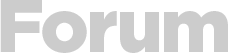



 Yeni Kayıt
Yeni Kayıt






 Konudaki Resimler
Konudaki Resimler






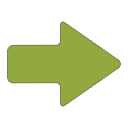 Hızlı
Hızlı