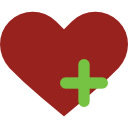|
Bana yetmiyor ben aldım ssd yi burda almayın diyenlerin hepsi ssd yi aldı series s de ilerisi için yeterli degil kendi ssd si oyunların boyutları artıyor sil yükle nereye kadar yapacaksınız bügün 100 megabit bir internet le bile 8-10 saat oyunun indirmesini bekliyorsunuz. |
Xbox Series X - ANA KONU - #PowerYourDreams (3086. sayfa)
 2 Mobil
2 Mobil

-
-
Arkadaşlar normal Assetto Corsa Ultimate sürümünü satın aldım. Kütüphaneye düşmedi. Bu oyun series x'te oynanmıyor mu? Yoksa bir bug gibi bir şey mi oldu? İnternette yazan bir kaç şey yaptım ama bir türlü indiremiyorum.
< Bu ileti mobil sürüm kullanılarak atıldı > -
Series S her anlamda ilerisi için yeterli bir alet değil zaten o yüzden yatırım yapmanın bir manası yok benim açımdan. Çerez niyetine kullanıyorum aleti.
-
Adaptör sadece soğutucu (metal olanlar) ve SSD kabı. Bahsi geçen SSD'de son kullanıcıya satışı olmayan, özellikle de ülkemizde bulunmayan bir ürün. Haliyle bunlara bakıp vakit kaybetmeyin.
-
Cep telefonundaki Xbox uygulaması ile konsola indir seçeneğini kullanın. Ben standart sürümü kullanıyorum, bir sorun yok.
-
Benim laptopta aynı ssd’nin uzun 2280 slotlusu var. O yüzden ilgimi çekti. Acaba bir şekilde 2230 portuna takılabilir mi?
< Bu ileti iOS uygulamasından atıldı > -
Takılıyor ama çalışmıyor. Sonundaki 80, 30 gibi rakamlar uzunluk birimi. Başka bir anlamı yok. Bahsi geçen SSD, dahili olarak Series X/S cihazların içinde bulunuyor. Bu yüzden harici olarak denemeyi bunlarla yapıyorlar.
-
Son zamanlarda açılırken yavaşlayan cihazınız oldu mu xsx ? Sanki hantalladi açılırken benim konsol 1.5 sene oldu. Garanti bitmesini bekliyorum toz temizliği yapmak için
< Bu ileti iOS uygulamasından atıldı > -
Ben de bahsettiğiniz sorun yokquote:
Orijinalden alıntı: NosceTeİpsum00
Son zamanlarda açılırken yavaşlayan cihazınız oldu mu xsx ? Sanki hantalladi açılırken benim konsol 1.5 sene oldu. Garanti bitmesini bekliyorum toz temizliği yapmak için
< Bu ileti iOS uygulamasından atıldı > -
Anladım yavaşladı derken belki 3-4 saniyedir ama masallahi var yeni serinin alistirdi bizi ,garip geliyor yinede hızlı olmasına rağmen :)):)
< Bu ileti iOS uygulamasından atıldı > -
Yapayım o zaman bende ya cunku cam kenarında duruyor yaz geçti ister istemez tozlanmıştır bide yan kullanıyorum bi suredir
< Bu ileti iOS uygulamasından atıldı > -
Teşekkürler bilgilendirme için iyi oldu daha dikkatli olurum izleyerek yaparım dediğiniz gibi ilk olunca acaba yapabilir miyim oluyor insan :)
< Bu ileti iOS uygulamasından atıldı > -
Şu video çok temiz anlatıyor sökme işini.
 How-FixITyoutubeIn this video guide, I show you how to open Xbox series s to clean dust and replace the thermal paste. This will help keep the game console from overheating. Buy tools on AMAZON: Screwdrivers set: https://amzn.to/2Dp1Rcm Opening tools: https://amzn.to/31ejoR3 Magnetic Mat: https://amzn.to/2Rw4G2w Thermal paste: https://amzn.to/320gLmp ALIEXPRESS: Screwdrivers set: http://ali.pub/302o00 Thermal paste: http://ali.pub/2zkj0n AMAZON - UK: Screwdriver set: https://amzn.to/2GQOdD5 Repair Water Damaged Xbox Controller: https://youtu.be/9boRCqvmo6w More photo and video guides on our website: https://www.how-fixit.com/ FOLLOW ME: Instagram: https://www.instagram.com/howfixit/ Facebook: https://www.facebook.com/HowFixit/ Twitter: https://twitter.com/HowFixit *** Description *** Hi Everyone, Welcome to HowFixit, in this step-by-step video guide I will show you how to disassemble Xbox Series S for dust cleaning and thermal paste replacement. This will help keep the game console from overheating. To disassemble your Xbox Series S, you will need the following tools: - Torx T8 screwdriver - Torx T10 screwdriver - Anti-static brush - Thermal paste - Plastic pry tools - Anti-static tweezers Also, I recommend using a magnetic mat and laying out each screw step by step during the disassembly process. Throughout this repair, keep track of each screw and make sure it goes back exactly where it came from to avoid damaging your Xbox Series S. Thanks to the magnetic base, the screws stay on the mat and you will not lose them. In the description, I left links where you can buy all the necessary repair tools. Time code: 0:20 Tools for disassembling 1:04 Start disassembling the Xbox Series S 2:32 Removing the Bluetooth panel 2:55 Removing the power button board 3:02 Removing the Wi-Fi module 4:09 Cleaning PSU 4:43 Cleaning fan 5:07 Cleaning heat sink from dust 6:06 Removing mainboard 6:18 Removing clamp on mainboard 7:39 Thermal paste replacement 7:55 Reassembling Xbox Series S #xbox #howfixit #xboxsshttps://www.youtube.com/watch?v=LDGR0T5S90w&feature=youtu.be
How-FixITyoutubeIn this video guide, I show you how to open Xbox series s to clean dust and replace the thermal paste. This will help keep the game console from overheating. Buy tools on AMAZON: Screwdrivers set: https://amzn.to/2Dp1Rcm Opening tools: https://amzn.to/31ejoR3 Magnetic Mat: https://amzn.to/2Rw4G2w Thermal paste: https://amzn.to/320gLmp ALIEXPRESS: Screwdrivers set: http://ali.pub/302o00 Thermal paste: http://ali.pub/2zkj0n AMAZON - UK: Screwdriver set: https://amzn.to/2GQOdD5 Repair Water Damaged Xbox Controller: https://youtu.be/9boRCqvmo6w More photo and video guides on our website: https://www.how-fixit.com/ FOLLOW ME: Instagram: https://www.instagram.com/howfixit/ Facebook: https://www.facebook.com/HowFixit/ Twitter: https://twitter.com/HowFixit *** Description *** Hi Everyone, Welcome to HowFixit, in this step-by-step video guide I will show you how to disassemble Xbox Series S for dust cleaning and thermal paste replacement. This will help keep the game console from overheating. To disassemble your Xbox Series S, you will need the following tools: - Torx T8 screwdriver - Torx T10 screwdriver - Anti-static brush - Thermal paste - Plastic pry tools - Anti-static tweezers Also, I recommend using a magnetic mat and laying out each screw step by step during the disassembly process. Throughout this repair, keep track of each screw and make sure it goes back exactly where it came from to avoid damaging your Xbox Series S. Thanks to the magnetic base, the screws stay on the mat and you will not lose them. In the description, I left links where you can buy all the necessary repair tools. Time code: 0:20 Tools for disassembling 1:04 Start disassembling the Xbox Series S 2:32 Removing the Bluetooth panel 2:55 Removing the power button board 3:02 Removing the Wi-Fi module 4:09 Cleaning PSU 4:43 Cleaning fan 5:07 Cleaning heat sink from dust 6:06 Removing mainboard 6:18 Removing clamp on mainboard 7:39 Thermal paste replacement 7:55 Reassembling Xbox Series S #xbox #howfixit #xboxsshttps://www.youtube.com/watch?v=LDGR0T5S90w&feature=youtu.be -
Buna nasıl bir kaanat getirdiniz onu anlamadım series s ilerisi için yeterli bir alet daha cihazların tüm özellikleri hala daha geliştiriciler tarafından kullanılmıyor fidelity fx ve vrr cihazların kurtarıcısı olucak ama ne zaman derseniz ps4 ve xbox one a oyun kesildigi zaman
-
Hocam siz nasıl ssd konusunda şahsi kanaatinizi söylediyseniz ben de aletle ilgili söyledim anlaşılmayacak bir şey yok. Depolama alanı benim için sorun teşkil etmiyor dedim. Siz benim için ediyor dediniz. Ben alet ilerisi için yetersiz diyorum siz benim için sorun yok diyorsunuz aynı şey yani. Benim düşüncem bu mühendis veya oyun geliştiricisi değilim. O olacak da bu olacak şu olacak da bu gelecek gibi şeyler beni ilgilendirmiyor.
-
sıkıntı yok cevabınız için teşekkür ederim kişisel tercihler sonuçta
-
 How-FixITyoutubeStep-by-step instructions on how to disassemble Xbox Series X, clean dust, and replace thermal paste to fix overheating. Reassembling your gaming console is included in this repair guide. Buy tools on AMAZON: Screwdrivers set: https://amzn.to/2Dp1Rcm Opening tools: https://amzn.to/31ejoR3 Magnetic Mat: https://amzn.to/2Rw4G2w Thermal paste: https://amzn.to/320gLmp ALIEXPRESS: Screwdrivers set: http://ali.pub/302o00 AMAZON - UK: Screwdriver set: https://amzn.to/2GQOdD5 Repair Water Damaged Xbox Controller: https://youtu.be/9boRCqvmo6w More photo and video guides on our website: https://www.how-fixit.com/ FOLLOW ME: Instagram: https://www.instagram.com/howfixit/ Facebook: https://www.facebook.com/HowFixit/ Twitter: https://twitter.com/HowFixit *** Description *** Hi everyone, welcome to HowFixit, in this video guide, I'm going to show you how to disassemble Xbox Series X, clean it from dust and replace thermal grease, this will help prevent overheating of your game console. To disassemble Xbox Series X, you will need the following tools: - Torx T8 screwdriver - Anti-static tweezers - Plastic opening tools - Anti-static brush - Thermal paste *** Repair recommendations *** I recommend using a magnetic mat and laying out each screw step by step during the disassembly process. Throughout this repair, keep track of each screw and make sure it goes back exactly where it came from to avoid damaging your Xbox. Thanks to the magnetic base, the screws stay on the mat and you will not lose them. *** Do I need to replace the thermal paste on Xbox Series X *** Replacing the thermal paste is not a necessary step, it is more like a recommendation when servicing the game console because, over time, thermal paste dries up and loses its heat-conducting properties, replacing the thermal paste improves heat transfer from the processor to the heatsink, due to which the Xbox Series X cooling system will work more efficiently. Time code: 0:20 Disassembly tools 1:09 Xbox Series X Teardown 1:40 Removing the fan 2:35 Removing the bottom cover (base) 3:34 Removing the optical drive 4:21 Dust cleaning 4:59 Cleaning the dust from the fan 5:41 Cleaning the cooling system 9:30 Removing the power supply 9:50 Removing the Wi-Fi board 13:16 Thermal paste replacement 13:52 Reassembling Xbox Series X #xbox #howfixit #xboxseriesxhttps://www.youtube.com/watch?v=UnOmCOFyC7A
How-FixITyoutubeStep-by-step instructions on how to disassemble Xbox Series X, clean dust, and replace thermal paste to fix overheating. Reassembling your gaming console is included in this repair guide. Buy tools on AMAZON: Screwdrivers set: https://amzn.to/2Dp1Rcm Opening tools: https://amzn.to/31ejoR3 Magnetic Mat: https://amzn.to/2Rw4G2w Thermal paste: https://amzn.to/320gLmp ALIEXPRESS: Screwdrivers set: http://ali.pub/302o00 AMAZON - UK: Screwdriver set: https://amzn.to/2GQOdD5 Repair Water Damaged Xbox Controller: https://youtu.be/9boRCqvmo6w More photo and video guides on our website: https://www.how-fixit.com/ FOLLOW ME: Instagram: https://www.instagram.com/howfixit/ Facebook: https://www.facebook.com/HowFixit/ Twitter: https://twitter.com/HowFixit *** Description *** Hi everyone, welcome to HowFixit, in this video guide, I'm going to show you how to disassemble Xbox Series X, clean it from dust and replace thermal grease, this will help prevent overheating of your game console. To disassemble Xbox Series X, you will need the following tools: - Torx T8 screwdriver - Anti-static tweezers - Plastic opening tools - Anti-static brush - Thermal paste *** Repair recommendations *** I recommend using a magnetic mat and laying out each screw step by step during the disassembly process. Throughout this repair, keep track of each screw and make sure it goes back exactly where it came from to avoid damaging your Xbox. Thanks to the magnetic base, the screws stay on the mat and you will not lose them. *** Do I need to replace the thermal paste on Xbox Series X *** Replacing the thermal paste is not a necessary step, it is more like a recommendation when servicing the game console because, over time, thermal paste dries up and loses its heat-conducting properties, replacing the thermal paste improves heat transfer from the processor to the heatsink, due to which the Xbox Series X cooling system will work more efficiently. Time code: 0:20 Disassembly tools 1:09 Xbox Series X Teardown 1:40 Removing the fan 2:35 Removing the bottom cover (base) 3:34 Removing the optical drive 4:21 Dust cleaning 4:59 Cleaning the dust from the fan 5:41 Cleaning the cooling system 9:30 Removing the power supply 9:50 Removing the Wi-Fi board 13:16 Thermal paste replacement 13:52 Reassembling Xbox Series X #xbox #howfixit #xboxseriesxhttps://www.youtube.com/watch?v=UnOmCOFyC7A -
Arkadaş doğru söylüyor aslında. Cihazların gücü kullanılmıyor argümanı Series X ve PS5 için geçerli. Series S, PS4 pro ve One X’den donanım olarak daha zayıf. Yani bugün eski nesil denilen iki cihazdan da daha zayıf.
Series S tam tersine şu anda dahi sömürülmeye başlandı. Hedefi 1440p idi, fakat doku kalitesi yüksek bazı oyunlarda 1080p 30 fps veriyor şimdiden. 60 fps bareminde dahi uzun süre kalamayacak. Series S yeni nesil oyunculuğun en minimumu. Birkaç sene içinde 900p adaptive resolution göreceğiz tirple a oyunlarda. Bu benim şahsi tahminim değil, görünen köy kılavuz istemez.
Konuda daha önce de Series S’e SSD yatırımı yapılmaması tavsiye edildi, biraz alıngan davrandınız bence. Tıpkı sizin gibi insanların fikirleri var. Series S kötü cihaz değil, sizin ne beklediğiniz bu konsolun ömrünü sizin için uzatabilir. Fakat konsolda çok aktif oyun oynayan, öyle ki ssd alıp daha fazla oyun yüklemek isteyen insanlara bence ssd’ye yatırım yapma, cihazın ömrü uzun değil demek de abes değil.
Bilinmez bir şey yok ortada, cihazın gücü ortada, yeni nesildeki beklentiler de öyle. O yüzden cihazın ömrü uzun değil demek insanların temennisi değil, gözüken bir gerçek. Dediğim gibi, kişisel beklentiler şekillendirir bu konsolun ömrünü.
< Bu mesaj bu kişi tarafından değiştirildi Guest-1AB9A40D5 -- 5 Şubat 2023; 10:59:49 >
Bu mesaj IP'si ile atılan mesajları ara Bu kullanıcının son IP'si ile atılan mesajları ara Bu mesaj IP'si ile kullanıcı ara Bu kullanıcının son IP'si ile kullanıcı ara
KAPAT X


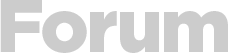



 Yeni Kayıt
Yeni Kayıt

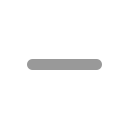




 Konudaki Resimler
Konudaki Resimler


 önceki
önceki
 kullanıcısına yanıt
kullanıcısına yanıt
 kullanıcısına yanıt
kullanıcısına yanıt
 kullanıcısına yanıt
kullanıcısına yanıt
 kullanıcısına yanıt
kullanıcısına yanıt
 kullanıcısına yanıt
kullanıcısına yanıt
 kullanıcısına yanıt
kullanıcısına yanıt
 kullanıcısına yanıt
kullanıcısına yanıt
 kullanıcısına yanıt
kullanıcısına yanıt

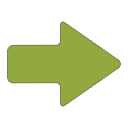 Hızlı
Hızlı