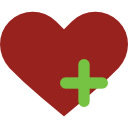Meta Quest 3 [ANA KONU] (73. sayfa)

-
-
Halo strap alıp ben de öyle kullanmayı düşünüyordum ancak günden güne daha az kullandığımı fark ettim. Elimden çıkartırsam diye ilave masraf yapmak istemiyorum. Muhtemelen satıp bir sonraki model çıkana kadar beklerim gibi görünüyor.
-
Böyle bir yazılım çıkmış. Elinizdeki film yada videoları hiç dönüştürmeden gerçek zamanlı SBS 3D haline getiriyor. PCVR ve steam ile kullanılıyor. 3D film indirme derdinden kurtarabilir.
-
güzel duruyor ama incelemeler karışık ve ofline değilmiş. alıp denemek lazım 4k da işleme hızlı ise neden olmasın. bir de 4xvr destek olsa o daha iyi
-
Konu içindeki bir çok kullanıcı ADB yöntemi ile uygulamalar kuruyor. SideQuest yada Rookie kullanıyor.
Quest 3 ile 3D SBS video çekebileceğinizi biliyor musunuz? ImmerGallery aplikasyonu içinde ayarlarda deneysel seçenekler kısmında 3D kayıt özelliği var. Bunu aktifleştirdikten sonra ADB kullanarak komut satırı ile yada SideQuest veya Rookie açıkken menüden ADB komut gönderme seçeneği ile ilgili komutları girmek gerekiyor. Cihaz kapatılıp açılınca bu komutları tekrar girmek gerekiyor.
Komutlar;
Çözünürlük ve bitrate değerlerini kendinize göre değiştirebilirsiniz. Bu benim kullandığım değerler.
adb shell setprop debug.oculus.screenCaptureEye 2
adb shell setprop debug.oculus.capture.width 3840
adb shell setprop debug.oculus.capture.height 1920 (böyle olursa kare gibi kaydediyor, 2160 yapınca 16:9 oluyor)
adb shell setprop debug.oculus.fullRateCapture 0
adb shell setprop debug.oculus.capture.bitrate 40000000
![Meta Quest 3 [ANA KONU]](https://s.ytimg.com/yts/img/favicon_144-vfliLAfaB.png) immersive insidersyoutubeJoin our in-person XR Hackathon in Berlin and win up to $25k in funding and prizes 👉🏽: https://www.xrcc.events/ Want to build a fulfilling and well paid career in AR/VR (Spatial Computing)? 👀 Our best tips, strategies, and secrets from teaching AR and VR since 2016 - everything distilled in one Free Course 👉🏽: https://bit.ly/48MBgT0 In this quick tutorial, you'll see how to setup your Quest 3 to record/ stream and view video in 3D. Meta Developers Account 👇🏼 https://developer.oculus.com/manage/organizations/create Download SideQuest 👇🏼 https://sidequestvr.com/setup-howto Download Custom Commands 👇🏼 https://drive.google.com/file/d/1yEArni2Bd1jZ6xATkAOrMCH6S1V-ak5A/view?usp=sharing DeoVR 👇🏼 https://www.oculus.com/deeplink/?action=view&path=/app/2382576078453818&ref=oculus_desktop Are you serious about becoming an XR Developer? Check out https://learn.immersive-insiders.com/ ✅ XR Programming & Design Courses ✅ Private Discord community ✅ Optional 1on1 Coaching ✅ Interactive Live Classes ✅ and much more 🔔Subscribe to our channel to get started in AR/VR for Development, Business, Design, and much, much more: 👉https://www.youtube.com/channel/UCCCf8Z1iY3yXQUxcnarA0Ag 🔻Let's connect! Website: https://immersive-insiders.com/ LinkedIn: https://www.linkedin.com/company/univrsitas/ 🔻Let's collaborate! If you have any questions leave them in the comments below, for business inquiries contact us via e-mail: dinesh@dineshpunni.com Timestamp: 00:00 - Introduction 00:51 - Enabling Developers Mode 01:27 - Installing Side Quest 01:53 - Running Custom Command 02:25 - How to Record Videos in Quest 02:39 - Viewing 3D Videos on Quest 03:04 - Sharing 3D Videos 03:36 - Conclusionhttps://www.youtube.com/watch?v=9eozpdGHJXU
immersive insidersyoutubeJoin our in-person XR Hackathon in Berlin and win up to $25k in funding and prizes 👉🏽: https://www.xrcc.events/ Want to build a fulfilling and well paid career in AR/VR (Spatial Computing)? 👀 Our best tips, strategies, and secrets from teaching AR and VR since 2016 - everything distilled in one Free Course 👉🏽: https://bit.ly/48MBgT0 In this quick tutorial, you'll see how to setup your Quest 3 to record/ stream and view video in 3D. Meta Developers Account 👇🏼 https://developer.oculus.com/manage/organizations/create Download SideQuest 👇🏼 https://sidequestvr.com/setup-howto Download Custom Commands 👇🏼 https://drive.google.com/file/d/1yEArni2Bd1jZ6xATkAOrMCH6S1V-ak5A/view?usp=sharing DeoVR 👇🏼 https://www.oculus.com/deeplink/?action=view&path=/app/2382576078453818&ref=oculus_desktop Are you serious about becoming an XR Developer? Check out https://learn.immersive-insiders.com/ ✅ XR Programming & Design Courses ✅ Private Discord community ✅ Optional 1on1 Coaching ✅ Interactive Live Classes ✅ and much more 🔔Subscribe to our channel to get started in AR/VR for Development, Business, Design, and much, much more: 👉https://www.youtube.com/channel/UCCCf8Z1iY3yXQUxcnarA0Ag 🔻Let's connect! Website: https://immersive-insiders.com/ LinkedIn: https://www.linkedin.com/company/univrsitas/ 🔻Let's collaborate! If you have any questions leave them in the comments below, for business inquiries contact us via e-mail: dinesh@dineshpunni.com Timestamp: 00:00 - Introduction 00:51 - Enabling Developers Mode 01:27 - Installing Side Quest 01:53 - Running Custom Command 02:25 - How to Record Videos in Quest 02:39 - Viewing 3D Videos on Quest 03:04 - Sharing 3D Videos 03:36 - Conclusionhttps://www.youtube.com/watch?v=9eozpdGHJXU![Meta Quest 3 [ANA KONU]](https://s.ytimg.com/yts/img/favicon_144-vfliLAfaB.png) Hugh HouyoutubeHave you watched my latest 3D video shot completely on the Meta Quest 3 on your 3DTV or VR headset? https://youtu.be/yEpCF0RGPAk 👈 Pretty cool right? You can film and record 3D Videos completely FREE if you have the Meta Quest 3. Here is how: 0:00 - 3D Camera on Meta Quest 3! 0:52 - BREAKING NEWS: Vision Pro 1:35 - Enable Developer Mode 2:44 - How to Install ADB on MAC easy! 3:34 - Secret codes to ENABLE 3D Video Recording on Meta Quest 3 5:14 - Enable Image Stabilization in Quest 3 5:44 - How to Record Video on Meta Quest 3 (shortcut) 7:08 - How to playback recorded 3D video (on Skybox VR Player) 7:50 - Tips & Tricks on 3D video filming in Meta Quest 3 9:19 - How to edit 3D Video 9:33 - How to Publish 3D Video on YouTube (2024) 10:11 - FFMPEG codes for 3D Video on YouTube 11:42 - Sideload problem on M1, M2 or M3 Mac 11:51 - Secret codes for SideQuest to sideload media 14:09 - Apple Spatial Video 14:25 - iPhone 15 Pro Spatial Video vs. Meta Quest 3 3D Video Codes you need for copy and paste in Mac Terminal or PC CMD: 1. Install HomeBrew and ADB Install homebrew here: https://brew.sh/ brew install android-platform-tools adb devices 2. ENABLE 3D Video Recording adb shell setprop debug.oculus.screenCaptureEye 2 adb shell setprop debug.oculus.capture.width 3840 adb shell setprop debug.oculus.capture.height 1920 adb shell setprop debug.oculus.fullRateCapture 0 adb shell setprop debug.oculus.capture.bitrate 40000000 3. Force refresh the media library after SideQuest file transfer adb shell am force-stop com.android.providers.media.module 4. BAT files for 1 click installation (on OpenPCReviews Channel): https://youtu.be/z9JdmePtg1s immerGallery: https://bit.ly/3QxsxfL Download iPhone 15 Pro MAX Spatial Video footage: https://bit.ly/3QsZbyQ Zhiyun FIVERAY M20C: https://bit.ly/47bsQUo ($20 off during Black Friday) 🎅 Black Friday Deals: https://bit.ly/477vgUb 👉 https://bit.ly/49wrc1m - X3: 10% discount + 1 x free 128GB SD card + 1 x free invisible selfie stick + free T-shirt (save $95) 👉 https://bit.ly/3QVNbaN - GO 3: 5% discount + 1 x free carry case + 1 x free T-shirt (save $39) 👉 https://bit.ly/41pcmp5 - Flow: 12% discount + 1 x free spotlight + 1 x free T-shirt (save $45) 👉 https://bit.ly/3gEMAuH - Link: 15% discount + 1 x free T-shirt (save $45) 👉 https://bit.ly/3N3ovef - ONE RS 1-inch 360: 10% discount + 1 x free invisible selfie stick + 1 x free T-shirt (save $105) 👉 https://bit.ly/3gD1n9i - Accessories: 10% off 👉ZyberVR Elite Strap & Neck Battery: https://bit.ly/46aAIo6 (use code HUGHHOU for 15% off!) 🐕 FOLLOW ME & Kimchi: ➜ Instagram: https://www.instagram.com/hugh.hou/ ➜ Facebook: https://www.facebook.com/360creator ➜ Meta Quest TV: https://ocul.us/30uMZUj ➜ TikTok: https://www.tiktok.com/@hughhou/ 🤝 We are open for HIRE! Reach out: hi[at]hughhou.com #metaquest3 #3dvideo #spatialvideohttps://www.youtube.com/watch?v=Odx5bNwdvOA
Hugh HouyoutubeHave you watched my latest 3D video shot completely on the Meta Quest 3 on your 3DTV or VR headset? https://youtu.be/yEpCF0RGPAk 👈 Pretty cool right? You can film and record 3D Videos completely FREE if you have the Meta Quest 3. Here is how: 0:00 - 3D Camera on Meta Quest 3! 0:52 - BREAKING NEWS: Vision Pro 1:35 - Enable Developer Mode 2:44 - How to Install ADB on MAC easy! 3:34 - Secret codes to ENABLE 3D Video Recording on Meta Quest 3 5:14 - Enable Image Stabilization in Quest 3 5:44 - How to Record Video on Meta Quest 3 (shortcut) 7:08 - How to playback recorded 3D video (on Skybox VR Player) 7:50 - Tips & Tricks on 3D video filming in Meta Quest 3 9:19 - How to edit 3D Video 9:33 - How to Publish 3D Video on YouTube (2024) 10:11 - FFMPEG codes for 3D Video on YouTube 11:42 - Sideload problem on M1, M2 or M3 Mac 11:51 - Secret codes for SideQuest to sideload media 14:09 - Apple Spatial Video 14:25 - iPhone 15 Pro Spatial Video vs. Meta Quest 3 3D Video Codes you need for copy and paste in Mac Terminal or PC CMD: 1. Install HomeBrew and ADB Install homebrew here: https://brew.sh/ brew install android-platform-tools adb devices 2. ENABLE 3D Video Recording adb shell setprop debug.oculus.screenCaptureEye 2 adb shell setprop debug.oculus.capture.width 3840 adb shell setprop debug.oculus.capture.height 1920 adb shell setprop debug.oculus.fullRateCapture 0 adb shell setprop debug.oculus.capture.bitrate 40000000 3. Force refresh the media library after SideQuest file transfer adb shell am force-stop com.android.providers.media.module 4. BAT files for 1 click installation (on OpenPCReviews Channel): https://youtu.be/z9JdmePtg1s immerGallery: https://bit.ly/3QxsxfL Download iPhone 15 Pro MAX Spatial Video footage: https://bit.ly/3QsZbyQ Zhiyun FIVERAY M20C: https://bit.ly/47bsQUo ($20 off during Black Friday) 🎅 Black Friday Deals: https://bit.ly/477vgUb 👉 https://bit.ly/49wrc1m - X3: 10% discount + 1 x free 128GB SD card + 1 x free invisible selfie stick + free T-shirt (save $95) 👉 https://bit.ly/3QVNbaN - GO 3: 5% discount + 1 x free carry case + 1 x free T-shirt (save $39) 👉 https://bit.ly/41pcmp5 - Flow: 12% discount + 1 x free spotlight + 1 x free T-shirt (save $45) 👉 https://bit.ly/3gEMAuH - Link: 15% discount + 1 x free T-shirt (save $45) 👉 https://bit.ly/3N3ovef - ONE RS 1-inch 360: 10% discount + 1 x free invisible selfie stick + 1 x free T-shirt (save $105) 👉 https://bit.ly/3gD1n9i - Accessories: 10% off 👉ZyberVR Elite Strap & Neck Battery: https://bit.ly/46aAIo6 (use code HUGHHOU for 15% off!) 🐕 FOLLOW ME & Kimchi: ➜ Instagram: https://www.instagram.com/hugh.hou/ ➜ Facebook: https://www.facebook.com/360creator ➜ Meta Quest TV: https://ocul.us/30uMZUj ➜ TikTok: https://www.tiktok.com/@hughhou/ 🤝 We are open for HIRE! Reach out: hi[at]hughhou.com #metaquest3 #3dvideo #spatialvideohttps://www.youtube.com/watch?v=Odx5bNwdvOABunlarla uğraşmak istemiyorsanız Quest Game Optimizer ile de yapabilirsiniz.
![Meta Quest 3 [ANA KONU]](https://s.ytimg.com/yts/img/favicon_144-vfliLAfaB.png) LunchAndVRyoutubeHow to record/watch straight from your Quest! No need for a pesky iPhone 15 Link to Quest Game Optimizer: https://anagan79.itch.io/quest-games-optimizer You can follow their instructions on how to install, if you need any additional help on that you can leave the questions in the comments here!https://www.youtube.com/watch?v=tiJ_q60yyOM
LunchAndVRyoutubeHow to record/watch straight from your Quest! No need for a pesky iPhone 15 Link to Quest Game Optimizer: https://anagan79.itch.io/quest-games-optimizer You can follow their instructions on how to install, if you need any additional help on that you can leave the questions in the comments here!https://www.youtube.com/watch?v=tiJ_q60yyOM
< Bu mesaj bu kişi tarafından değiştirildi mcgoktug -- 23 Temmuz 2024; 16:27:0 >
-
Ben en başından beri Quest Games Optimizer ile yapıyorum. Bence her Quest 3 sahibinin satın alması lazım, oyunlardaki fark baya fazla. Diğer getirileride cabası.
< Bu ileti mini sürüm kullanılarak atıldı > -
2 gün önce sıfırlamadan 9.5 sürümünü kullanıyordum. Sideload olarak yüklemiştim. 10.0.0.0 çıkmış. APK'ları her yerden sildirmişler. APK olarak hiç bir yerde bulunmuyor. Fiyatı 4 dolardan 12 dolara çıkmış. İndirime girerse almak lazım.
< Bu mesaj bu kişi tarafından değiştirildi mcgoktug -- 23 Temmuz 2024; 17:41:35 > -
Parasını en çok hak eden uygulama, geçen gün v10 şerefine indirime girmişti, yakın zamanda yine yapar mı bilmiyorum. Konunu en başında da haber vermiştim bu uygulamayı.
< Bu ileti mini sürüm kullanılarak atıldı > -
merhaba arkadaşlar gözlüğü yeni aldım pc ye bağlayıp euro truck oynamak istedim steam falan bağladım oraya kadar tamamda fakat euro truck girince aşırı bir kasma görüntü bulanıklığı var ayarlarını nasıl yapabilirim youtube da videolar gördüm gayet akıcı oynuyorlar ama nasıl yapılıyor bu ayarlar
-
merhaba acaba ayaları yapabildiniz mi yaptıysanız nasıl tarif edebilirmisiniz
-
ekran kartınız işlemciniz nedir? bende oynadım bi ara, bende 4090 laptop vardı ayarları makslayınca onda bile takılıyordu biraz. orta ayara alınca da görüntü kalitesini beğenmedim
-
7500f işlemci 4060 ekran kartım var
-
gözlüğe bir uygulama yükleyip mi yapmak gerekiyor yoksa steam vr steam link yeterlimi yeterliyse nasıl yapacağım
-
Quick How to Enable VR in Euro Truck Simulator 2 ETS2 VR Tutorial (youtube.com) burdan bakabilirsin
-
teşekkürler akşam bakacağım umarım çözebilirim
-
Selam ben de m3 pro var şimdi s3 pro geçtim. Bir kaç güne gelir herhâlde
m3 pro fan dışında rahatlık olarak ne fark ediyor biraz açarmısın konuyu.
M3 pro bende film dizi izlerken o kısmı söküyorum. Ama oyun oynarken hareket ettiğim için o kısmı takmam daha konforlu oluyor.
< Bu mesaj bu kişi tarafından değiştirildi MC.CYBER_ -- 24 Temmuz 2024; 19:15:23 > -
Gun stok olarak bu ürünü aldım bu arada kullanan arkadaşlar. Mıknatıslılar konforsuz çıkartması takması gıcık ediyor muş. Onların yalancısıyım. O yüzden ilk deneyim olarak bu ürünü aldım. Daha iyisinide gümrük vergisi ödemeden getiremiyorum.
aliexpress.
Oculus Quest 2/Quest 3 atıcılık için geliştirilmiş FPS oyun deneyimi VR silah stok VR aksesuarları - AliExpress 44https://tr.aliexpress.com/item/1005001860424402.html?spm=a2g0o.order_list.order_list_main.5.65163d12UxOuF4&gatewayAdapt=glo2tur -
-
M3 ile S3 arasındaki en büyük fark sanırım pil kapasitesi, onun dışında uzanarak kullanabilme , dijital gösterge ve fan olması. M3 kullanmadığım için ergonomi farklarını söyleyemem.
< Bu ileti iOS uygulamasından atıldı > -
Meta Horizon uygulamasını kurup oradan devam edin. Tarayıcıdan kaynaklı olabilir. Meta her tarayıcıyı desteklemiyor.
Bu mesaj IP'si ile atılan mesajları ara Bu kullanıcının son IP'si ile atılan mesajları ara Bu mesaj IP'si ile kullanıcı ara Bu kullanıcının son IP'si ile kullanıcı ara
KAPAT X


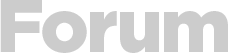



 Yeni Kayıt
Yeni Kayıt

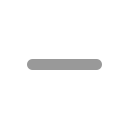




 Konudaki Resimler
Konudaki Resimler


 önceki
önceki
 kullanıcısına yanıt
kullanıcısına yanıt
![Meta Quest 3 [ANA KONU]](https://forum.donanimhaber.com/cache-v2?path=https%3a%2f%2fstore.donanimhaber.com%2f26%2f91%2fb5%2f2691b561d34b962b0e54ca157b702752.jpeg&t=159159287&width=480&text=1)
![Meta Quest 3 [ANA KONU]](https://forum.donanimhaber.com/cache-v2?path=https%3a%2f%2fstore.donanimhaber.com%2f48%2f39%2f26%2f4839264379d0820a99731b74449bbf63.jpeg&t=159159287&width=480&text=1)
![Meta Quest 3 [ANA KONU]](https://forum.donanimhaber.com/cache-v2?path=https%3a%2f%2fshared.akamai.steamstatic.com%2fstore_item_assets%2fsteam%2fapps%2f2494510%2fcapsule_616x353.jpg%3ft%3d1715545061&width=-1&text=0&t=0)
 kullanıcısına yanıt
kullanıcısına yanıt
 kullanıcısına yanıt
kullanıcısına yanıt
![Meta Quest 3 [ANA KONU]](https://forum.donanimhaber.com/cache-v2?path=https%3a%2f%2fae01.alicdn.com%2fkf%2fS592f43f4de60444ba9d2b53df4fef2c84%2fOculus-Quest-2-Quest-3-at-c-l-k-i-in-geli-tirilmi-FPS-oyun-deneyimi.jpg&width=-1&text=0&t=0)
![Meta Quest 3 [ANA KONU]](https://forum.donanimhaber.com/cache-v2?path=https%3a%2f%2fstore.donanimhaber.com%2f41%2f54%2fe7%2f4154e728a365b9a4eef860a1c9d4d60c.jpeg&t=159179107&width=480&text=1)
 kullanıcısına yanıt
kullanıcısına yanıt

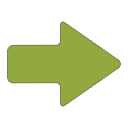 Hızlı
Hızlı