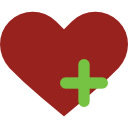|
Bilgisayarda airserver kurup (deneme üyeliği) chromecast ile bağlantı kurmuştum bir sıkıntı çıkmıyor ama deneme üyeliği bazı kısıtlamaları oluyor Kesilme sorununu Quest 2 dede yasiyordum < Bu ileti mobil sürüm kullanılarak atıldı > |
Meta Quest 3 [ANA KONU] (14. sayfa)

-
-
Bilgisayara tarayıcı üzerinden yansıtıp bilgisayarı kablosuz olarak televizyona yansıtarak geçici de olsa çözüm buldum. Evdeki tüm cihazların her televizyona da görüntü yansıtabiliyor olması genel bir problem olmadığı, cihaz kaynaklı olduğunu işaret ediyor. Oldukça can sıkıcı bir durum.
Edit: Airserver kurunca bilgisayarı Chromecast olarak görüp yansıttı.
Evdeki televizyonlar, tvbox ve kablosuz görüntü alıcı Miracast ve INTEL Widi destekli. Haliyle Chromecast desteklemiyor. Android telefonlar bu cihazlara yansıtma yapabiliyorken Quest'in yapamaması anlamsız ama sonuç bu.
Evdeki TvBox'a Alttaki uygulamanın premium versiyonunu kurdum. Cihazda olmayan Chromecast desteğini sağlıyor. Sorunsuz yansıtma yapabildim. İhtiyacı olan "CastReceiver-v1.6.6" olarak indirip kurabilirler. Evdeki diğer Android telefonlara, Chromecast özelliği olmayan Android televizyonlara da kurup direkt ona da yansıtılabilir.
![Meta Quest 3 [ANA KONU]](https://s.ytimg.com/yts/img/favicon_144-vfliLAfaB.png) Explaining AndroidyoutubeThere's an application in the Google Play Store that will let you cast directly to an Android smartphone or tablet. ~~~~~ Hi! Don't forget to like the video, subscribe to the channel, and hit the "Thanks" button on this video, if you can, and join our channel community here - https://www.youtube.com/channel/UCnowc_KHgjVNj3Y-E-oQ8aw/join Video Description ~~~~~~~~~~~~~~~~~ Today, I'll be showing you an application in the Google Play Store that you can use to cast from one Android smartphone or tablet to another. It can even be used to cast to a Windows PC as well. #android #googlepixel #samsunggalaxy #chromecast #google #samsung #androidapp #androidapps Chromecast can be an incredibly useful piece of hardware that, when combined with the Google Cast protocol, allows you to mirror the audio and video from one device to another. Most people use this by casting music, a video, or even just an app with some photos to a TV so they can share the experience with others in the room. This can be done with a Chromecast dongle attached to the TV, an Android set-top box like Google TV, or even with built-in hardware on own smart TV. But without the hardware, it can be rather difficult to cast something from one device to another. . .say, from one Android device to another. But there's an application in the Google Play Store that you can install that will unlock this feature. It's called CastReceiver and it can be downloaded for free. Although, you will need to pay for an in-app purchase if you want to use it for more than 5 minutes at a time. You can find this app by searching for CastReceiver in the Play Store, all one word. But I'll be sure to include a direct link to this app down in the video description below as well. Once installed, let's go ahead and open it up. There's not much to the app. But we can see the device name up here at the top. And a status message down here saying that it's ready to cast. So all we have to do is pull up a piece of content on another Android device. Tap the cast button right here. And you can see the device name for my Galaxy S23 has shown up here. A quick tap will show you that whatever is on the screen here can be displayed on another device using the Google Cast protocol. As you saw from the pop-up message, though. This app is only free for 5-minute sessions. It's basically just a way to test and make sure it works for your situation before deciding to buy it. So for anyone who really enjoys the feature. We can unlock unlimited Google Cast sessions with a $4 in-app purchase. Now, I mentioned that we can use this to cast to a Windows PC as well. Which, is possible thanks to the Windows Subsystem for Android, aka WSA. Once WSA is setup on your Windows PC, all you have to do is sideload the APK and you can cast to your Windows PC as if you had a Chromecast dongle connected to it. Going back into the CastReceiver app itself, there aren't many options to mess with. If we tap on the hamburger menu icon up here, we're taken to a simple settings page where we can. . . Disable the service. Change the name of the Cast Target. And disable an experimental HW Codec feature that the app uses. So if you noticed the performance was laggy then you'll want to disable this before testing it again as it could be the reason for the issue. I'm not very happy with the in-app purchase to unlock the timed session limitation. . .but I understand where this developer is coming from. And if you like the work that small developers are doing for operating systems like Android then you should support them by paying for it. CastReceiver is a great way to mirror your Android device with another using the Google Cast protocol. I would be curious to hear if any one of you has used this app in the past. I was only made aware of it recently but found it to be incredibly useful and easy to use. Mentioned Links ~~~~~ CastReceiver App - https://play.google.com/store/apps/details?id=com.softmedia.receiver.castapp Step by Step Tutorial ~~~~~~~~~~~~~~~~~ 1. Intro [00:00] 2. As an Amazon associate, I may earn a commission on sales from the links below. The Gear I Use ~~~~~~~~~~~~~~~~~ 5W "Slow" Charger - https://amzn.to/2OaUMV8 Fast Charger - https://amzn.to/3rtBsC6 MicroUSB Cable - https://amzn.to/38dkpeM USB-C Cable - https://amzn.to/2OqlTvi TPU Cases - https://amzn.to/38g9b9w USB-C to 3.5mm Dongle - https://amzn.to/3rVt7c3 USB-C to 3.5mm DAC - https://amzn.to/3CyksSJ NVIDIA Shield TV - https://bit.ly/3KA17RVhttps://www.youtube.com/watch?v=2RVWo6slNsk
Explaining AndroidyoutubeThere's an application in the Google Play Store that will let you cast directly to an Android smartphone or tablet. ~~~~~ Hi! Don't forget to like the video, subscribe to the channel, and hit the "Thanks" button on this video, if you can, and join our channel community here - https://www.youtube.com/channel/UCnowc_KHgjVNj3Y-E-oQ8aw/join Video Description ~~~~~~~~~~~~~~~~~ Today, I'll be showing you an application in the Google Play Store that you can use to cast from one Android smartphone or tablet to another. It can even be used to cast to a Windows PC as well. #android #googlepixel #samsunggalaxy #chromecast #google #samsung #androidapp #androidapps Chromecast can be an incredibly useful piece of hardware that, when combined with the Google Cast protocol, allows you to mirror the audio and video from one device to another. Most people use this by casting music, a video, or even just an app with some photos to a TV so they can share the experience with others in the room. This can be done with a Chromecast dongle attached to the TV, an Android set-top box like Google TV, or even with built-in hardware on own smart TV. But without the hardware, it can be rather difficult to cast something from one device to another. . .say, from one Android device to another. But there's an application in the Google Play Store that you can install that will unlock this feature. It's called CastReceiver and it can be downloaded for free. Although, you will need to pay for an in-app purchase if you want to use it for more than 5 minutes at a time. You can find this app by searching for CastReceiver in the Play Store, all one word. But I'll be sure to include a direct link to this app down in the video description below as well. Once installed, let's go ahead and open it up. There's not much to the app. But we can see the device name up here at the top. And a status message down here saying that it's ready to cast. So all we have to do is pull up a piece of content on another Android device. Tap the cast button right here. And you can see the device name for my Galaxy S23 has shown up here. A quick tap will show you that whatever is on the screen here can be displayed on another device using the Google Cast protocol. As you saw from the pop-up message, though. This app is only free for 5-minute sessions. It's basically just a way to test and make sure it works for your situation before deciding to buy it. So for anyone who really enjoys the feature. We can unlock unlimited Google Cast sessions with a $4 in-app purchase. Now, I mentioned that we can use this to cast to a Windows PC as well. Which, is possible thanks to the Windows Subsystem for Android, aka WSA. Once WSA is setup on your Windows PC, all you have to do is sideload the APK and you can cast to your Windows PC as if you had a Chromecast dongle connected to it. Going back into the CastReceiver app itself, there aren't many options to mess with. If we tap on the hamburger menu icon up here, we're taken to a simple settings page where we can. . . Disable the service. Change the name of the Cast Target. And disable an experimental HW Codec feature that the app uses. So if you noticed the performance was laggy then you'll want to disable this before testing it again as it could be the reason for the issue. I'm not very happy with the in-app purchase to unlock the timed session limitation. . .but I understand where this developer is coming from. And if you like the work that small developers are doing for operating systems like Android then you should support them by paying for it. CastReceiver is a great way to mirror your Android device with another using the Google Cast protocol. I would be curious to hear if any one of you has used this app in the past. I was only made aware of it recently but found it to be incredibly useful and easy to use. Mentioned Links ~~~~~ CastReceiver App - https://play.google.com/store/apps/details?id=com.softmedia.receiver.castapp Step by Step Tutorial ~~~~~~~~~~~~~~~~~ 1. Intro [00:00] 2. As an Amazon associate, I may earn a commission on sales from the links below. The Gear I Use ~~~~~~~~~~~~~~~~~ 5W "Slow" Charger - https://amzn.to/2OaUMV8 Fast Charger - https://amzn.to/3rtBsC6 MicroUSB Cable - https://amzn.to/38dkpeM USB-C Cable - https://amzn.to/2OqlTvi TPU Cases - https://amzn.to/38g9b9w USB-C to 3.5mm Dongle - https://amzn.to/3rVt7c3 USB-C to 3.5mm DAC - https://amzn.to/3CyksSJ NVIDIA Shield TV - https://bit.ly/3KA17RVhttps://www.youtube.com/watch?v=2RVWo6slNsk
< Bu mesaj bu kişi tarafından değiştirildi mcgoktug -- 23 Ocak 2024; 19:24:8 >
-
Doğrudan stream link var Quest için
< Bu ileti iOS uygulamasından atıldı > -
Oculus Aplikasyonunu kurmak yeterli.
-
Meta sitesine giriş yaptığınızda, profilinizde cihazlar bölümünde kayıtlı ürünleriniz görünüyor. Orda yazıyor.
https://www.facebook.com/unsupportedbrowser
< Bu ileti mobil sürüm kullanılarak atıldı > -
tmmdır...
-
Cihazı sıfırladıktan sonra bende de VPN ile Türkiye dışına çıkınca uygulamaya yönlendirmedi. Sizin yöntem ile tekrar aktifleştirdim. Teşekkürler.
-
CitraVR Nintendo 3DS emulatoru çıktı.
github
GitHub - amwatson/CitraVR: Port of the leading 3DS emulator, Citra — designed for playing 3DS homebrew and personal game backups in 3D on the go with your Quest.https://github.com/amwatson/CitraVR
< Bu mesaj bu kişi tarafından değiştirildi mcgoktug -- 24 Ocak 2024; 11:27:47 > -
-
indirimde 90 dolar. o da yurt dışı bi tık pahalı gibi. indirimsiz 120 dolar mış :)
-
v62 gerçekten çok iyi görünüyor. v60 sürümünde başlığın fanı sürekli çalışıyordu, v62'ye geçince daha az çalışır hale geldi. Muhtemelen bir ayar yapmışlar. Passthrough görüntü çok daha net ve keskin. Yabancı forumlarda Steam VR sorunlu yazmışlar ama bende sorunsuz çalışıyor. Oculus ve Virtual Desktop da sorunsuz.
-
V62 nasıl kuruyoruz beta katılım filan mı yapmak lazım
-
Evet
https://forum.donanimhaber.com/mesaj/yonlen/157856636
Telefondan cihazı seçip oradan gelişmiş ayarlarda katılım yapılıyor. 1 aydır kapasite doluydu. Dün nasıl olduysa açık yakaladım ve kaydoldum.
-
Bende dün tesadüfen girdim v62 de el hareketi esnasında vurgu hoş olmamış bu deneysel ayarlardan değiştirilebiliyor.
< Bu ileti mobil sürüm kullanılarak atıldı > -
Evet geçen gün takip ettiğim bir youtuber özellikle ona vurgu yapmıştı. Ben şimdilik kapatmadım. Biraz deneyimleyip öyle devre dışı bırakacağım.
-
eyvallah yaptım. ama bir fark yok gibi geldi sadece uzak nokta ekran yamulması azaldı sanki
-
Bir kaç gündür evdeki cihazlara donanım satın almadan nasıl Chromecast özelliği kazandırırım diye araştırıyordum. Evdeki cihazlar genelde Miracast ve Airplay destekli.
Lisanssız bir TV box var, CastReceiver-v1.6.6-mod kurarak bu özelliği ekledim.
Windows için Airserver yazılımı hem x64 olarak hem de Windows Store'da bulunuyor.
Evinde Android TV, TV box bulunmayanlar için Xbox güzel bir alternatif.
Xbox için de AirServer Xbox Edition varmış. Kurunca harika çalışan bir chromecast cihazı haline geliyor. (Bu yazılım ile Cihaz Chromecast, Miracast ve Airplay aynı anda destekler hale geliyor.) Ücretsiz deneme sonrası 57TL gibi bir fiyatı var.
< Bu mesaj bu kişi tarafından değiştirildi mcgoktug -- 25 Ocak 2024; 11:38:44 >
-
Merhabalar 30$ referral olayını nasıl yapıyoruz anlatabilirmisiniz.
Ürünü dün satın aldım Meta sayfasından garanti durumuna baktığımda " Cihazınız etkin bir garanti kapsamında değildir veya garantinin süresi dolmuştur." diye bir ibare var resmi olarak satılmadığı için mi böyle görünüyor ?
< Bu mesaj bu kişi tarafından değiştirildi acelaloglu -- 26 Ocak 2024; 10:26:11 > -
Cihazı kurdunuz mu? Belki ilk kurulum sonrası garanti başlıyordur
< Bu ileti iOS uygulamasından atıldı > -
Dün kurdum web sayfasında kontrol ettiğimde çıkan seri numarası için bu uyarıyı veriyor, garanti bitmiş olamaz piyasaya çıkalı ne kadar oldu ki ?
Kapalı kutu geldi üzerinde v60 versiyon var yani daha yeni üretim, anlamadım bu durumu.
Bu mesaj IP'si ile atılan mesajları ara Bu kullanıcının son IP'si ile atılan mesajları ara Bu mesaj IP'si ile kullanıcı ara Bu kullanıcının son IP'si ile kullanıcı ara
KAPAT X


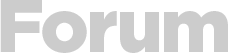



 Yeni Kayıt
Yeni Kayıt

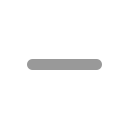




 mcgoktug
mcgoktug
 Konudaki Resimler
Konudaki Resimler


 önceki
önceki
 kullanıcısına yanıt
kullanıcısına yanıt
 kullanıcısına yanıt
kullanıcısına yanıt
![Meta Quest 3 [ANA KONU]](https://forum.donanimhaber.com/cache-v2?path=https%3a%2f%2fstore.donanimhaber.com%2f56%2f5d%2fdf%2f565ddfc6b6969970709ce9838d9535cd.jpeg&t=157862523&width=480&text=1)
![Meta Quest 3 [ANA KONU]](https://forum.donanimhaber.com/cache-v2?path=https%3a%2f%2fstore.donanimhaber.com%2f46%2fb4%2f32%2f46b4322f710d6ccd6d29ec9a41498798.jpeg&t=157862523&width=480&text=1)
![Meta Quest 3 [ANA KONU]](https://forum.donanimhaber.com/cache-v2?path=https%3a%2f%2fstore.donanimhaber.com%2f37%2f2d%2f36%2f372d36934be29f7c74f82911859c5bc6.jpeg&t=157862523&width=480&text=1)
![Meta Quest 3 [ANA KONU]](https://forum.donanimhaber.com/cache-v2?path=https%3a%2f%2fstore.donanimhaber.com%2f57%2fcb%2fd0%2f57cbd0ea5d7557520d296aa2e7c0199a.jpeg&t=157862523&width=480&text=1)

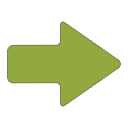 Hızlı
Hızlı