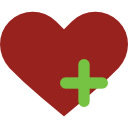Bildirim
|
İşte Size Basit HTML Kodları
Bu Konudaki Kullanıcılar:
2 Misafir - 2 Masaüstü

Giriş
Mesaj


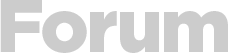



 Yeni Kayıt
Yeni Kayıt

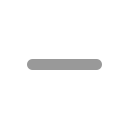




 Konudaki Resimler
Konudaki Resimler




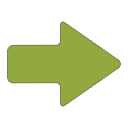 Hızlı
Hızlı