| _____________________________ |
bir değerlendirme yapar mısınız? (2. sayfa)
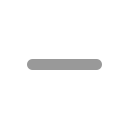


-
-
3060 ti 2k da yetersiz kalmaz mı üstadım
< Bu ileti Android uygulamasından atıldı >_____________________________ -
Anlıyorum 👍
< Bu ileti Android uygulamasından atıldı >_____________________________ -
iki kart da ortalama
2k da ultra 75 fps
< Bu mesaj bu kişi tarafından değiştirildi Münebbih -- 13 Ekim 2022; 22:4:24 >
< Bu ileti mobil sürüm kullanılarak atıldı >_____________________________ -
👍
< Bu ileti Android uygulamasından atıldı >_____________________________ -
amd 5600x kullanan biri olarak ilk firsatta intel sisteme gecicem.
cok fazla sorun yasadim.
amd sayesinde bilgisayar uzmani oldum tamir etmeye calisirken.
su an 13600k li bir sisteme gecmeyi dusunuyorum.
 Harrison SyoutubeEnabling the 'firmware TPM' causes system wide stuttering on a growing number of AMD based PC's, as seen in this video. Personally, I have now had 4 consecutive PC's with AMD CPU's that have this problem. Both on Windows 10 and Windows 11. Update - AMD has finally recognized the issue and is working on releasing updates to resolve this. Read more in this recent article: https://www.tomshardware.com/news/amd-issues-fix-and-workaround-for-ftpm-stuttering-issues Here are a few threads discussing this issue: Windows 11 Reddit (My Thread) https://www.reddit.com/r/Windows11/comments/sccict/amd_ftpm_causes_random_stuttering_issue/ AMD Reddit (Recent Thread) https://www.reddit.com/r/Amd/comments/sbn10w/amd_ftpm_causing_random_stuttering_any_update_on/ AMD Reddit (Old Thread) https://www.reddit.com/r/Amd/comments/pd9vgh/enabling_ftpm_causes_pc_to_stutter/?sort=confidence Linus Tech Tips Forums https://linustechtips.com/topic/1353904-amd-ftpm-causing-random-stuttering/ Lenovo Legion Forums https://forums.lenovo.com/t5/Gaming-Laptops/Legion-5P-15ARH05H-micro-stutters/m-p/5067079?page=1 In my case, I had this type of stutter 3-4 times a day. Regardless of what programs I was running. Having a TPM is a requirement for Windows 11, and apparently without it your system has a chance of not installing Windows Updates properly. However, sometimes the fTPM can also be automatically enabled on Windows 10 through updates. You can easily find out if it's enabled by typing 'tpm.msc' in the Windows Run command window. From my experience the best two solutions for now are to roll back to Windows 10 (if you're on Windows 11) so you can disable fTPM safely, or to buy a discrete TPM module which slots into your motherboard. (EDIT: Unfortunately, some users have reported that installing a discrete TPM module does not get rid of the stutters. Your best bet would be to disable the fTPM instead.) In my case, I've rolled back to Windows 10 and disabled the fTPM. No more stutters have happened since. Other users have reported no problems with installing updates with the fTPM disabled on Windows 11, there is however no guarantee this will stay this way. Even though my stutters are gone, this does not tackle the problem at its roots. I believe this needs to be adressed through software updates, by motherboard manufacturers and AMD. I have yet to see anyone figure out what the actual underlying cause is of this issue. I do want to clarify that I'm not an expert, I'm simply trying to shine a light on this issue that seemingly a lot of people are dealing with. I don't have the tools or the time to prove the actual underlying cause of this issue, I just want to share my experience on how I fixed it for myself. Please keep in mind if you are planning to disable the TPM -- If you are using BitLocker, make sure you have your encryption key handy. You will probably need it. Another user also managed to capture this issue while playing music: https://youtu.be/NntnoKWlOEA My build: AMD RYZEN 9 5950X ASUS PRIME X570-P CORSAIR VENGEANCE LPX DDR4 3200MHZ 32GB NVIDIA EVGA RTX 3080 TI SAMSUNG 980 PRO 2TB All of my software (including the BIOS) and drivers are up to date. Tags: amd, cpu, tpm, stutter, hitch, lag, freeze, short, few seconds, every few hours, audio, mouse, screen, video, gamehttps://www.youtube.com/watch?v=TYnRL-x6DVI
Harrison SyoutubeEnabling the 'firmware TPM' causes system wide stuttering on a growing number of AMD based PC's, as seen in this video. Personally, I have now had 4 consecutive PC's with AMD CPU's that have this problem. Both on Windows 10 and Windows 11. Update - AMD has finally recognized the issue and is working on releasing updates to resolve this. Read more in this recent article: https://www.tomshardware.com/news/amd-issues-fix-and-workaround-for-ftpm-stuttering-issues Here are a few threads discussing this issue: Windows 11 Reddit (My Thread) https://www.reddit.com/r/Windows11/comments/sccict/amd_ftpm_causes_random_stuttering_issue/ AMD Reddit (Recent Thread) https://www.reddit.com/r/Amd/comments/sbn10w/amd_ftpm_causing_random_stuttering_any_update_on/ AMD Reddit (Old Thread) https://www.reddit.com/r/Amd/comments/pd9vgh/enabling_ftpm_causes_pc_to_stutter/?sort=confidence Linus Tech Tips Forums https://linustechtips.com/topic/1353904-amd-ftpm-causing-random-stuttering/ Lenovo Legion Forums https://forums.lenovo.com/t5/Gaming-Laptops/Legion-5P-15ARH05H-micro-stutters/m-p/5067079?page=1 In my case, I had this type of stutter 3-4 times a day. Regardless of what programs I was running. Having a TPM is a requirement for Windows 11, and apparently without it your system has a chance of not installing Windows Updates properly. However, sometimes the fTPM can also be automatically enabled on Windows 10 through updates. You can easily find out if it's enabled by typing 'tpm.msc' in the Windows Run command window. From my experience the best two solutions for now are to roll back to Windows 10 (if you're on Windows 11) so you can disable fTPM safely, or to buy a discrete TPM module which slots into your motherboard. (EDIT: Unfortunately, some users have reported that installing a discrete TPM module does not get rid of the stutters. Your best bet would be to disable the fTPM instead.) In my case, I've rolled back to Windows 10 and disabled the fTPM. No more stutters have happened since. Other users have reported no problems with installing updates with the fTPM disabled on Windows 11, there is however no guarantee this will stay this way. Even though my stutters are gone, this does not tackle the problem at its roots. I believe this needs to be adressed through software updates, by motherboard manufacturers and AMD. I have yet to see anyone figure out what the actual underlying cause is of this issue. I do want to clarify that I'm not an expert, I'm simply trying to shine a light on this issue that seemingly a lot of people are dealing with. I don't have the tools or the time to prove the actual underlying cause of this issue, I just want to share my experience on how I fixed it for myself. Please keep in mind if you are planning to disable the TPM -- If you are using BitLocker, make sure you have your encryption key handy. You will probably need it. Another user also managed to capture this issue while playing music: https://youtu.be/NntnoKWlOEA My build: AMD RYZEN 9 5950X ASUS PRIME X570-P CORSAIR VENGEANCE LPX DDR4 3200MHZ 32GB NVIDIA EVGA RTX 3080 TI SAMSUNG 980 PRO 2TB All of my software (including the BIOS) and drivers are up to date. Tags: amd, cpu, tpm, stutter, hitch, lag, freeze, short, few seconds, every few hours, audio, mouse, screen, video, gamehttps://www.youtube.com/watch?v=TYnRL-x6DVIfTPM yaklasik 8 aydir cekiyorum bu sorunu.son biosta duzelttiler ve usb sorunlari basladi.
usb sorunlarini cozebilen yok bircok konu okudum.
vaktiniz olursa okumanizi tavsiye ederim.
https://www.reddit.com/r/Amd/comments/ughkay/worse_usb_dropouts_on_1207/
5900x kullanan arkadasim son bios ile usb sorunu yasamiyor ancak onun pc sini kullandigimda mousenin oldukca gec tepki verdigini hissedebiliyorum.o hissetmiyor cunku daha hizli tepki veren pc ile oynamamis :D 60 hz den 120 hz monitore gecmek gibi.120 den yeniden 60 a dusunce insanlar aradaki farki daha net hissediyor.
_____________________________
-
Işte bu gibi sorunlar var diye oyuncu adama amd tavsiye etmiyorum ıntel nvidia ikilisinde topla sistemi yaslan arkana keyfine bak
< Bu ileti Android uygulamasından atıldı >_____________________________ -
Benim sistemi al geç
İntel i5 12400
Asus 3060 ti dual
Msi z690 pro wifi ddr5
8*2 16gb kinston 5200mhz ddr5 rgb
1 tb Kingston kc 3000 pci 4.0
700wat high power eco
< Bu ileti mobil sürüm kullanılarak atıldı >_____________________________ İ5 12400 msi pro z690 3060ti -
Teşekkürler hocam değerlendireceğim. Monitör olarak hangisini kullanıyorsunuz?
< Bu ileti Android uygulamasından atıldı >_____________________________ Madness is like gravity, all it takes a little push.. -
Teşekkürler hocam.
< Bu ileti Android uygulamasından atıldı >_____________________________ Madness is like gravity, all it takes a little push.. -
Eski monitöre devam samsung 1080p 60hz
< Bu ileti mobil sürüm kullanılarak atıldı >_____________________________ İ5 12400 msi pro z690 3060ti -
Monitör olarak IPS panel öneririm.
https://www.alsabilisim.com/urun/24-viewsonic-xg2405-2-fhd-freesync-g-sync-1ms-144hz-2xhdmi-dp-vesa-ergonomik-profesyonel?ref=akakce&v=1.47.6
_____________________________
Bu mesaj IP'si ile atılan mesajları ara Bu kullanıcının son IP'si ile atılan mesajları ara Bu mesaj IP'si ile kullanıcı ara Bu kullanıcının son IP'si ile kullanıcı ara
KAPAT X


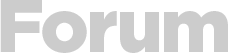



 Yeni Kayıt
Yeni Kayıt






 Konudaki Resimler
Konudaki Resimler

 önceki
önceki
 kullanıcısına yanıt
kullanıcısına yanıt
 kullanıcısına yanıt
kullanıcısına yanıt
 kullanıcısına yanıt
kullanıcısına yanıt





















