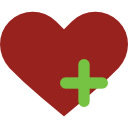|
Son günlerde eminim sosyal medya profilinizde görmüşsünüzdür. Pek çok kişi yapay zeka tarafından üretilen profil resimlerini paylaşıyor. Bunun için de adeta patlama yapan lensa uygulamasına epey para ödüyorlar. Halbuki lensa bu iş için açık kaynak modelleri kullanıyor. Bu video da bende açık kaynak yapay zeka modeli Stable Diffusion ve Eğitim yöntemi Dreambooth kullanarak, herkesin nasıl kendi avatar resmini üretebileceğini anlatıyorum. Video ingilizce fakat herşey adım adım gösterildiği için sessiz bile yapabilirsiniz. Ayrıca elle düzeltilmiş altyazı olduğu için Türkçeye çevirerek baya doğru oranda anlayabilirsiniz altyazı vasıtasıyla. Anlattığım yöntem için ekran kartına sahip olmanız gerekmiyor. Google Colab'ın bize sunduğu sanal makineyi kullanıyoruz. Tamamıyla herşey ücretsiz ve privacy bakımından çok daha güvenli. We would appreciate your support on Patreon to gain access to more high-quality and frequent new videos: https://www.patreon.com/SECourses
In this video, I will show you how to create your own Lensa app-like magic avatars without using any third-party apps. Our method ensures 100% privacy, unlike uploading your personal photos to external apps and platforms. I am sure you have seen many people sharing their magic avatars on social media. While these paid apps use free open-source AI models, they still require payment. Additionally, AI image generation apps may keep your private photos and use them as they please. Instead of paying and trusting the goodwill of these paid apps, we will use these open-source public AI models ourselves. I will provide step-by-step instructions, so even those with no technical expertise can follow along. We will be using Google's Colab, a free #AI platform that offers access to a powerful GPU at no cost. Therefore, this tutorial can even be completed on a mobile phone without a PC. All you need is a Gmail account. Once we train the open-source image generation model #StableDiffusion with #DreamBooth by using our own portrait images, the possibilities are endless. Unlike other applications, the method I will demonstrate does not impose any limitations on image generation. You will be able to freely compose any kind of image as many times as you desire. You can not only generate your own avatars, but also any other images you want, such as highly detailed car images or landscapes.
Google colab notebook link: https://colab.research.google.com/github/ShivamShrirao/diffusers/blob/main/examples/dreambooth/DreamBooth_Stable_Diffusion.ipynb
Huggingface https://huggingface.co/join
Bulk image editing: https://www.birme.net
change "by artgem" to any other artist style you want in below
ex. prompt : face of YOUR_TRAINING_KEYWORD, symmetrical eyes, by artgem, artstation ,concept art,cinematic lighting, highly detailed, octane, digital painting, concept art, smooth, sharp focus, illustration, vibrant colors, 3d render, insanely detailed, photorealistic, hdr, 8k, anime, exquisite, slick, pixar, trending on artstation, Animated Film, Cinematography, Highly Detailed, Heavenly Dramatic Lighting, Highly Realistic, Epic High Dynamic Lighting, hyperrealism portrait, surreal, 3d liquid detailing fluid acrylic concept art, artstation, sharp focus, sharp, elegant, the most beautiful image ever seen, beautiful, post processing, picture of the day, ambient lighting, epic composition
negative prompt: ugly, tiling, poorly drawn hands, poorly drawn feet, poorly drawn face, out of frame, extra limbs, disfigured, deformed, body out of frame, blurry, bad anatomy, blurred, watermark, grainy, signature, cut off, draft, amateur, multiple, gross, weird, uneven, furnishing, decorating, decoration, furniture, text, poor, low, basic, worst, juvenile, unprofessional, failure, crayon, oil, label, thousand hands
0:00 Introduction and the content
2:04 How to check you have enough Google drive space
2:18 Starting to prepare Google Colab notebook for Stablediffusion Dreambooth model training
5:01 Register, login and generate Hugging Face token for training of the AI model
6:56 Continue training setup of the Stable Diffusion Dreambooth
7:41 Setting the settings of Stable Diffusion Dreambooth model
9:08 Providing our own photos to train the model to teach our own face image
11:58 How to install Paint NET for image cropping
12:12 How to crop and prepare your training images by using Paint NET
13:36 How bulk image crop online with birme net website
14:50 How to quickly check all images dimensions in a folder by using sort options (width, height) in detailed folder view
15:26 How to upload training images to Google Colab
17:53 Starting training with last settings / options
18:11 Optimal parameters for training of Stable Diffusion Dreambooth model AI
22:42 Training of the AI model done
25:55 Exiting application/notebook completely and starting again to show how to use trained model
28:00 Starting to generate AI / Lensa app magic avatars
30:20 First avatar is generated and displayed
31:14 Explanation of the positive / inference prompt input to generate avatar images
32:44 Explanation of the negative prompt input to avoid such images, guidance_scale & num_inference_steps parameter of Stable Diffusion
36:47 New avatars with different guidance_scale parameter
37:34 How to generate colored portrait avatars / profile images
38:57 Showcasing different styles of generated avatars
40:00 Debated usage of artist styles
40:26 Continue to generate more artworks
42:18 Prompt for asian style artworks like korean, or japan or anime
44:45 Long hair, different eye color version of me
46:43 Adding armor keyword
47:22 Further tuning of input prompt
51:21 Cherry picking the results
54:27 How to generate hundreds or thousands of magic avatars as a batch
55:59 Clip of ~200 Stable Diffusion AI generated avatars
57:40 Ending talk and discussion https://www.youtube.com/watch?v=mnCY8uM7E50< Bu mesaj bu kişi tarafından değiştirildi SECourses -- 19 Aralık 2022; 18:33:20 > |
Bildirim


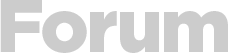



 Yeni Kayıt
Yeni Kayıt

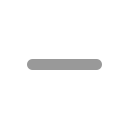




 1 Mobil
1 Mobil
 Konudaki Resimler
Konudaki Resimler

 kullanıcısına yanıt
kullanıcısına yanıt


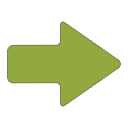 Hızlı
Hızlı