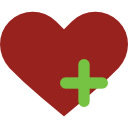|
Herkese merhaba, Ryzen 5 5600X işlemcim ile Snowman T6 CPU fan kullanıyorum ancak New World oynamaya başlayalı işlemci sıcaklığım oyundayken 80 dereceleri geçmeye başladı. Yan kapak açık 70-75 arası idare ediyorum. Bu arada egzos fanından şüphelenip kısa bir süre önce Be Quiet! BL039 PURE WINGS 12 mm. alıp egzosdan söktüğüm fanı da üst tarafa egzos olarak takmıştım ancak o da sorunuma çare olmadı. Ben de geçen gün indirimde görünce MSI Mag Coreliquid 360R sipariş ettim. Henüz elime ulaşmadı ancak yaptığım araştırmaya göre kasama 360 mm. radyatör ve fan takamıyorum. Daha önce deneyip 3 fanlı sıvı soğutucu ile bu kasayı kullanan var mı? Montajı yapamayacaksam hiç kutudan çıkarmadan satmayı düşünüyorum. Vereceğiniz bilgiler için şimdiden teşekkürler. Kasa modelim aşağıdaki;  |
Dark Guardian Kasaya MSI Mag Coreliquid 360R Montajı

-
-
Dostum takabildin mi soğutucuyu aynı kasa mevcut 360lık soğutucu bakıyorum 
< Bu ileti iOS uygulamasından atıldı > -
Hocam benim başıma gelmeyen kalmadı sıvı soğutucu sevdasına. Bütün aksilikler Amazon'un bana kullanılmış, parçası eksik ve bozuk 360 mm. Soğutucu göndermesiyle başladı. Bizim kasanın ön panelinde 360lık radyatör takılabiliyor ancak pompanın yukarıda olması sıvının havayla devir daim yaptığını, bunun da soğutma performansını düşürdüğünü duydum. Pompa ve hortum girişi aşağıda olduğunda kasanın altında metal bir bölüm var, ora nedeniyle boru riskli bir dönüş yapmak durumunda kalıyor ve işlemciye oturan başlık ucu ucuna işlemciye yetişiyor. Bende bir miktar ekran kartına baskı yaptı. 3 fanlı veya büyük bir 2 fanlı ekran kartı varsa yetişmeyebilir.
Özet olarak 360 mm takılabiliyor pompa yukarıda kalacak şekilde. Ben Amazon'dan gelen soğutucuyu iade ettikten sonra 240lık alıp yukarıya montajladım. Onu da monte ederken anakartı yaktım :)
< Bu ileti mobil sürüm kullanılarak atıldı > -
Hocam güldürdünüz beni  geçmiş olsun diyelim. Peki 360lığı öne taktıp hortumlar üstte kalınca ne gibi sıkıntı olabilir ki genelde öne takanlar hep böyle takıyor.
geçmiş olsun diyelim. Peki 360lığı öne taktıp hortumlar üstte kalınca ne gibi sıkıntı olabilir ki genelde öne takanlar hep böyle takıyor.
< Bu ileti iOS uygulamasından atıldı > -
Hocam içerisi %100 sıvı dolu değil. Borular ve pompa yukarıda olduğunda tam giriş çıkış noktalarında hava birikiyor bu da döngüde hava dolanması demek. Soğutma ve sessizlik performansında kayıptan bahsediliyor. Aşağıdaki videoyu izleyebilirsin.
 Gamers NexusyoutubeA lot of PC builds online (including manufacturer photos & NR200P builds) incorrectly mount AIO liquid coolers, leading to pump noise/whine and early cooler failure. Sponsor: Buy Thermal Grizzly Conductonaut on Amazon (https://geni.us/1D8Eeq) or Hydronaut paste (https://geni.us/Fsray) FOLLOW-UP answering common questions from the comments in this one, like cavitation, custom loops, tubes not reaching, and more! https://www.youtube.com/watch?v=tU7D6y_QYcI Grab a rugged, anti-static work surface for your PC building and modding projects! Our Medium Modmat is in stock and shipping now: https://store.gamersnexus.net/products/medium-modmat-gpu (this is also a great way to support the work we do while getting a highly usable tool in return!) Learn how liquid coolers are made in our factory tour: https://www.youtube.com/watch?v=y16azp7Wh14 Watch our most recent CPU cooler review video for updated thermal data on the best CPU coolers for PC builds: https://www.youtube.com/watch?v=KPLWlkHPlyo We've wanted to do this video idea for a long time now, but finally got around to it after seeing an increase in manufacturers incorrectly picturing liquid coolers installed in their cases. Bitfenix and Cooler Master have both shown installation procedures that can actually kill the cooler, while pretty much everyone else has shown some form of sub-optimal installation that will minimally hurt the acoustic performance of coolers. In instances of mini-ITX cases like the Cooler Master NR200P, we've noticed a lot of build photos on forums online (and in YouTube media, but we don't blame the YTers or builders for overlooking this) installing coolers bottom-mounted. This, we think, isn't an issue with the reviewers or the PC building enthusiasts, but with the educational materials provided with the cases. The fact that there is an explicitly mentioned bottom-mount for radiators in a case where it's very likely to be used is a problem, and any case with such a mount should include warnings against installing closed-loop liquid coolers with block-mounted pumps in these positions. Installing a custom loop bypasses this issue, since the pump is almost never going to be in the block, and therefore should never be at the top of the loop (it's more likely to be in the middle of the loop). But AIO CPU coolers should not ever be bottom-mounted with the pump at the top of the loop. Manufacturer websites (shown in this video) also commonly show front-mounted radiators with tubes at the top, which will become noisy as permeation increases, and sometimes can be noisy immediately. This video is a PSA to try and help reduce pump whine, pump noise, and prevent liquid coolers from dying early or overheating. Like our content? Please consider becoming our Patron to support us: http://www.patreon.com/gamersnexus RELATED PRODUCTS Arctic Liquid Freezer II 360 on Amazon: https://geni.us/cA4wXFg EK's AIO 360 D-RGB will eventually be on Amazon here: https://geni.us/Nkp5jfl Find the Arctic Liquid Freezer II 280 on Amazon: https://geni.us/uxvOmsK Or find the Liquid Freezer II 280 on Newegg: https://geni.us/NUno Noctua NH-D15 on Amazon: https://geni.us/WWsSiju EVGA CLC 280 on Amazon: https://geni.us/AoQXQ TIMESTAMPS 00:00 - Stop Doing It Wrong! 03:14 - Mounting AIOs Wrong Can Kill Them 04:52 - How Liquid Coolers Work 05:52 - Cutting Open a Cooler & Building a Test Vehicle 07:02 - Proving a Point with a Clear Coldplate 07:30 - Important Science: Air Gap & Permeation 08:55 - Manufacturing an AIO Cooler 10:03 - Permeation & Plastic Deformation 11:00 - Experiment Setup 13:00 - Good: Top Mount, Tubes Down 14:46 - Bad: Bottom Mount, Tubes Up 15:52 - Lowest Point vs. Highest Point in the Loop 17:10 - Pump Starved for Water & Plastic Decay 17:56 - Bad: Front Mount, Tubes Up 19:50 - Ideal Orientation for Front Mount 20:03 - Good: Front Mount, Tubes Down 20:58 - FEP, EPDM, & PTFE Tubing Explained 22:50 - Permeation & Evaporation Rate (Ideal Conditions) 24:24 - Air Bubble Formation & Pump Noise or Failure 25:01 - Stop It! ** Please like, comment, and subscribe for more! ** Links to Amazon and Newegg are typically monetized on our channel (affiliate links) and may return a commission of sales to us from the retailer. This is unrelated to the product manufacturer. Any advertisements or sponsorships are disclosed within the video ("this video is brought to you by") and above the fold in the description. We do not ever produce paid content or "sponsored content" (meaning that the content is our idea and is not funded externally aside from whatever ad placement is in the beginning) and we do not ever charge manufacturers for coverage. Follow us in these locations for more gaming and hardware updates: t: http://www.twitter.com/gamersnexus f: http://www.facebook.com/gamersnexus w: http://www.gamersnexus.net/ Editorial, Host: Steve Burke Video: Keegan Gallick, Andrew Colemanhttps://www.youtube.com/watch?v=BbGomv195sk&feature=youtu.be
Gamers NexusyoutubeA lot of PC builds online (including manufacturer photos & NR200P builds) incorrectly mount AIO liquid coolers, leading to pump noise/whine and early cooler failure. Sponsor: Buy Thermal Grizzly Conductonaut on Amazon (https://geni.us/1D8Eeq) or Hydronaut paste (https://geni.us/Fsray) FOLLOW-UP answering common questions from the comments in this one, like cavitation, custom loops, tubes not reaching, and more! https://www.youtube.com/watch?v=tU7D6y_QYcI Grab a rugged, anti-static work surface for your PC building and modding projects! Our Medium Modmat is in stock and shipping now: https://store.gamersnexus.net/products/medium-modmat-gpu (this is also a great way to support the work we do while getting a highly usable tool in return!) Learn how liquid coolers are made in our factory tour: https://www.youtube.com/watch?v=y16azp7Wh14 Watch our most recent CPU cooler review video for updated thermal data on the best CPU coolers for PC builds: https://www.youtube.com/watch?v=KPLWlkHPlyo We've wanted to do this video idea for a long time now, but finally got around to it after seeing an increase in manufacturers incorrectly picturing liquid coolers installed in their cases. Bitfenix and Cooler Master have both shown installation procedures that can actually kill the cooler, while pretty much everyone else has shown some form of sub-optimal installation that will minimally hurt the acoustic performance of coolers. In instances of mini-ITX cases like the Cooler Master NR200P, we've noticed a lot of build photos on forums online (and in YouTube media, but we don't blame the YTers or builders for overlooking this) installing coolers bottom-mounted. This, we think, isn't an issue with the reviewers or the PC building enthusiasts, but with the educational materials provided with the cases. The fact that there is an explicitly mentioned bottom-mount for radiators in a case where it's very likely to be used is a problem, and any case with such a mount should include warnings against installing closed-loop liquid coolers with block-mounted pumps in these positions. Installing a custom loop bypasses this issue, since the pump is almost never going to be in the block, and therefore should never be at the top of the loop (it's more likely to be in the middle of the loop). But AIO CPU coolers should not ever be bottom-mounted with the pump at the top of the loop. Manufacturer websites (shown in this video) also commonly show front-mounted radiators with tubes at the top, which will become noisy as permeation increases, and sometimes can be noisy immediately. This video is a PSA to try and help reduce pump whine, pump noise, and prevent liquid coolers from dying early or overheating. Like our content? Please consider becoming our Patron to support us: http://www.patreon.com/gamersnexus RELATED PRODUCTS Arctic Liquid Freezer II 360 on Amazon: https://geni.us/cA4wXFg EK's AIO 360 D-RGB will eventually be on Amazon here: https://geni.us/Nkp5jfl Find the Arctic Liquid Freezer II 280 on Amazon: https://geni.us/uxvOmsK Or find the Liquid Freezer II 280 on Newegg: https://geni.us/NUno Noctua NH-D15 on Amazon: https://geni.us/WWsSiju EVGA CLC 280 on Amazon: https://geni.us/AoQXQ TIMESTAMPS 00:00 - Stop Doing It Wrong! 03:14 - Mounting AIOs Wrong Can Kill Them 04:52 - How Liquid Coolers Work 05:52 - Cutting Open a Cooler & Building a Test Vehicle 07:02 - Proving a Point with a Clear Coldplate 07:30 - Important Science: Air Gap & Permeation 08:55 - Manufacturing an AIO Cooler 10:03 - Permeation & Plastic Deformation 11:00 - Experiment Setup 13:00 - Good: Top Mount, Tubes Down 14:46 - Bad: Bottom Mount, Tubes Up 15:52 - Lowest Point vs. Highest Point in the Loop 17:10 - Pump Starved for Water & Plastic Decay 17:56 - Bad: Front Mount, Tubes Up 19:50 - Ideal Orientation for Front Mount 20:03 - Good: Front Mount, Tubes Down 20:58 - FEP, EPDM, & PTFE Tubing Explained 22:50 - Permeation & Evaporation Rate (Ideal Conditions) 24:24 - Air Bubble Formation & Pump Noise or Failure 25:01 - Stop It! ** Please like, comment, and subscribe for more! ** Links to Amazon and Newegg are typically monetized on our channel (affiliate links) and may return a commission of sales to us from the retailer. This is unrelated to the product manufacturer. Any advertisements or sponsorships are disclosed within the video ("this video is brought to you by") and above the fold in the description. We do not ever produce paid content or "sponsored content" (meaning that the content is our idea and is not funded externally aside from whatever ad placement is in the beginning) and we do not ever charge manufacturers for coverage. Follow us in these locations for more gaming and hardware updates: t: http://www.twitter.com/gamersnexus f: http://www.facebook.com/gamersnexus w: http://www.gamersnexus.net/ Editorial, Host: Steve Burke Video: Keegan Gallick, Andrew Colemanhttps://www.youtube.com/watch?v=BbGomv195sk&feature=youtu.be
< Bu ileti mobil sürüm kullanılarak atıldı > -
360lığı koydum öne hocam  gerisi onun işi sıkıntı olabilecek birşey görürsem. Söker biyere takarım artık
gerisi onun işi sıkıntı olabilecek birşey görürsem. Söker biyere takarım artık 
< Bu ileti iOS uygulamasından atıldı > -
Soğutuyorsa sıkıntı yok hocam devam :)
< Bu ileti mobil sürüm kullanılarak atıldı >
Bu mesaj IP'si ile atılan mesajları ara Bu kullanıcının son IP'si ile atılan mesajları ara Bu mesaj IP'si ile kullanıcı ara Bu kullanıcının son IP'si ile kullanıcı ara
KAPAT X


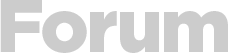



 Yeni Kayıt
Yeni Kayıt

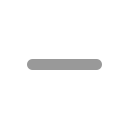




 Konudaki Resimler
Konudaki Resimler



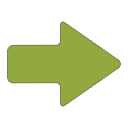 Hızlı
Hızlı