|
Bildirim

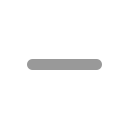


|
< Bu ileti DH mobil uygulamasından atıldı > |