|
Bildirim

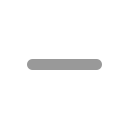


|
|
|
|
|
|
|
|
|
|
|
|
|
< Bu mesaj bu kişi tarafından değiştirildi aoitsukinosuke -- 17 Ekim 2008; 0:45:39 > |
< Bu mesaj bu kişi tarafından değiştirildi fuhrergandhi -- 17 Ekim 2008; 6:48:50 > |
|
|
|
< Bu mesaj bu kişi tarafından değiştirildi Sirkadyen -- 17 Ekim 2008; 17:09:49 > |
|